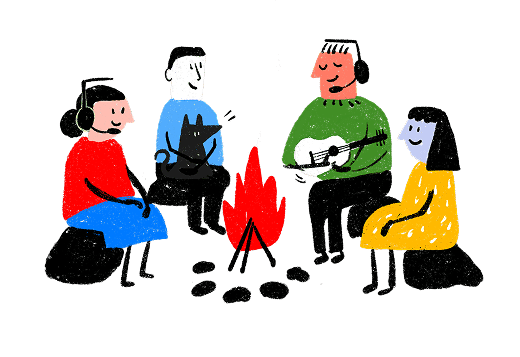Set up AI agents for customer support in less than 10 minutes
Set up AI agents in minutes
12 Best Freshdesk alternatives to watch out for in 2026
Sneha Arunachalam .
Nov 2025 .
A detailed comparison of the best Freshdesk alternatives, covering features, pricing, and real-world use cases to help teams choose the right helpdesk software.

If Freshdesk and its Freddy AI feel more frustrating than helpful, you’re not alone. Rising costs, complex setup, and limited AI flexibility are pushing many teams to explore simpler, more scalable alternatives.
We’ve rounded up 12 powerful Freshdesk alternatives that offer cleaner interfaces, smarter AI automation, and transparent pricing.
- SparrowDesk- AI-powered, affordable omnichannel support.
- BoldDesk- Growing teams needing affordable, full-featured ticketing.
- Hiver- Support teams operating directly from Gmail.
- Zoho Desk- Best for teams relying on the broader Zoho app suite.
- Intercom- Instant, automated in-app customer conversations.
- Help Scout- SMBs needing an easy, email-first helpdesk.
- HubSpot Service Hub- Support aligned with CRM, sales, and marketing.
- LiveAgent- Real-time chat and multichannel responsiveness.
- Kayako- Small teams needing simple, all-in-one support.
- Groove- SMBs that prefer a lightweight, email-style workspace.
- Salesforce Service Cloud- CRM-driven enterprise support workflows.
- ProProfs Help Desk- Teams that want minimal setup and fast onboarding.
Top freshdesk alternatives at a Glance
Here’s a quick comparison of the top alternatives to Freshdesk to help you find the right fit for your team before we dive deep into each of the Freshdesk alternatives.
Name | Starting Price (Monthly) | Key Features | Best Suited For | Notable Pros | AI Capabilities |
SparrowDesk | $16/seat | AI capabilities, knowledge base, Omnichannel inbox, Workflow automation Live chat, | Growing startups, SMBs | Affordable pricing, User-friendly interface, | Resolves up to 60% of queries with AI, Suggests instant, smart responses, Automates routing and insights |
BoldDesk | $12/agent | Omnichannel inbox, Live chat, Knowledge base | Growing startups, SMBs | Affordable pricing, User-friendly interface, Free migration | AI agents for resolution, AI Copilot for agents |
Hiver | $15/user | Shared inboxes, Email assignments, Collision detection | Google Workspace users, Email-heavy teams | Gmail integration, Swift adoption, Mobile access | Contextual guidance, Routine task handling |
Zoho Desk | Free (up to 3 agents) | Omnichannel ticketing, Blueprint process designer, Multi-department support | Businesses using Zoho products | Deep customization, Strong automation | Zia AI assistant with sentiment analysis |
Intercom | $29/seat | Messenger widget, Shared inbox, Product tours | SaaS companies, Tech startups | Modern interface, Active user engagement | Fin AI resolves up to 65% of queries |
Help Scout | $50/month (100 contacts) | Shared inbox, Docs knowledge base, Beacon widget | Customer-focused growing businesses | Unlimited users, Quick setup | AI for drafting replies, Conversation summaries |
HubSpot Service Hub | Free (up to 2 users) | Ticketing system, Customer feedback, Success workspace | Companies using HubSpot CRM | Unified customer view, Strong automation | Breeze AI reduces resolution time by 39% |
LiveAgent | $15/agent | Universal inbox, Live chat, Built-in call center | Businesses needing omnichannel support | Fastest chat widget, Simple implementation | Simple AI assistance |
Kayako | $79/month | SingleView technology, Omnichannel support | Companies seeking automation | Autonomous ticket handling, Multilingual support | Handles up to 100% of Tier 1 tickets |
Groove | $12/user | Shared inbox, Help widgets, Rule automations | Growing teams, SMBs | User-friendly interface, Smooth collaboration | AI for summarizing and sentiment analysis |
Salesforce Service Cloud | $25/user | Service Console, Communities tool, Knowledge base | Large enterprises | Resilient automation, Extensive integration | AI-powered recommendations |
ProProfs Help Desk | Free (single user) | Ticket management, Canned responses, Mobile apps | Solopreneurs, Small businesses | Email-like interface, Free plan | Simple AI for ticket resolution |
Now, let’s break down each Freshdesk alternatives in detail.
1. SparrowDesk
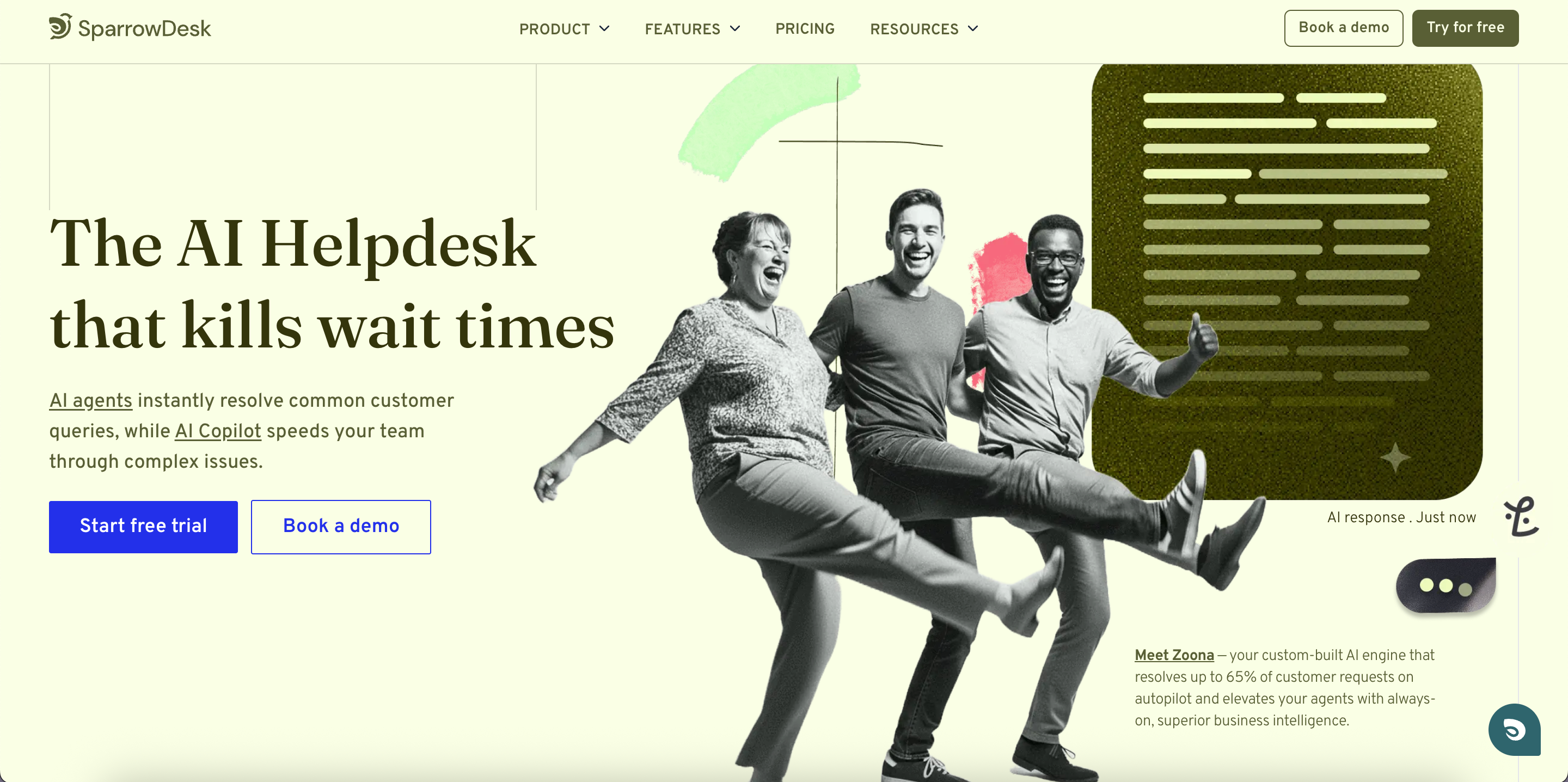
SparrowDesk is one of the most powerful Freshdesk alternatives built for modern customer service teams that want to deliver faster, more personalized support.
With AI at its core, SparrowDesk brings together ticketing, live chat, and automation — creating a complete, intelligent support platform for any business.

Features of SparrowDesk
SparrowDesk combines intelligent automation with a simple, unified workspace that helps support teams resolve issues faster and deliver seamless customer experiences.
- AI Agents (60% auto-resolution): SparrowDesk’s AI agents can automatically resolve up to 60% of customer queries, adapting to your brand tone and escalating only when human input is needed.
- Omnichannel Inbox: Manage all customer conversations—email and live chat from one place, keeping every interaction organized and visible.
- AI Copilot for Agents: Boost agent efficiency with AI-generated summaries, suggested replies, and quick knowledge lookups that reduce manual effort.
- Smart Ticketing & SLAs: Automatically categorize, prioritize, and assign tickets while tracking SLA compliance to ensure timely responses.
- Self-Service Portal: Create a branded, searchable knowledge base that empowers customers to find answers instantly.
- Branded, multilingual live chat: Deliver instant, on-brand support across languages with SparrowDesk’s customizable live chat
- Advanced Analytics: Access real-time dashboards and reports that highlight team performance, ticket trends, and customer satisfaction metrics.
The Helpdesk your team truly deserves.
SparrowDesk’s AI-powered help desk is built for speed, simplicity, and scale—helping teams resolve more queries, automate repetitive tasks, and deliver truly connected customer support.
SparrowDesk Pricing
SparrowDesk offers simple, seat-based pricing with flexible AI add-ons:
- Starter – $16/seat/month: Essential ticketing and multichannel support for small teams.
- Professional – $49/seat/month: Adds advanced email configuration, SLA management, and workflow controls.
- Enterprise – $89/seat/month: Includes multiple help centers, private portals, and enterprise-grade controls.
Add-ons:
- Zoona AI Agent: $0.70 per resolution – auto-resolves customer queries using AI.
- AI Copilot: $16/seat/month – gives agents AI-powered summaries, suggested replies, and next steps.
All plans include a 14-day free trial, transparent pricing, and the flexibility to scale as your support team grows. For detailed overview explore Sparrowdesk's pricing page
The Helpdesk your team truly deserves.
SparrowDesk pros
- Simple setup: Quick implementation that skips long onboarding
- Growth friendly: Your business grows naturally without migration issues
- Easy-to-use interface: Works well for teams at any technical level
- Increased efficiency - Companies solve queries up to 60% faster
SparrowDesk ideal use case
SparrowDesk is ideal for modern, growing teams looking for a scalable, AI-powered customer support platform that’s affordable, intuitive, and built to simplify every interaction.
- Startups and SMBs looking for an affordable yet powerful help desk solution
- Businesses that want AI to automatically resolve common customer queries
- Teams managing multiple support channels like email, chat, and social media from one place
- Organizations seeking quick setup, intuitive UI, and minimal agent training
- Companies that need real-time insights and automation to improve efficiency and response times
The Helpdesk your team truly deserves.
2. BoldDesk
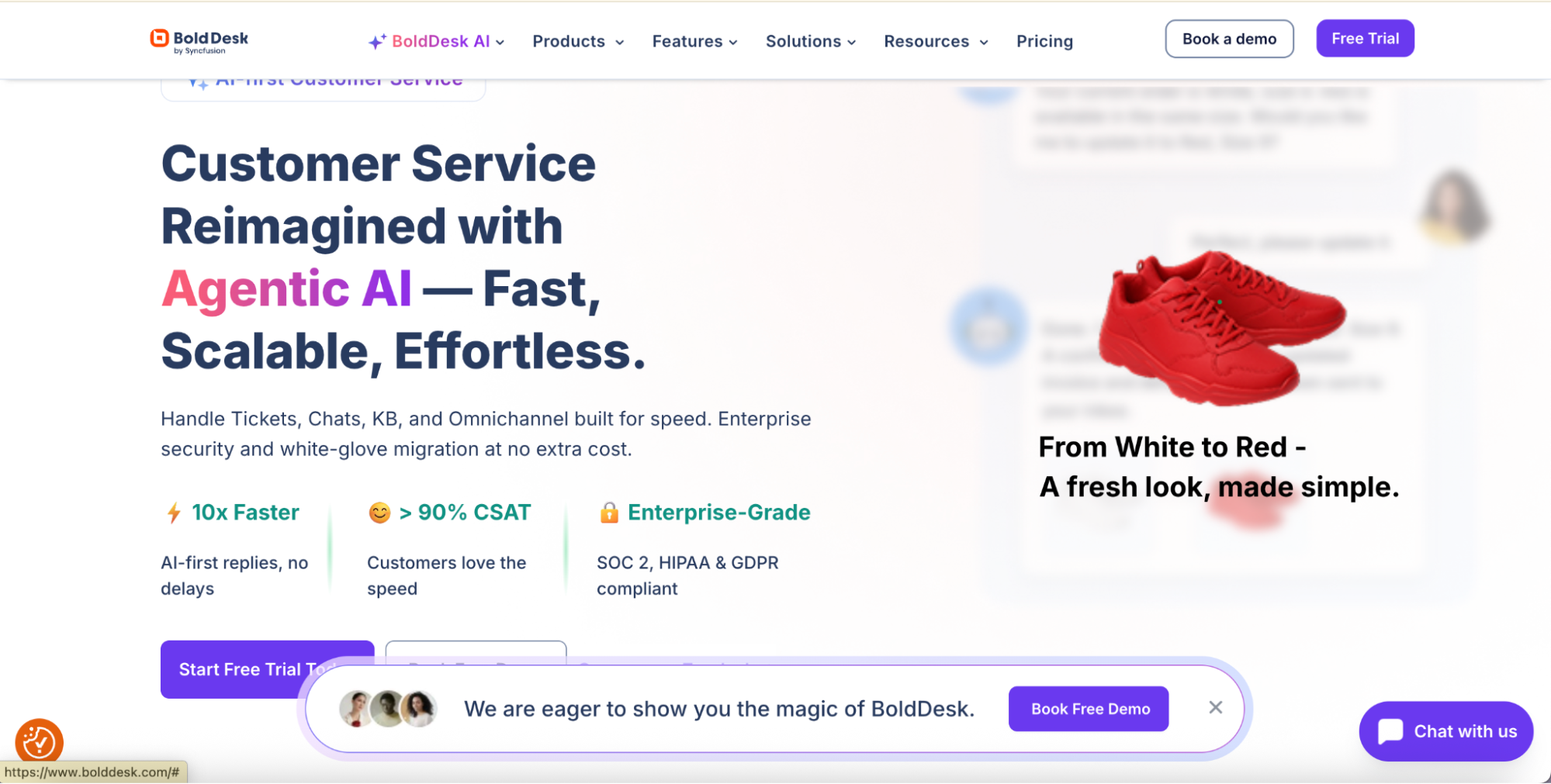
Image Source: BoldDesk
BoldDesk is an economical Freshdesk alternative that keeps things simple without losing power. Syncfusion's cloud-based customer support platform makes help desk operations smoother while staying available to growing businesses.
Features of BoldDesk
BoldDesk has a detailed suite of customer service tools built around its core customer support ticketing system. Teams can track and resolve issues quickly because the platform organizes customer requests into manageable tickets.
The best features include:
- AI-powered support with AI agents that understand customer sentiment and AI Copilot tools that assist human agents
- Omnichannel inbox that combines communications from email, social media, and web forms
- Live chat software to help customers right away
- Knowledge base functionality for self-service options
- Strong workflow automation to eliminate repetitive tasks
- Customizable branding and multilingual support
The platform also gives you detailed reports and analytics to track team performance and customer satisfaction metrics. Your favorite applications blend with BoldDesk without complex setup procedures.
BoldDesk pricing
BoldDesk comes with three main pricing tiers for annual billing:
- Scale: $12/agent/month - Has email ticketing, knowledge base, workflow automation, and customization options
- Momentum: $25/agent/month - Adds live chat, social media channels, AI features, and CSAT surveys
- Enterprise: $39/agent/month - Has all features plus ticket approvals, HIPAA compliance, and multi-brand capabilities
You can add AI features based on performance - AI Agents at $0.75 per resolution and AI Copilot at $20 per agent/month. Unlike other platforms that charge extra for simple features, BoldDesk's base plans come packed with functionality.
BoldDesk gives free plans to startups (10 agents free for 12 months) and non-profits (10 agents free permanently).
BoldDesk pros
- Affordable pricing: Plans start at $12/agent/month, nowhere near what competitors charge
- Transparent cost structure: What you see is what you pay
- Simple setup: Quick implementation that skips long onboarding
- Rich basic plans: You get essential features without upgrading
- Free migration: Moving from other help desk platforms is easy
BoldDesk ideal use case
BoldDesk shines when businesses need powerful support tools without enterprise-level costs. It works best for:
- Growing startups and SMBs that need economical yet adaptable solutions
- Companies that handle support through multiple channels (email, chat, social)
- Teams that want AI help without big investments
- Organizations moving away from pricier platforms like Freshdesk
- Businesses that value simple interfaces and quick setup
The platform adapts well to industries of all types including e-commerce, SaaS, education, and healthcare services. A customer put it best: "BoldDesk felt like it was built for companies like us—modern, affordable, and not trying to oversell".
3. Hiver
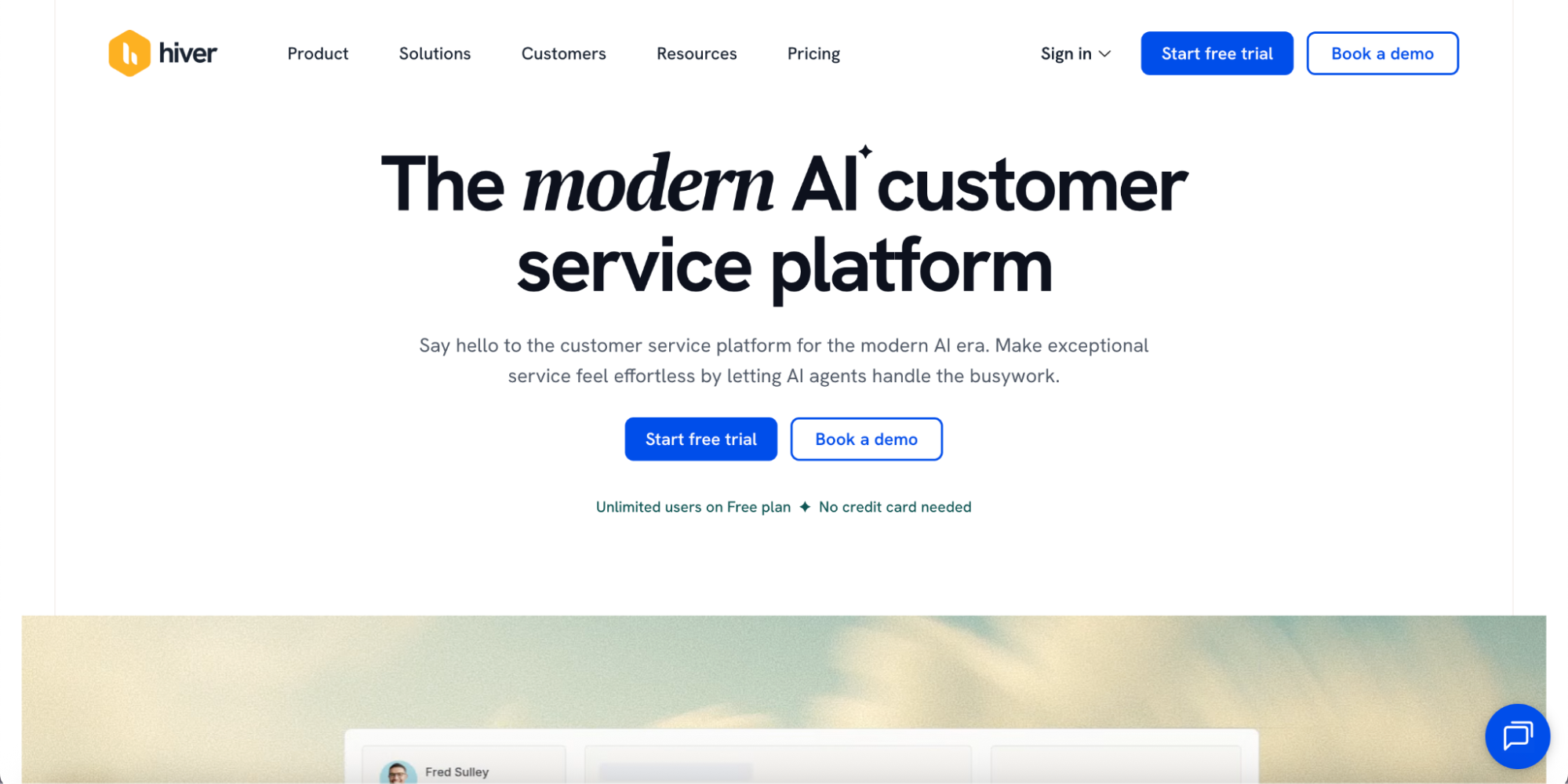
Image Source: Hiver
Hiver changes Gmail into a powerful customer service platform with a user-friendly interface that teams love when looking for Freshdesk alternatives. Teams can use Hiver right in their Google Workspace environment instead of learning new software, which makes customer support more efficient without disrupting their usual work.
Features of Hiver
Hiver turns your Gmail inbox into a shared workspace with these key features:
- Multi-channel engagement - Handle customer queries through email, live chat, phone, knowledge base, and WhatsApp
- Shared inboxes - Access and manage team addresses like support@ or invoices@ right from Gmail
- Internal collaboration - Use Notes to @mention teammates for input without external visibility
- Collision detection - Stops multiple agents from replying to the same email
- Email assignments - Give incoming messages to specific team members for clear ownership
- Shared drafts - Create email replies together in real-time
- Automation - Create rules to sort, assign, or tag incoming emails based on specific criteria
- AI assistance - Get smart suggestions and let AI handle routine tasks
You'll also find email templates, tracking tools, SLA management, and detailed analytics to track your team's performance.
Hiver pricing
Hiver's pricing plans fit different business needs:
- Lite: $15-19 per user monthly (billed annually) - Has simple email management, collaboration tools, and mobile apps
- Pro/Plus: $30-39 per user monthly - Adds advanced automation, workflow rules, SLA management, and better analytics
- Enterprise/Elite: $49-79 per user monthly - Gives you unlimited shared inboxes, custom integrations, and dedicated support
Every paid plan comes with 24/7 customer support through chat or email. Higher tiers give you more channels and advanced features.
Hiver pros
- Smooth Gmail integration - No platform switching or new interfaces to learn
- Quick adoption - Teams can use it right away with minimal training
- Better collaboration - Internal notes and @mentions make team communication easier
- Mobile access - iOS and Android apps let you help customers anywhere
- Time savings - Businesses save hundreds of hours each month through automation
Hiver ideal use case
Google Workspace users who want to skip complex help desk moves will find Hiver most useful. It works great for:
- Small to mid-sized businesses with lots of emails
- Teams that mainly use Gmail for customer communication
- Organizations that need quick setup without long training
- Support, finance, HR, and ITSM departments that need shared inbox management
- Companies wanting to keep their familiar email interface while getting help desk features
A user shared, "Hiver in Gmail means client communications are clear and timely—our team works with much more clarity now".
4. Zoho Desk
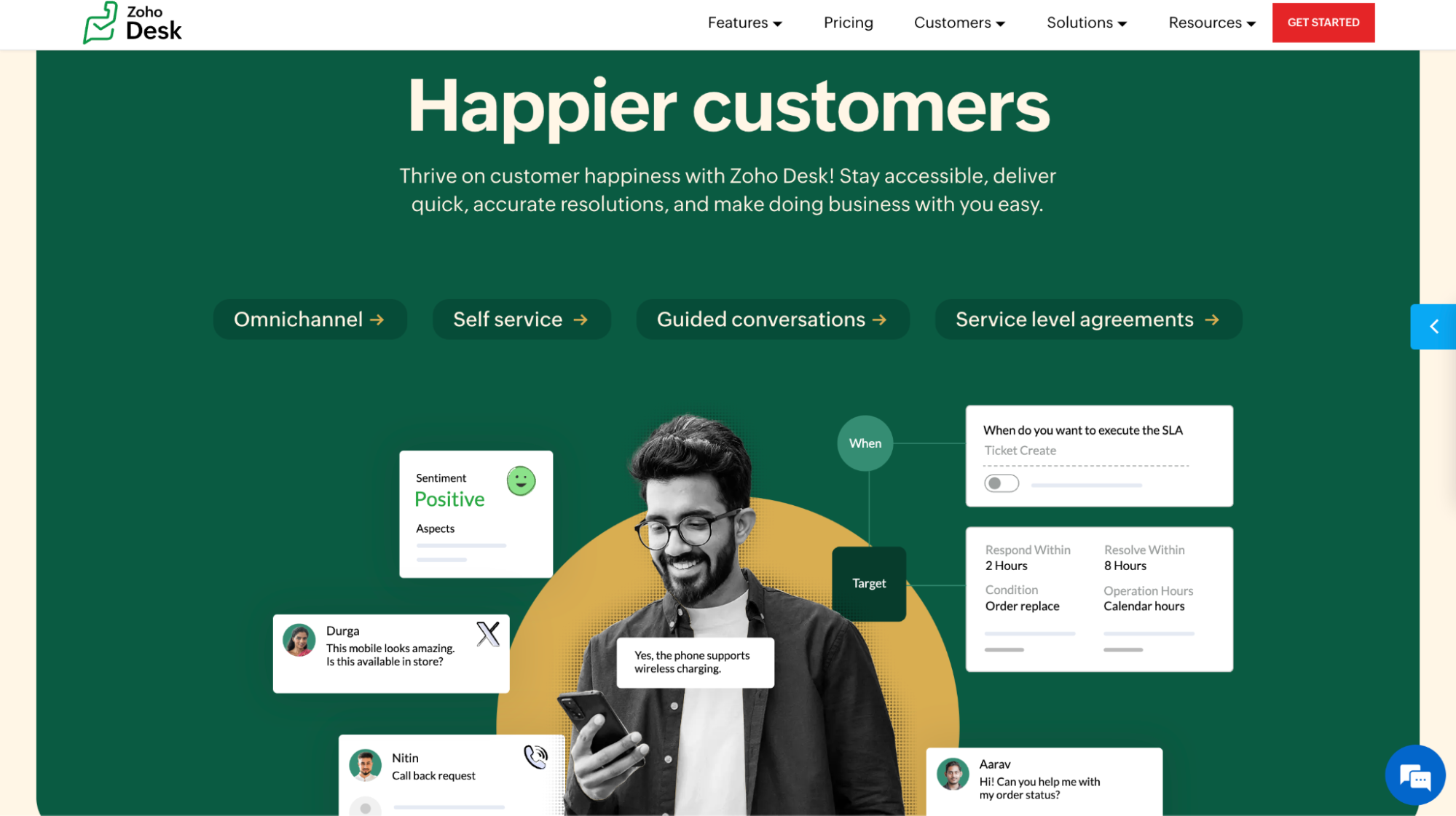
Image Source: Zoho
Zoho Desk is a smart customer service platform that puts customer data right where support teams need it. This Freshdesk alternative connects well with business tools and lets teams of all sizes customize it to their needs.
Features of Zoho Desk
Zoho Desk has these key features to make customer support smoother:
- Omnichannel ticketing - Manage requests from email, phone, live chat, social media, web forms, and WhatsApp in one easy-to-use interface
- Zia AI assistant - Get sentiment analysis, anomaly detection, and automated suggestions to resolve issues faster
- Blueprint - Visual drag-and-drop process designer that maps your support workflow from ticket creation to resolution
- Self-service options - Create custom help centers with knowledge bases and community forums
- Multi-department support - Run customer service for different brands from one help desk
- Mobile applications - Use the Zoho Desk app (iOS/Android) for agents and Zoho Radar for managers
The platform includes automated workflow rules, SLA tracking, and detailed reports to track how well your team performs.
Zoho Desk pricing
Zoho Desk comes in five price tiers to fit different budgets:
- Free Plan: $0 - Up to 3 agents with simple ticketing and knowledge base
- Standard Plan: $14/agent/month - Adds workflow rules, community channels, and customer satisfaction ratings
- Professional Plan: $23/agent/month - Has advanced customization, SLAs, and better reporting options
- Enterprise Plan: $40/agent/month - Includes Zia AI, advanced analytics, custom modules, and full reporting
Premium support adds 20-25% to these prices, which can be a big deal for larger teams.
Zoho Desk pros
- Custom everything - Shape workflows, ticket fields, and dashboards to match how you work
- Smart automation - Blueprint guides agents and handles routine tasks
- Works with everything - Connects smoothly with other Zoho products and third-party apps
- Grows with you - Adapts as your support team expands
- Always available - Support teams can work from anywhere with dedicated mobile apps
- Smart support - Uses customer data from CRM and past chats to provide better service
Zoho Desk ideal use case
Zoho Desk shines when you need a powerful, customizable support hub. It works best for:
- Companies that already use Zoho products and want unified customer data
- Teams that need to handle support across email, social media, and chat
- Support teams looking for automated processes to keep service consistent
- Businesses running support for multiple brands or departments
- Companies that want AI-powered support without enterprise prices
The platform balances powerful customization with usable features. This makes it perfect for growing teams whose support needs keep changing.
5. Intercom
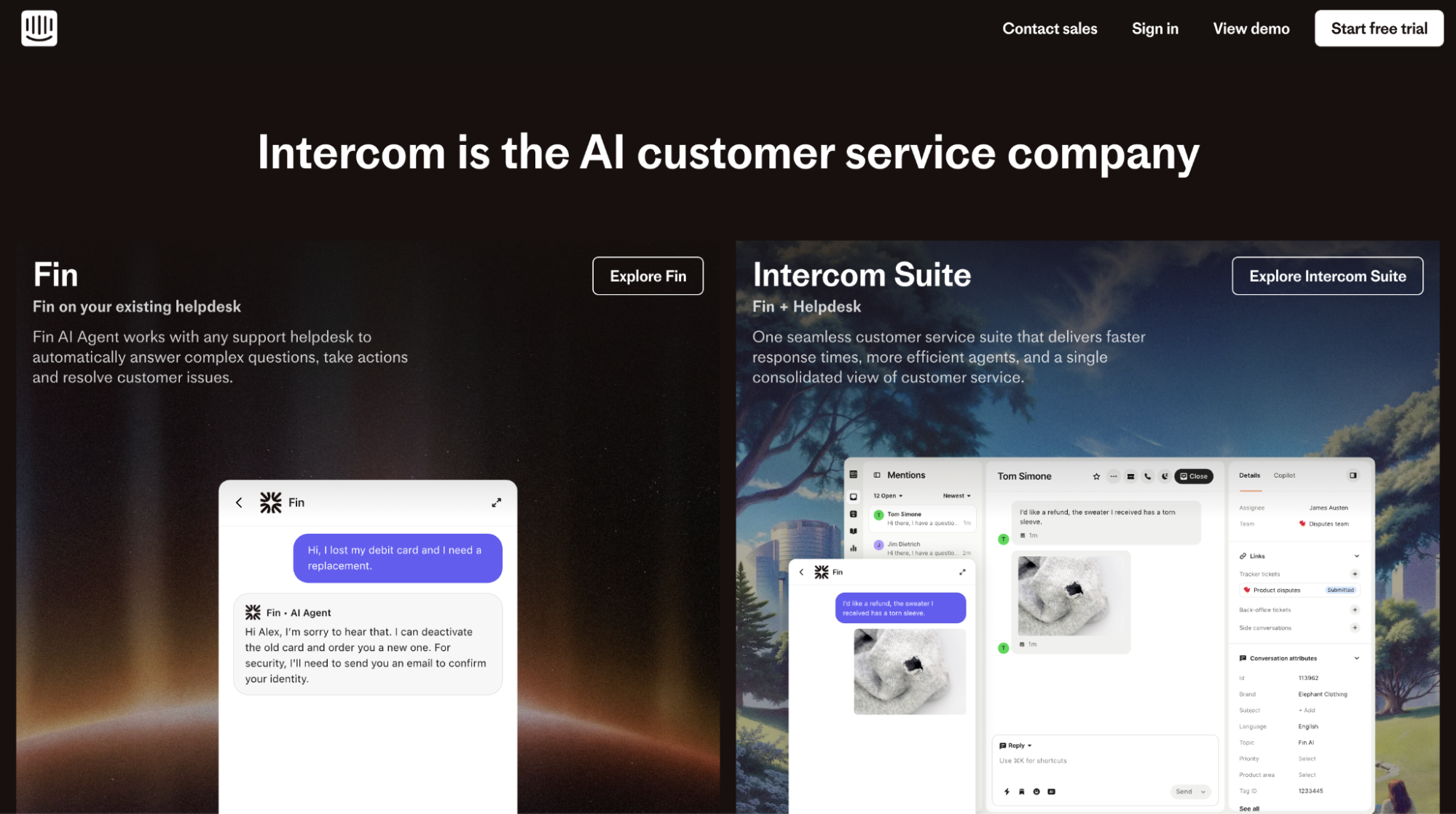
Image Source: Intercom
Intercom offers conversation-first customer support that makes it a compelling Freshdesk alternative. The platform started as a messaging solution and now smoothly combines helpdesk support features with powerful AI and proactive customer communication tools.
Features of Intercom
The platform's core revolves around a conversational interface that connects support, marketing, and engagement:
- Messenger - Customizable chat widget for websites and apps that works as the central hub for customer interactions
- Fin AI Agent - AI-powered bot that resolves up to 65% of customer queries automatically
- Shared inbox - Brings messages from multiple channels (chat, email, social) into one workspace
- Workflows - Visual, no-code automation builder that routes tickets and triggers actions
- Product tours - Interactive in-app guides that help users find features without needing support
- Help center - Self-service knowledge base that works with live chat
- Proactive messaging - Tools that reach customers with targeted communications
Intercom pricing
The platform uses a pricing model that mixes seat-based costs with usage-based AI charges:
- Essential: $29/seat/month (billed annually) - Has shared inbox, Fin AI, and simple features
- Advanced: $85/seat/month - Adds multiple inboxes, workflows, and multilingual help center
- Expert: $132/seat/month - Has SLAs, multi-brand support, and HIPAA compliance
Each plan charges an extra $0.99 per resolution for the Fin AI Agent. Your costs can vary based on volume—1,000 sessions with a 50% resolution rate would add $495.
Want a deeper look at Intercom’s pricing? We’ve broken it down in our Intercom pricing guide.
Intercom pros
- Modern interface - Clean design that feels like familiar consumer apps
- Excellent live chat - Users consistently rate this as a standout feature
- Strong AI capabilities - Fin AI gives human-like responses without extensive training
- Proactive engagement - Helps you reach customers at key moments
- Easy onboarding - You need minimal technical expertise to set up
- Uninterrupted conversations - AI and human support blend naturally
Intercom ideal use case
SaaS companies and tech startups that value immediate customer engagement will benefit most from Intercom. The platform fits perfectly with:
- Businesses that want conversational support instead of traditional ticketing
- Teams that help customers through apps and websites
- Companies looking to cut support volume through proactive engagement
- Organizations that prefer modern design over complex ticketing features
- Businesses that can work with usage-based AI pricing
The platform works especially well for companies that want to mix marketing automation with support functions. A reviewer put it well: "Intercom bridges the gap between customer support and marketing".
We’ve also curated a list of Intercom alternatives that actually make a difference.
6. Help Scout
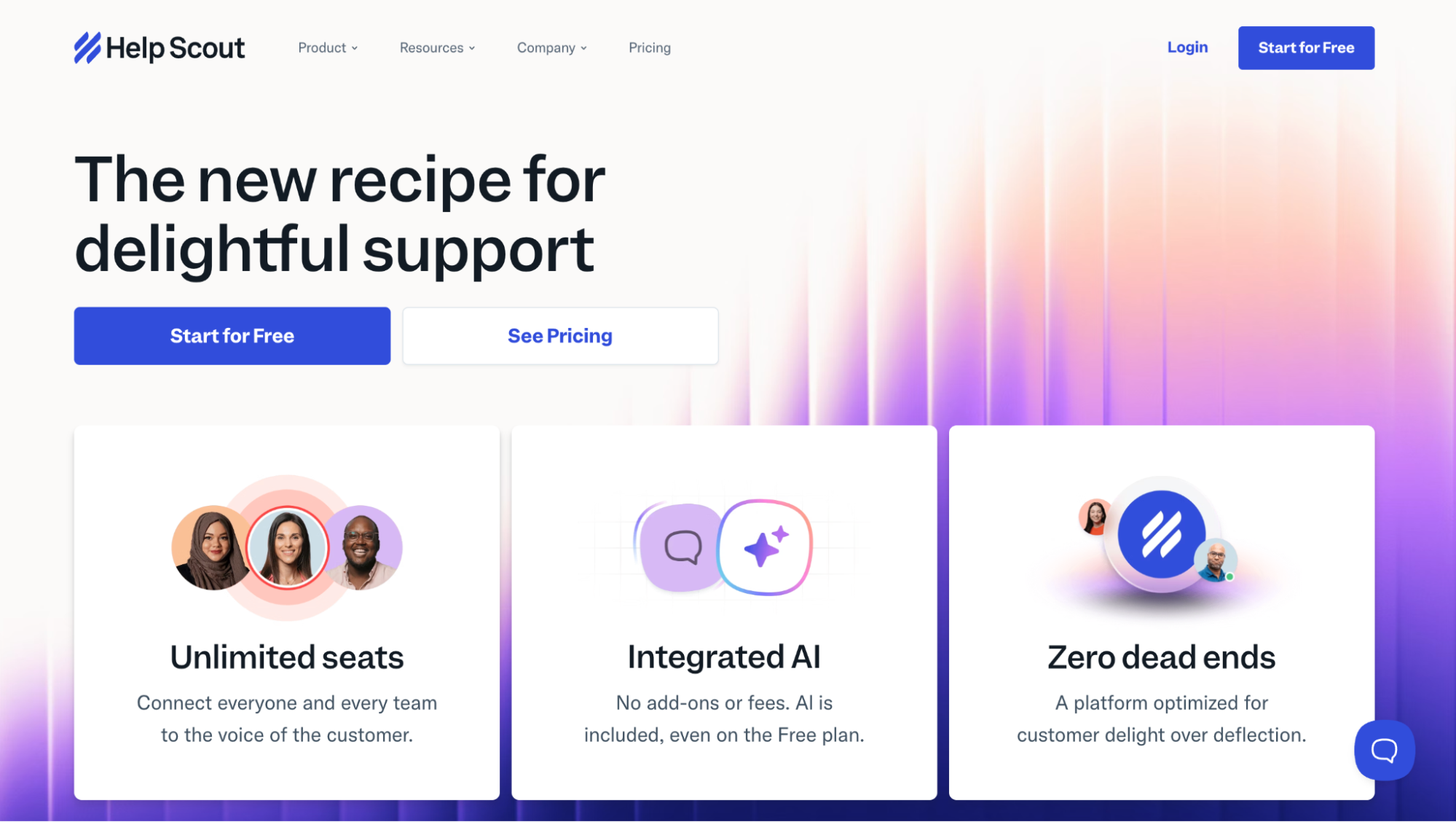
Image Source: Help Scout
Help Scout stands out as a user-focused Freshdesk alternative that delivers customized support experiences through a simplified platform. The solution builds human connections without compromising powerful functionality. Teams that value simplicity will find it particularly useful.
Features of Help Scout
Help Scout combines key support tools in a clean package:
- Shared inbox - All customer conversations from different channels come together in one place
- Docs knowledge base - Self-service content you create can reduce email volume by 30%
- Beacon widget - A customizable help widget fits on any page with self-service and contact options
- AI assistance - The system helps draft or improve replies, summarize conversations, and provide self-serve answers
- Collaboration tools - Teams work better with internal notes, @mentions, and saved replies
- Workflows - Response times stay quick with automations ranging from simple to complex
Teams can start conversations within minutes on Help Scout's user-friendly platform.
Help Scout pricing
Help Scout now uses a contact-based pricing model that includes unlimited users:
- Free: $0/month for 50 contacts with simple helpdesk software features
- Standard: $50/month for 100 contacts includes advanced reports, surveys, and API access
- Plus: $75/month for 100 contacts adds Salesforce/Jira integrations and advanced workflows
- Pro: Custom pricing starts at 1,000 contacts with extra security features
The contact-based system makes billing 34% more predictable than per-seat models. A contact includes anyone who received a team reply or had their question solved by the AI assistant.
Help Scout pros
- Quick setup - You'll be running in minutes instead of weeks with Freshdesk
- Unlimited users - Your whole team can join without per-seat fees
- Clean interface - Users rate it 9.2 for ease of use while Freshdesk scores 8.8
- Focused feature set - You get essential tools without overwhelming options
- Predictable pricing - Based on your three-month average contact volume
- 24/6 support - Round-the-clock help available all but one day each week
Help Scout ideal use case
Growing businesses that care about personal customer support without complexity will benefit most from Help Scout. The platform fits perfectly for:
- Teams of two or more members handling shared customer email
- Organizations that need one platform for email support, documentation, and chat
- Companies looking for user-friendly tools that need minimal training
- Businesses that prefer quality support over extensive feature lists
- Teams wanting predictable costs as they grow
You can handle the setup yourself, unlike competitors that need engineering support for customization.
Suggested read: Help Scout is great if you prefer a simple, email-style support experience. But if you’re curious how it compares with other tools that offer more automation, AI, or customization, here’s a quick guide to the top HelpScout alternatives:
👉 Best HelpScout Alternatives
7. HubSpot Service Hub
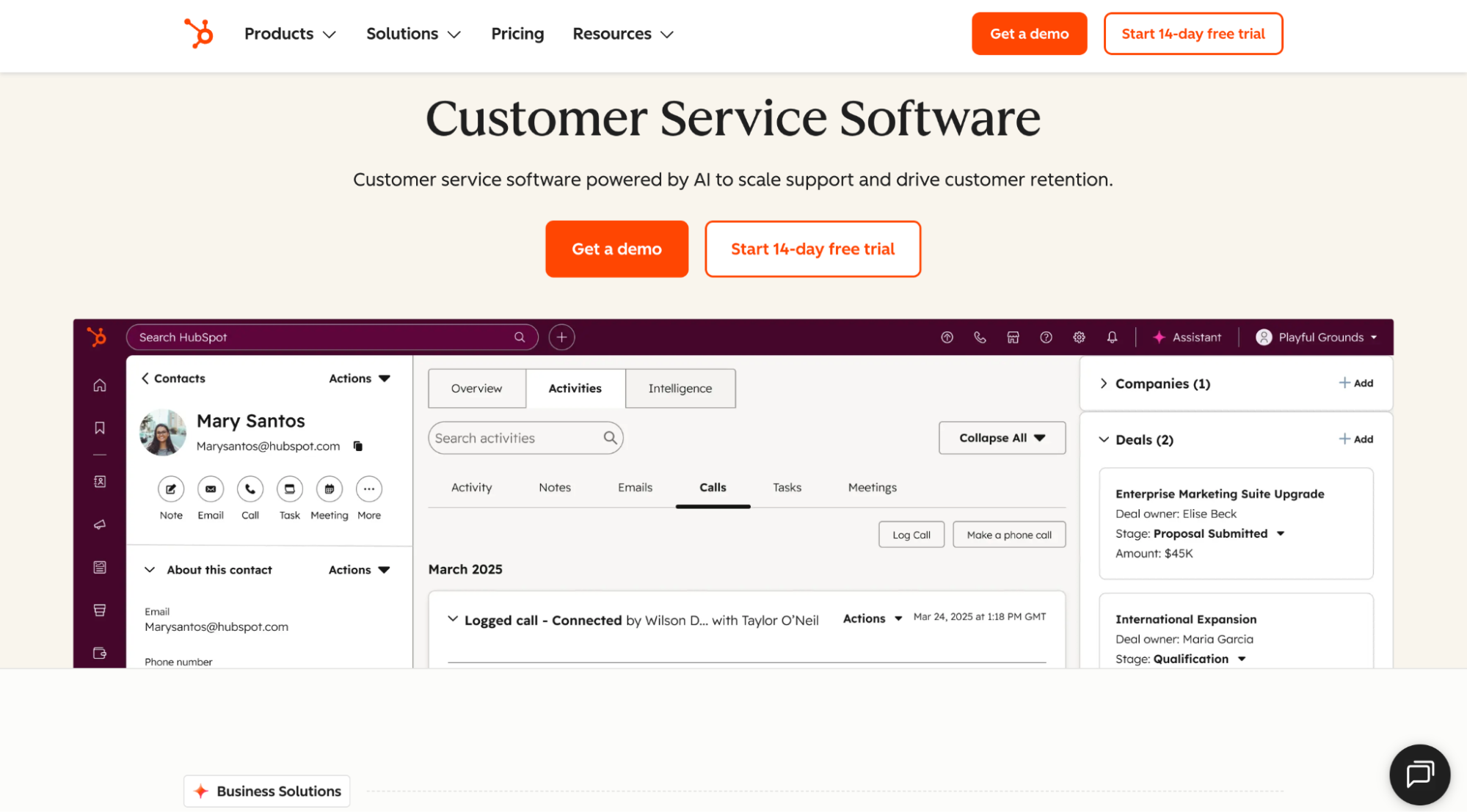
Image Source: HubSpot
HubSpot Service Hub blends customer service with a complete CRM ecosystem, making it a strong Freshdesk alternative for businesses that want unified customer data. The platform connects support with sales and marketing information to create customized customer experiences.
Features of HubSpot Service Hub
HubSpot Service Hub offers a complete set of tools built around a unified CRM:
- Ticketing system - Convert customer problems into trackable tickets within the shared CRM environment
- Omnichannel support - Manage conversations across email, chat, messaging, and voice in one universal inbox
- AI assistance - Breeze AI Customer Agent automatically resolves tickets, reducing resolution time by 39%
- Knowledge base - Create searchable help articles and documentation that blend with chat
- Customer feedback - Collect NPS, CSAT, and CES surveys to learn about customer needs
- Automation tools - Set up workflows to handle routine tasks like ticket assignment
- Customer success workspace - Track customer health scores and manage proactive retention efforts
HubSpot Service Hub pricing
HubSpot offers several pricing tiers:
- Free Tools: $0/month for up to 2 users - Simple ticketing, shared inbox, and live chat
- Starter: $15/month per seat - Simple automation, multiple pipelines, and custom templates
- Professional: $100/month per seat - Full help desk workspace, customer success tools, and AI features
- Enterprise: $150/month per seat - Advanced routing, conditional SLAs, and trip analytics
Higher tiers require mandatory onboarding fees: $1,500 for Professional and $3,500 for Enterprise.
HubSpot Service Hub pros
- Unified customer view - All interactions stored in one centralized CRM system
- CRM integration - Continuous connection with sales and marketing data
- Strong automation - Ticket assignment, routing rules, and follow-ups happen automatically
- AI capabilities - Reduces ticket resolution time and improves agent efficiency
- Voice integration - Built-in calling features without external add-ons
- Accessible interface - Clean, friendly UI that users consistently praise
- Complete reporting - Detailed analytics on team performance and customer satisfaction
HubSpot Service Hub ideal use case
HubSpot Service Hub works best for:
- Companies that already use other HubSpot products and want integration
- Businesses looking for unified customer data across marketing, sales, and service
- Teams that need advanced automation and AI assistance
- Organizations supporting multiple channels and complex workflows
- Mid-sized to enterprise companies focused on long-term growth
- B2B companies that need strong voice support capabilities
Service leaders report a 72% increase in customer lifetime value after implementing Service Hub. This shows its value for businesses that prioritize customer relationships over isolated support systems.
8. LiveAgent
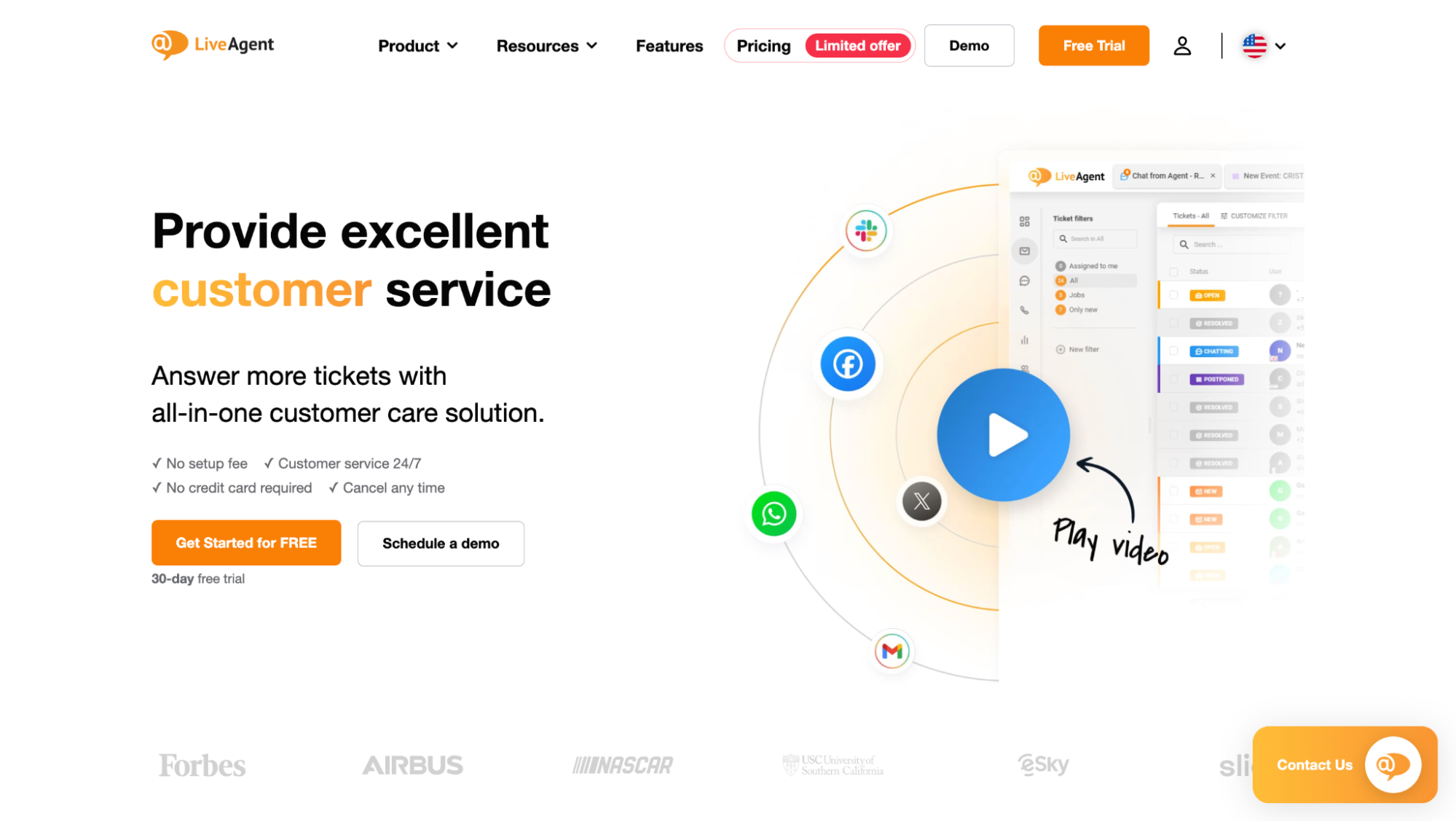
Image Source: LiveAgent
LiveAgent boasts the fastest chat widget in the market and delivers a complete help desk solution with excellent omnichannel support capabilities. This popular Freshdesk alternative brings ticketing, live chat, and call center functions together in one platform.
Features of LiveAgent
LiveAgent turns customer questions from different channels into easy-to-manage tickets:
- Universal inbox that unites messages from email, live chat, social media, voice calls, and video calls
- Live chat with visitor tracking and proactive invitations
- Built-in call center with IVR capabilities
- Knowledge base and self-service portal creation
- Automation tools with canned responses and ticket routing
- AI assistance to speed up customer support
- Support for WhatsApp integration (in higher plans)
The platform shines with its detailed analytics dashboard that gives an explanation of support operations in different channels.
LiveAgent pricing
LiveAgent's pricing is straightforward with four main tiers (billed annually):
- Small Business: $15/agent/month - Has ticketing for 3 email accounts, 2 live chat buttons, and knowledge base
- Medium Business: $29/agent/month - Adds call center support, 10 email accounts, and 5 live chat buttons
- Large Business: $49/agent/month - Has social media integration, WhatsApp, and more departments
- Enterprise: $69/agent/month - Provides improved support, custom billing, and almost unlimited capabilities
A limited free plan comes with simple ticketing features and 7-day ticket history.
LiveAgent pros
- Chat widget rated #1 for SMBs - fastest in its class
- Complete ticket management system
- Agents can transfer chats smoothly
- User-friendly interface that's easy to learn
- Strong multilingual support
- Quick setup that takes just minutes
- Excellent 24/7 technical support through multiple channels
LiveAgent ideal use case
LiveAgent suits businesses that need a versatile help desk solution for phone, email, and live chat support. Teams with multiple support agents will find it valuable because it has advanced routing and back-end coordination features. The software works best when you need to manage customer interactions across multiple channels. This makes it a strong Freshdesk competitor for businesses of all sizes looking for quick customer service tools.
9. Kayako
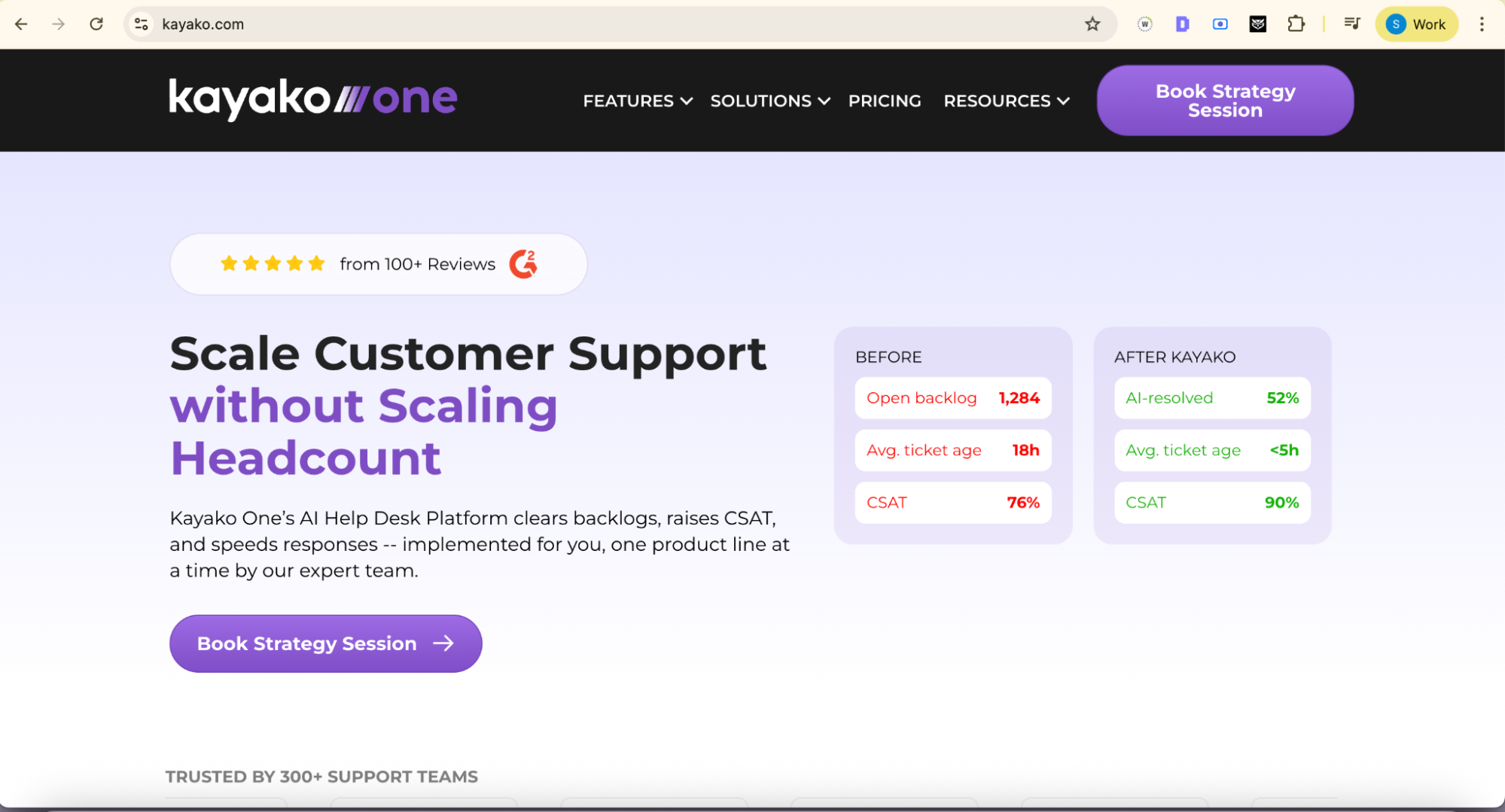
Image Source: kayako.com
Kayako is an AI-powered alternative to Freshdesk that uses automation to provide tailored customer support. The platform runs on Atlas, a generative AI system that automatically handles routine tickets and streamlines support operations.
Features of Kayako
Kayako provides a detailed toolkit for modern customer service:
- SingleView™ technology displays your customer's entire trip in one interface
- Support through email, live chat, social media, and web forms
- AI-enabled help desk handles up to 100% of Tier 1 tickets
- Support in 49 languages helps you serve customers worldwide
- Knowledge base with semantic search finds answers even with typos
- Visual workflow builder links events, conditions, and actions
Kayako pricing
The platform has a simple pricing structure:
- Kayako One: $79/month for one brand includes shared inbox, ticketing, reporting, and help center
- You pay $1 per AI-resolved ticket - only for conversations handled without human input
- Multi-brand Messenger comes as an add-on
Kayako pros
- AI handles routine tickets automatically
- Knowledge base integration provides precise, context-aware answers
- Affordable scaling without requiring premium tiers
- Smart triage system categorizes tickets automatically
- Users praise the clean, accessible interface
Kayako ideal use case
Kayako suits businesses that want to automate common support tasks. Companies can reduce support costs while keeping quality high. The platform's multilingual features benefit organizations with global operations. Teams with high ticket volumes will see ticket resolution times drop from 18 hours to under 5.
10. Groove
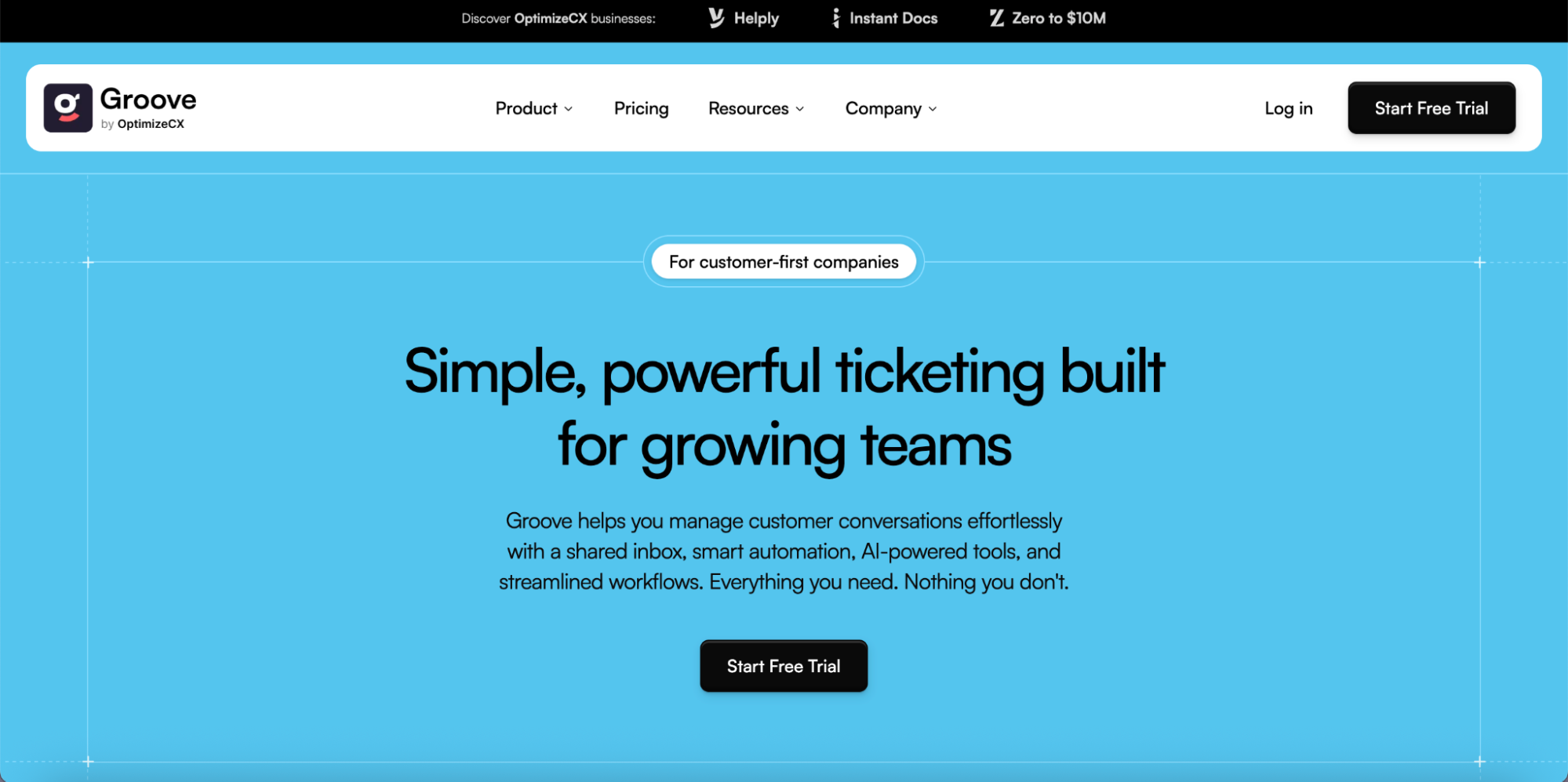
Image Source: groovehq
Groove stands out as a simple alternative to Freshdesk that doesn't cut corners on functionality. The platform creates a personal touch in every interaction between support teams and their customers.
Features of Groove
- Shared inbox for email, live chat, and social channels
- Email management, ticketing, and unlimited help widgets
- Rule-based automations for streamlined workflows
- Built-in satisfaction ratings, reporting, and API access
- Higher tiers include SLA management, advanced automations, and AI tools for summaries, sentiment analysis, and writing assistance
Groove pricing
Groove's annual billing comes with three simple pricing tiers:
- Standard: $12 per user monthly with 2 shared inboxes
- Plus: $20 per user monthly with 5 shared inboxes and 10 free lite users
- Pro: $35 per user monthly with 25 shared inboxes and 50 free lite users
Groove pros
The platform shines through several strengths:
- A user-friendly interface that teams learn quickly
- Tools that make shared customer support natural and consistent
- Templates and canned replies that save time
- Email tracking features
- Simple customer meeting scheduling
- Customer support that users consistently praise
Groove ideal use case
Growing teams that need a simple helpdesk solution will benefit from Groove. The platform works great for businesses that want to bring all customer communications together without complexity. Small-to-medium companies moving from regular email to dedicated support find Groove's familiar layout easy to use. The platform suits teams that value quick setup and shared workflows.
11. Salesforce Service Cloud
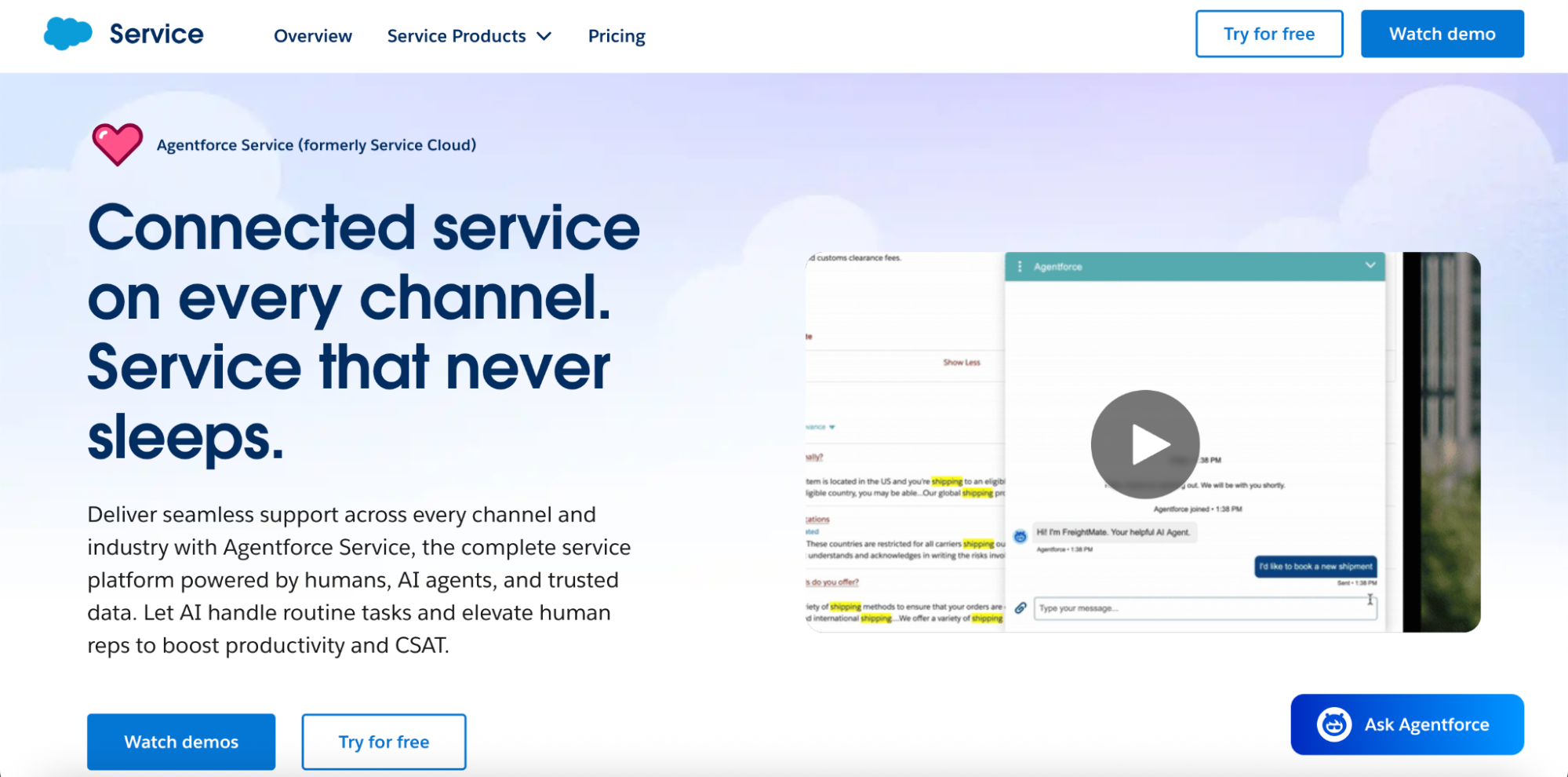
Image Source: Salesforce
Salesforce Service Cloud stands out as a reliable Freshdesk alternative for companies that need extensive customer service capabilities. The platform makes a real difference with its multi-channel compatibility and AI-powered support functions.
Features of Salesforce Service Cloud
Salesforce Service Cloud comes with these detailed support tools:
- Intelligent automation that handles repetitive tasks
- Omni-channel support across email, phone, chat, and social media
- Service Console that gives agents a unified workspace
- Communities tool for customer self-service
- Knowledge base management to share relevant information
- AI-powered recommendations for agents
- Mobile accessibility for on-the-go support
Salesforce Service Cloud pricing
The pricing follows a tiered structure (billed annually):
- Starter: $25/user/month - Simple customer service functionality
- Professional: $100/user/month - Expanded features and customization
- Enterprise: $175/user/month - Advanced functionality with AI-powered insights
- Unlimited: $350/user/month - Detailed solution with unlimited customization
- Unlimited+: $550/user/month - Extra features for large enterprises
Salesforce Service Cloud pros
The platform excels at reliable automation capabilities and offers extensive AI integration to improve service delivery. Businesses can connect with customers through multiple touchpoints thanks to its multichannel support. The system creates uninterrupted data-informed customer experiences.
Salesforce Service Cloud ideal use case
Salesforce Service Cloud works best for large enterprises that have complex service needs. The system runs on environments that need multiple service modules like AI, self-service, and field service. Companies in retail, financial services, healthcare, and manufacturing benefit from its capabilities.
12. ProProfs Help Desk
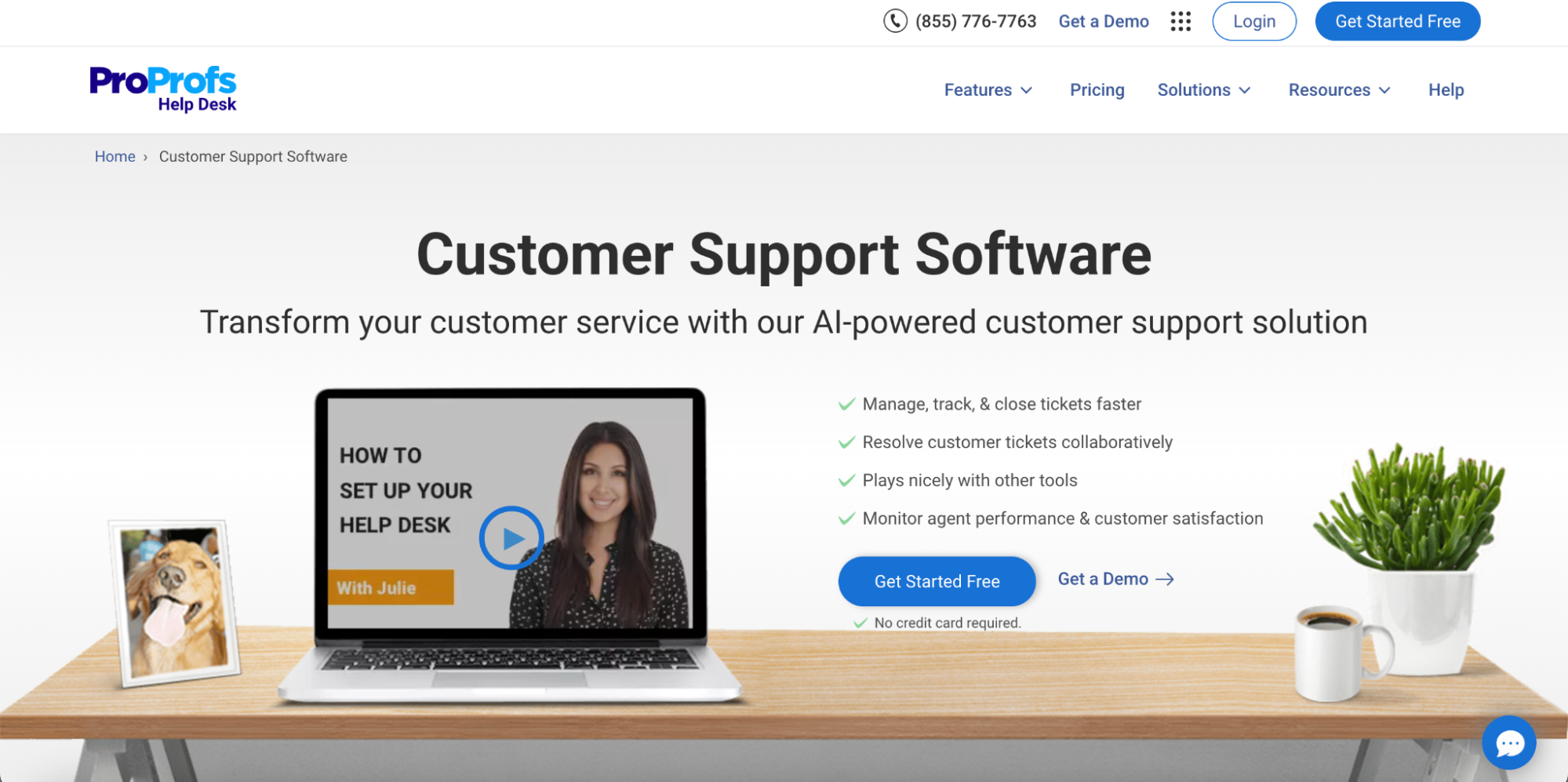
Image Source: ProProfs Help Desk
ProProfs Help Desk provides a cloud-based help desk solution with a forever free single-user plan that makes it a budget-friendly alternative to Freshdesk. The platform's simple email-like interface makes it easy to use while providing resilient support capabilities.
Features of ProProfs Help Desk
ProProfs combines essential support tools with AI capabilities to resolve tickets faster. The platform has ticket management to track customer issues, support through email and live chat, and powerful automation options. You'll find canned responses for quick replies, automated alerts, and two-factor authentication to improve security. The platform's integrated knowledge base helps reduce ticket volume by up to 80%. Support teams can assist customers on the go with mobile apps for both Android and iOS.
ProProfs Help Desk pricing
ProProfs keeps its pricing simple with two main options:
- Essentials: $49/author/month – Core knowledge base features with AI Assistant
- Business: $79/author/month – For growing teams with automation and analytics
- Enterprise: $199/author/month – Advanced customization and scalability
- Free Plan: $0/month – Basic setup for up to 25 pages
ProProfs Help Desk pros
- Simple email-like interface needs minimal training
- Quick search features help find old tickets easily
- Canned responses make responses more efficient
- Flexible customization options for ticket forms and custom fields
- Smooth integration with knowledge base, chat, and survey tools
ProProfs Help Desk ideal use case
Growing businesses that need an affordable yet complete support solution will find ProProfs extremely useful. The platform works best for companies moving from email-based support to a well-laid-out help desk system. Organizations that need 24/7 customer assistance will benefit from its AI capabilities and knowledge base integration. Small businesses and solopreneurs just starting their support journey will appreciate the forever-free plan.
Why teams look for freshdesk alternatives
Freshdesk is a popular helpdesk ticketing system and works well for many customer support teams. However, as businesses grow, support volumes increase, and customer expectations rise, some teams begin to reassess whether Freshdesk is still the best fit for their support operations.
Organizations often start comparing Freshdesk alternatives when they need more flexibility, stronger automation, or better alignment with their support workflows and budget. Common reasons include:
- Rising costs as support teams scale
Freshdesk pricing typically increases as teams add more agents, channels, or advanced features. For fast-growing businesses, SaaS companies, and support-heavy teams, this can make long-term cost management challenging when using Freshdesk as a primary customer support tool. - Limited AI autonomy in ticket handling
While Freshdesk includes AI-powered features, many automations still rely on predefined rules and manual configuration. Teams looking for more autonomous AI helpdesk solutions often want systems that can resolve tickets, understand context, and take action with less ongoing setup. - Complex configuration for larger or growing teams
As ticket volumes grow and workflows become more complex, configuring automations, SLAs, and routing rules in Freshdesk can require additional effort. Teams without dedicated administrators may find it harder to maintain a streamlined support experience. - Advanced reporting and analytics tied to higher plans
Access to detailed reports, performance analytics, and custom dashboards is often limited to higher-tier plans. Support leaders evaluating helpdesk software alternatives may prefer tools that offer deeper visibility into metrics like first response times, resolution rates, and agent productivity at lower price points.
Because of these challenges, many teams explore Freshdesk alternatives that offer simpler setup, more transparent pricing, stronger AI-driven automation, or more flexible reporting — especially as their customer support operations mature.
Ready to try a better freshdesk alternative?
Choosing the right Freshdesk alternative comes down to one thing: finding a platform that truly fits how your team and customers work. And while comparisons like Freshdesk vs Zendesk often dominate the conversation, many growing businesses today are looking beyond both and choosing more intuitive, scalable, AI-driven options.
Each platform brings its own strength: SparrowDesk stands out with advanced AI automation and an effortless interface, BoldDesk delivers great value for its price, Hiver integrates perfectly with Gmail, and Intercom leads with conversation-first customer experiences.
These help desk software alternatives provide more value offering cleaner workflows, faster setup, and smarter automation designed for modern support teams.
For small teams, startups, and scaling businesses, these Freshdesk competitors help you respond faster, onboard easily, and deliver exceptional support without unnecessary complexity. Many also come with free trials, so you can test what truly fits your team before deciding.
In the end, the best Freshdesk alternative is one that grows with your business, supports your preferred channels, and keeps your customers happy, all while delivering more value and less hassle. Explore, compare, and choose the platform that empowers your team to do their best work.
Summary: Top Freshdesk alternatives for modern support teams
This comprehensive blog explores 12 powerful Freshdesk alternatives for businesses seeking more affordable, intuitive, and AI-driven customer support solutions.
The problem with Freshdesk
Many teams find Freshdesk increasingly frustrating due to rising prices, a cluttered interface, and a steep learning curve. While Freddy AI promises automation, its limited customization often creates more manual work than expected. The platform's best features typically sit behind expensive enterprise tiers, leaving smaller teams with limited options.
Top solutions
The blog presents 12 alternatives ranging from $12-$550 per user monthly, each offering unique strengths:
Budget-Friendly Options like SparrowDesk and BoldDesk deliver powerful AI automation, omnichannel support, and intuitive interfaces at accessible price points. SparrowDesk's AI can auto-resolve up to 60% of customer queries, while BoldDesk offers free migration and rich base plans.
Specialized Solutions include Hiver for Gmail-integrated support, Zoho Desk for deep customization, and Intercom for conversation-first experiences. Help Scout stands out with contact-based pricing and unlimited users, making costs more predictable as teams grow.
Enterprise Options like HubSpot Service Hub provide unified CRM integration, while Salesforce Service Cloud offers comprehensive capabilities for large organizations with complex needs.
These Freshdesk alternatives share common advantages: cleaner workflows, faster setup, smarter AI automation, transparent pricing, and modern interfaces designed for today's support teams. Most offer free trials, allowing businesses to test functionality before committing. The best choice depends on your team size, support channels, budget, and growth trajectory.
FAQs
CONTENTS

Helpdesk made easy.
Your team gets to breathe.
Try Sparrowdesk free for 14 days

Support made easy. So your team can breathe.