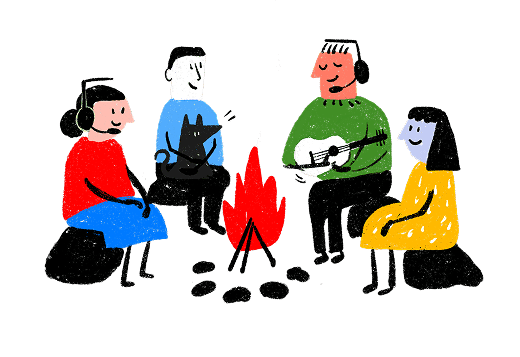Live chat software that feels effortless
Live chat, simplified
10 Best live chat software tools for 2026
Sneha Arunachalam .
Oct 2025 .

Ever landed on a website, asked a question on chat, and got… silence?
Yeah, we’ve all been there. Live chat software can either make or break a customer’s first impression.
What is live chat software?
Live chat software lets businesses communicate with website visitors and customers in real time through a chat widget on their website or app.
Instead of waiting on emails or calls, customers can get instant answers while they browse, whether they’re asking about pricing, setup, or support issues.
For support teams, live chat software brings all conversations into one place, making it easier to respond faster, collaborate internally, and keep full context across interactions.
When used effectively, live chat software helps businesses:
- Resolve customer questions faster
- Improve customer satisfaction and response times
- Increase conversions at key moments
- Reduce support workload through automation
In 2026, live chat software goes beyond basic messaging, combining real-time conversations with AI, analytics, and omnichannel support. That’s why we’ve rounded up the 7 best live chat software tools that deliver not just speed, but real customer satisfaction.
- SparrowDesk- AI-powered, affordable live chat with a seamless branded experience.
- LiveChat- Fast, dependable live chat with deep customization.
- Zendesk- Enterprise-grade chat built for complex support teams.
- LiveAgent- All-in-one live chat with built-in helpdesk power.
- Intercom- Conversational chat with advanced automation and engagement tools.
- Olark- Simple, clean live chat built for small teams.
- Tidio- Lightweight chat with plug-and-play AI bots for ecommerce.
- Freshchat- Scalable live chat software with built-in AI.
- Crisp- Flat-rate live chat software for modern teams.
- Tawk.to- Free live chat software for small businesses.
Quick comparsion table: Best live chat software (At a glance)
Software | Starting price (Monthly) | Free plan / Trial | Key live chat software features | Best for | Main limitations |
|---|---|---|---|---|---|
SparrowDesk | $16.00 | 14-day trial | AI auto-resolves up to 60% of queries, customizable chat widget, visitor tracking, dedicated live chat inbox, seamless human handoff | SMBs, ecommerce brands, teams wanting fast, AI-powered live chat software | Limited free version |
LiveChat | $25.00 | 14-day trial | Real-time messaging, customizable chat windows, chat routing, canned responses, file sharing | Ecommerce stores, SaaS companies, sales-driven support teams | Gets expensive as teams scale, advanced customization needs technical skills |
Zendesk | $55.00 | 14-day trial | Omnichannel live chat software, AI chatbots, ticketing system, knowledge base, enterprise security | Large enterprises, compliance-focused and multi-channel teams | Complex setup, steep learning curve, high cost at scale |
LiveAgent | $19.00 | 30-day trial | Multi-channel live chat software, AI helpdesk, advanced ticketing, real-time typing view | SMBs, ecommerce sites, global support teams | Mobile experience could improve, limited interface customization |
Intercom | $39.00 | 14-day trial | Fin AI Agent, proactive engagement, in-app messaging, multi-channel inbox | SaaS and ecommerce companies with high conversation volume | Complex pricing, AI accuracy issues, steep learning curve |
Olark | $29.00 | Limited free plan | Real-time visitor info, customizable chat box, automated messages, transcript archive | Small teams, ecommerce stores, sales teams | Limited AI, basic analytics, restricted file sharing |
Tidio | Free | Free plan available | Lyro AI Agent, visual Flows builder, multichannel inbox, fast setup | SMBs, ecommerce, non-technical teams | AI and Flows can’t be used together, add-on pricing complexity |
Freshchat | $15–$19 | Free plan | AI chatbots (Freddy), proactive messaging, unified inbox, contextual live chat software | Growing SaaS teams, Freshworks users | Advanced automation locked to higher plans |
Crisp | $25.00 | Free plan | Flat-rate live chat software, unlimited agents, shared inbox, chatbots, visitor tracking | Startups and SMBs wanting predictable pricing | Basic analytics, less advanced AI |
Tawk.to | Free | Free plan | Free live chat software, unlimited agents, customizable widget, visitor monitoring | Solopreneurs, small businesses testing live chat | No advanced AI, not built for scaling teams |
let's dive deep into 10 best live chat software to consider in 2026
1. SparrowDesk
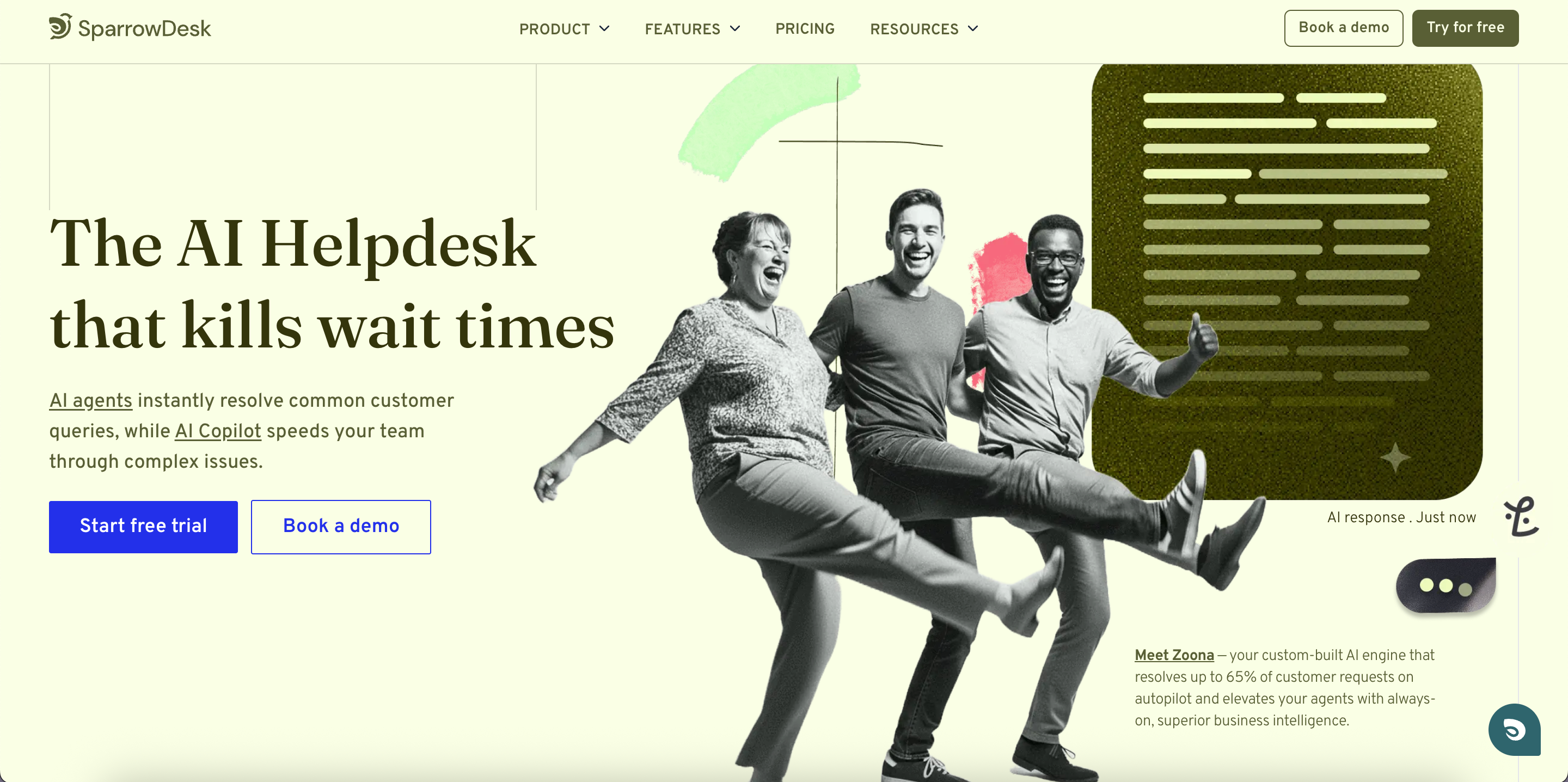
SparrowDesk Live Chat brings real-time support directly to your website.
Its intuitive interface and quick setup mean you can start chatting in minutes. AI-powered features auto-resolve up to 60% of routine queries instantly. With flexible customization options and strong security measures, it stands out as one of the best live chat software solutions making every conversation feel seamless, professional, and safe.
What’s the simplest live chat tool that non-technical teams can deploy and have working in under a day?
For teams asking that question, SparrowDesk is often a practical choice designed to get up and running quickly without lengthy setup, training, or technical overhead.
Get live chat running in minutes

SparrowDesk feature highlights
1. AI-Powered Query Handling
Instantly auto-resolve up to 60% of routine queries, boosting agent efficiency and reducing response times.
2. Dedicated Live Chat Inbox
Keep all active chats in a focused inbox for faster responses, eliminating clutter from other support channels.
3. Customizable Chat Widget
Adjust themes, colors, logos, alignment, and launcher icons to seamlessly match your brand identity.
4. Friendly Greetings & After-Hours Notes
Automate welcome messages or set expectations for off-hours support, keeping customers informed and engaged.
5. Seamless Human Handoff
AI-managed conversations smoothly transfer to human agents when needed, ensuring no interruption for customers.
6. Conversation Context & Insights
Track visitor pages, device, browser, and location to provide agents with complete context for personalized support.
7. Chat routing and queuing automatically sends conversations to available agents based on your rules. When things get busy, visitors see their spot in line instead of wondering if anyone's there.
Pros of SparrowDesk live chat
- Instantly resolves 60% of customer queries with AI Agents
- Fully customizable widget for a brand-consistent experience.
- Interface that makes sense from day one — minimal learning curve
- Affordable pricing
Cons of SparrowDesk live chat
- A simpler interface can feel different at first, especially if your team is used to more complicated tools—but the adjustment is usually quick.
- Since SparrowDesk is newer, frequent product updates bring fresh improvements, but they also mean you’ll want to stay in the loop on changes.
Best for
- Small to medium businesses looking to provide real-time customer support without overloading their team.
Teams searching for the best live chat software for small businesses without overloading agents try SparrowDesk now
See AI-powered live chat in action
- Brands prioritizing secure, seamless, and professional live chat experiences for their visitors.
- E-commerce websites aiming to reduce cart abandonment with instant assistance.
- Growing companies that want AI-powered efficiency while keeping support personal.
SparrowDesk pricing:
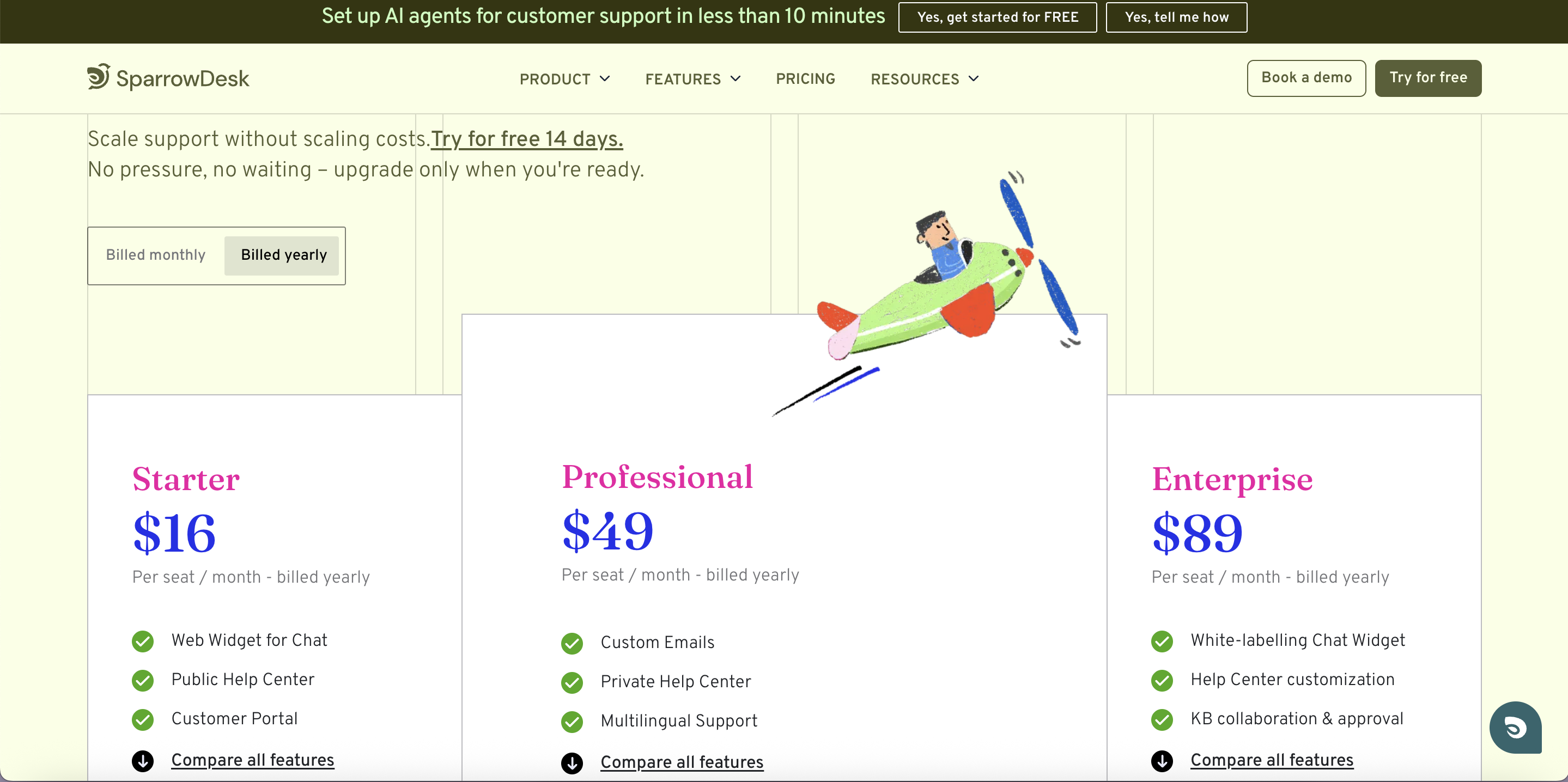
To know more about plans and features, head to the SparrowDesk pricing page.
"We introduced live chat to meet customers where they already were on our website. What mattered most wasn’t volume, but context. When agents have the full conversation history, live chat becomes a real support channel, not just a pop-up."
Technical Support Team, SurveySparrow

2. LiveChat
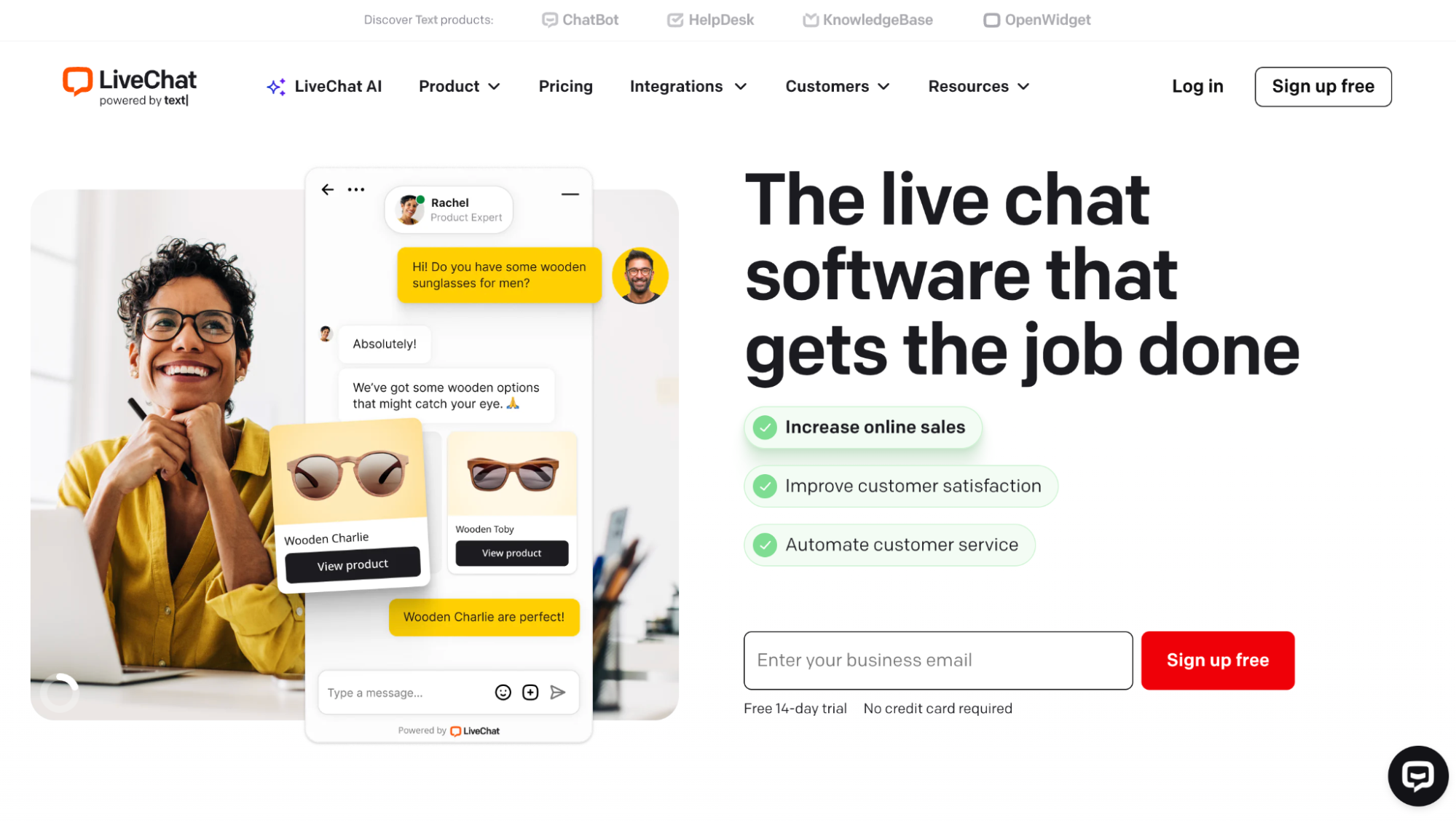
LiveChat has been around long enough to know what works. This platform has helped countless businesses turn website visitors into paying customers through real-time support and chat widgets that actually fit their brand.
LiveChat key features
Real-time messaging gives your team instant connection with website visitors. No delays, no "we'll get back to you" — just immediate responses.
Customizable chat windows let you match your brand perfectly. Colors, themes, widget placement — you control how it looks so visitors get a seamless experience.
Canned responses handle those questions you get fifty times a day. Your team stays fast and consistent without typing the same answer over and over.
File sharing works both ways — agents and customers can swap documents and images right in the chat window.
The platform connects with over 200 tools including WhatsApp, Mailchimp, Salesforce, and Shopify. Their mobile app keeps your team connected even when they're not at their desk.
LiveChat pros and cons
Pros:
- Customer support that actually helps you get quick responses
- Works smoothly with WordPress, Shopify, and other platforms
- Agents can juggle multiple conversations, unlike phone calls
Cons:
- Advanced customization needs some technical know-how
- Pricing can sting small businesses as they grow
- Some customers (especially older ones) find it too impersonal
LiveChat pricing
LiveChat keeps it straightforward with four tiers, billed per agent monthly:
Plan | Monthly Price | Annual Price | Key Features |
Starter | $25.00 | $19.00 | Basic chat tools, 60-day chat history |
Team | $59.00 | $49.00 | Unlimited chat history, chat tagging |
Business | $89.00 | $79.00 | Advanced reporting, staffing prediction |
Enterprise | Custom | Custom | Dedicated account manager, engineer support |
LiveChat best for
LiveChat fits these situations perfectly:
Ecommerce stores trying to stop cart abandonment and boost sales. The proactive chat plus Shopify integration makes shopping smoother.
SaaS companies needing instant support for onboarding and problem-solving.
Support teams handling lots of inquiries who need chat routing and analytics to stay efficient.
Sales-focused businesses where timing matters — LiveChat helps teams jump in during those critical visitor moments.
3. Zendesk
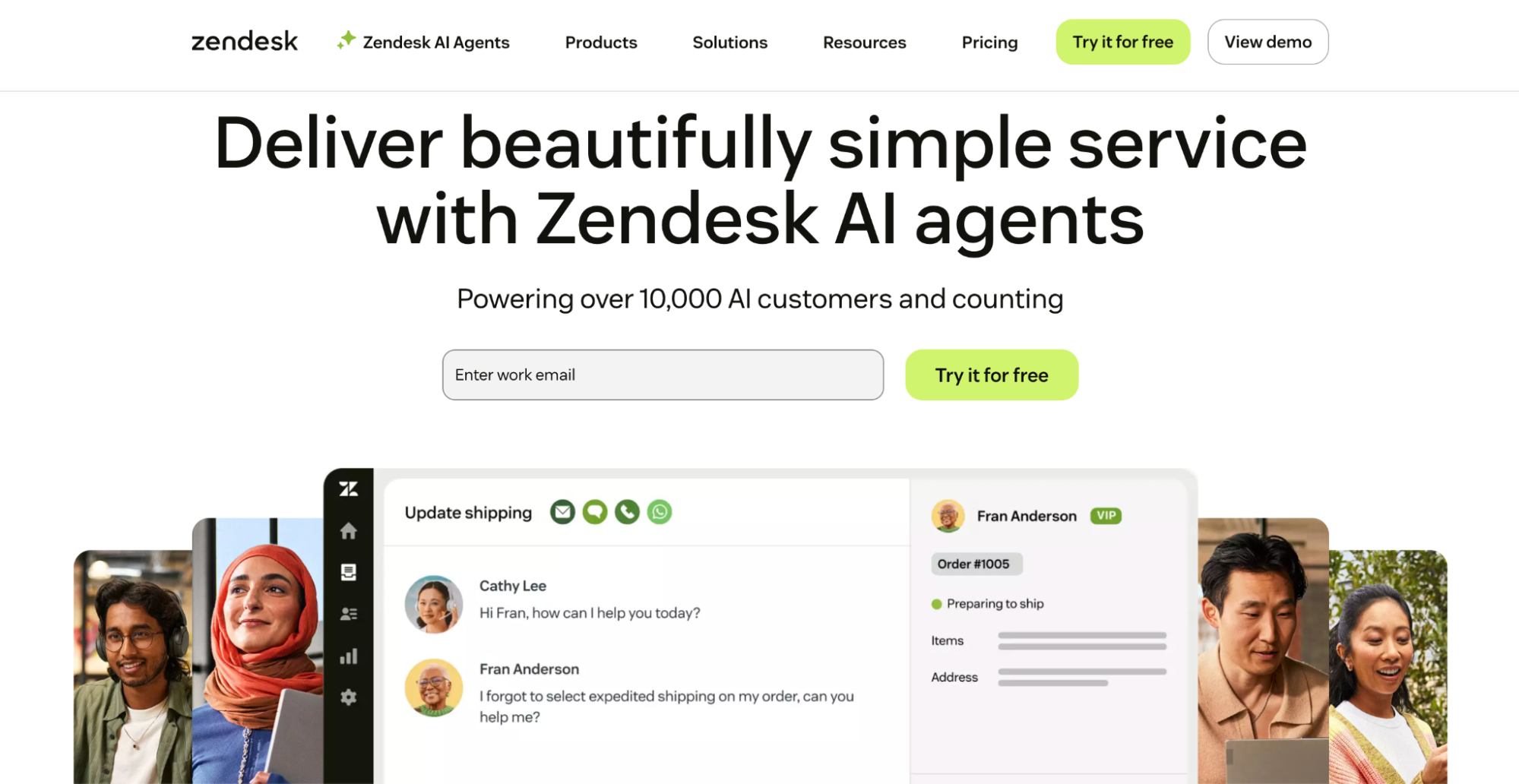
Zendesk went way beyond basic chat and turned into a full customer service powerhouse. This cloud-based platform pulls conversations from email, phone, social media basically everywhere — into one workspace.
Zendesk key features
Zendesk packs a serious punch with tools that handle pretty much everything:
- Omnichannel support means all your messages land in one dashboard, whether they come from email, chat, phone, or social media. No more jumping between different platforms.
- AI-powered chatbots tackle the basic stuff and collect context before handing customers over to your team. Cuts down on those "Can you repeat that?" moments.
- Ticketing system turns every customer request into a trackable ticket, no matter which channel it came from. Nothing falls through the cracks.
- Knowledge base management lets customers help themselves with articles, FAQs, and guides. Sometimes people just want to find the answer and get on with their day.
- Voice support handles everything from toll-free numbers to call routing right inside the platform.
What makes Zendesk different is its unified Agent Workspace where your team can actually work together in real time. The AI stuff includes automatic translation for global support and smart ticket routing based on who's available and best suited for each conversation.
Zendesk pros and cons
Pros:
- Powerful ticketing system gives every customer request a unique number and tracks it across all platforms
- Customizable dashboards show you the metrics that actually matter, like response times and customer satisfaction
- AI workflow automation helps customers solve problems on their own and speeds up response times
- Security and compliance covers regulations like GDPR, CCPA, and HIPAA
- Scalability works for small teams and enterprise operations
Cons:
- Overwhelming functionality — there's a lot to learn before you're comfortable
- Complex customization might need coding skills or hiring developers for advanced features
- Support limitations with slower response times, especially on cheaper plans
- Pricing structure can get expensive fast as you scale or need more advanced features
- If you’re facing these challenges, it may be time to explore alternatives to Zendesk.
Zendesk pricing
Zendesk offers different tiers depending on what you need:
Plan | Price (Annual) | Price (Monthly) | Key Features |
Support Team | $19.00/agent | Higher | Basic email and social media support |
Suite Team | $55.00/agent | $69.00/agent | AI agents, messaging with live chat |
Suite Professional | $115.00/agent | $149.00/agent | 5 help centers, HIPAA compliance |
Suite Enterprise | $169.00/agent | $219.00/agent | Custom roles, sandbox environment |
All plans come with a 14-day free trial. The cheapest way to get Zendesk's live chat is through the Suite Team plan at $55.00 per agent per month when billed annually.
Suggested read: For a detailed breakdown, checkout Zendesk pricing guide
Zendesk best for
Zendesk really shines for:
- Large enterprises with complex support needs that require extensive customization and security features
- Multi-channel support teams that need everything in one place instead of switching between different tools
- Companies requiring compliance with strict regulations like HIPAA — Zendesk handles the data protection side
- Businesses planning for growth that need a platform capable of scaling with them
Organizations with in-house developers get the most out of Zendesk since they can fully customize it. Companies with dedicated admins who can handle the complex setup and ongoing maintenance see the biggest returns.
Customer feedback shows Zendesk helps businesses improve first-response times and resolve 100% of tickets. The AI customer service agents are trained on billions of real customer interactions and ready to go with just a few clicks.
4. LiveAgent
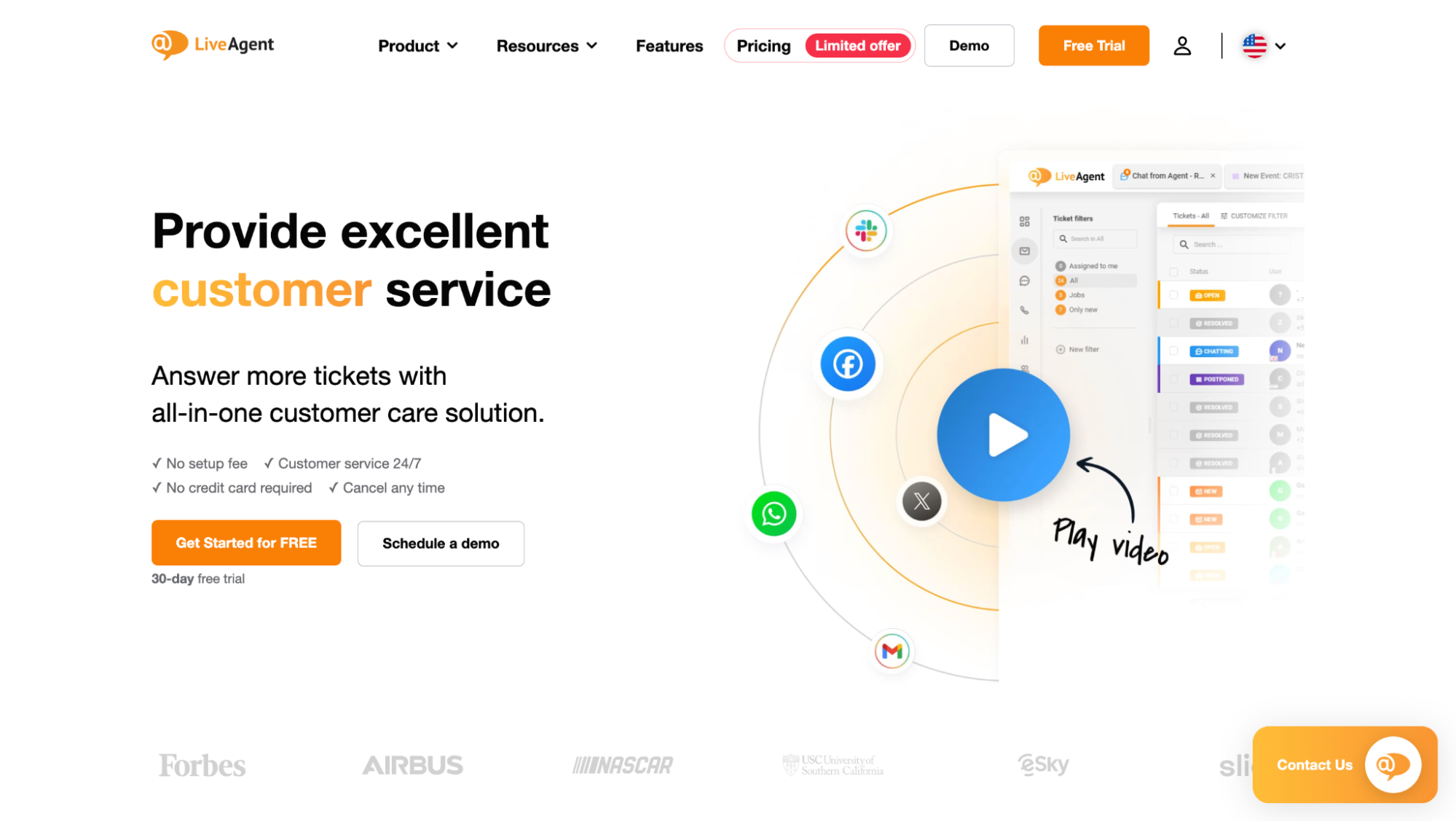
Speed matters when customers need help and LiveAgent gets this better than most. They market themselves as having the "fastest live chat on the market," and from what I've seen, that's not just marketing talk.
LiveAgent key features
Here's what makes LiveAgent worth considering:
- Multi-channel support pulls messages from email, social media, live chat, and phone calls into one place, so your team isn't juggling five different platforms
- AI-driven helpdesk comes with chatbots and an AI assistant that can draft email replies, which saves your team serious time
- Advanced ticketing system stops agents from accidentally working on the same issue — no more stepping on each other's toes
- Real-time typing view shows you what customers are typing before they send it, so you can prep your response
- Proactive chat invitations pop up based on visitor behavior, like when someone's been staring at your pricing page for three minutes
You also get customizable chat buttons, internal team communication tools, and ticket streams that follow customers across channels. Plus there's a built-in CRM that keeps customer info right where you need it.
LiveAgent pros and cons
Pros:
- Everything in one inbox — no more switching between platforms to handle customer questions
- Actually easy to use without a steep learning curve that kills productivity
- Connects with 200+ tools so it plays nice with whatever you're already using
- Solid reporting that shows you what's working and what isn't
- Smart automation handles the repetitive stuff so your team can focus on complex issues
Cons:
- Mobile experience could be better — managing chats on your phone isn't great
- Takes time to learn all the features, though that's true for most comprehensive tools
- Limited interface customization compared to some competitors
- Reporting customization has some gaps for specific metrics
LiveAgent pricing
LiveAgent keeps pricing straightforward with four tiers:
Plan | Monthly Price | Annual Price | Key Features |
Ticket | $19 | $15 | Email ticketing, customer portal, 3 email accounts |
Ticket + Chat | $35 | $29 | Live chat, real-time monitoring, chat satisfaction surveys |
All-inclusive | $59 | $49 | Social media integration, video calls, advanced reporting |
Enterprise | $85 | $69 | Priority support, dedicated account manager, custom billing |
They give you 30 days to test everything out. That's enough time to really see if it fits your workflow.
LiveAgent best for
LiveAgent works especially well for:
- Small to medium businesses that need room to grow without breaking the budget
- E-commerce sites looking to catch customers before they abandon their carts
- Support teams drowning in messages from different platforms who need everything centralized
- Global businesses since they support 43 languages
When your goal is faster responses and happier customers, LiveAgent delivers the tools without overwhelming your team with unnecessary complexity.
5. Intercom
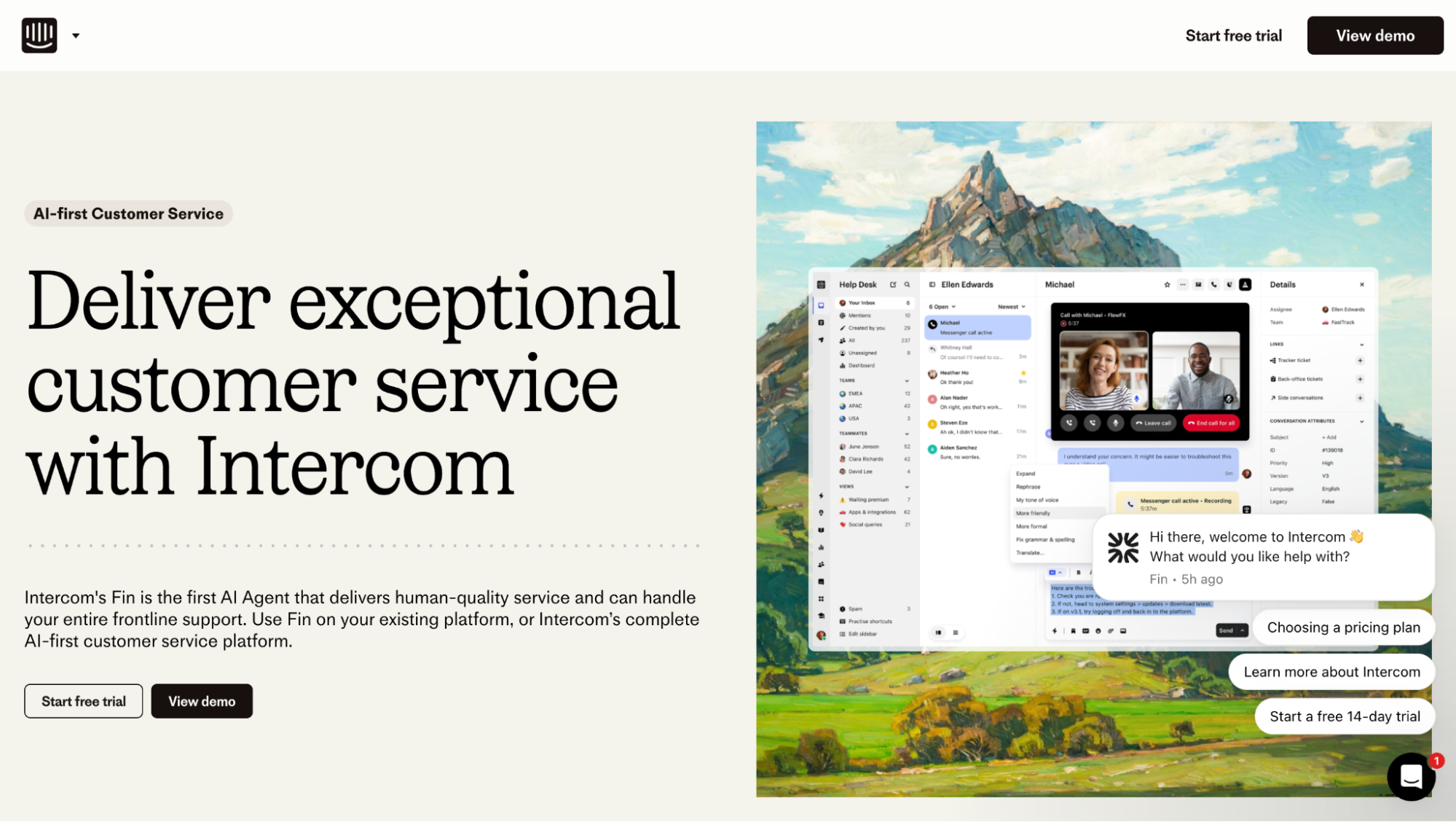
Intercom takes a different approach — it puts AI front and center instead of treating it as an afterthought. With over 650,000 websites using the platform, it's become the go-to choice for SaaS and ecommerce companies who want both automated and human conversations.
Intercom key features
Intercom pulls together several tools to create a complete customer communication setup:
- Fin AI Agent actually resolves more queries than other AI agents and costs just $0.99 per resolution. It handles the analyzing, training, testing, and deployment without any coding required.
- Intercom Messenger works as both a chat tool and ticketing system rolled into one, so customers can help themselves with common issues.
- Multi-channel support manages everything from Messenger and email to phone, WhatsApp, SMS, and social channels in one inbox.
- Proactive engagement tools let you reach customers before they even ask — product tours, surveys, posts, push notifications, the works.
- Helpdesk features give your agents AI tools and workflows to knock out complex queries faster.
Beyond the core stuff, Intercom connects with over 450 other tools through its App Store, including Jira, Instagram, WhatsApp, Facebook, Shopify, and plenty of AI enhancement options.
Intercom pros and cons
Pros:
- Real-time live chat with unlimited messaging across all channels
- Powerful automation through Fin AI Agent and visual Workflows
- Direct customer engagement that turns website browsers into actual leads
- In-app messaging for smooth onboarding and user guidance
- Comprehensive data analytics to track what's working and what isn't
Cons:
- Steep learning curve — there's a lot to figure out
- Text formatting issues sometimes prevent people from seeing tables or highlighted content properly
- AI hiccups where Fin occasionally gives responses that don't really help
- Marketing gaps with some features missing proper attribution
- Customer confusion when people try to navigate the Messenger widget
Intercom pricing
Intercom uses seat-based pricing with three main tiers:
Plan | Cost (per seat/month) | Key Features |
Essential | USD 39.00 | Shared inbox, Fin AI Agent, Messenger, basic ticketing |
Advanced | USD 99.00 | Multiple team inboxes, Workflows, multilingual help center |
Expert | USD 139.00 | SSO & identity management, HIPAA support, SLAs |
Watch out for the extras:
- USD 0.99 per AI-resolved conversation
- USD 99.00/month for Proactive Support Plus with 500 outbound messages
- Usage-based fees for WhatsApp, SMS, and email campaigns
All plans come with a 14-day free trial. Startups can snag 90% off plus one year of Fin for free through Intercom's Early Stage program.
Intercom best for
Intercom works really well for:
- SaaS companies that need real-time support throughout the customer journey
- E-commerce businesses wanting to boost conversions through proactive engagement
- Companies handling high conversation volumes that can benefit from AI assistance
- Support teams wanting unified communication across multiple channels
6. Olark
Sometimes simple just works better. Olark takes a no-fuss approach to chat software, focusing on real human connections rather than bells and whistles. Founded back in 2009, this platform serves over 10,000 paying customers who want straightforward customer engagement without the complexity.
Olark key features
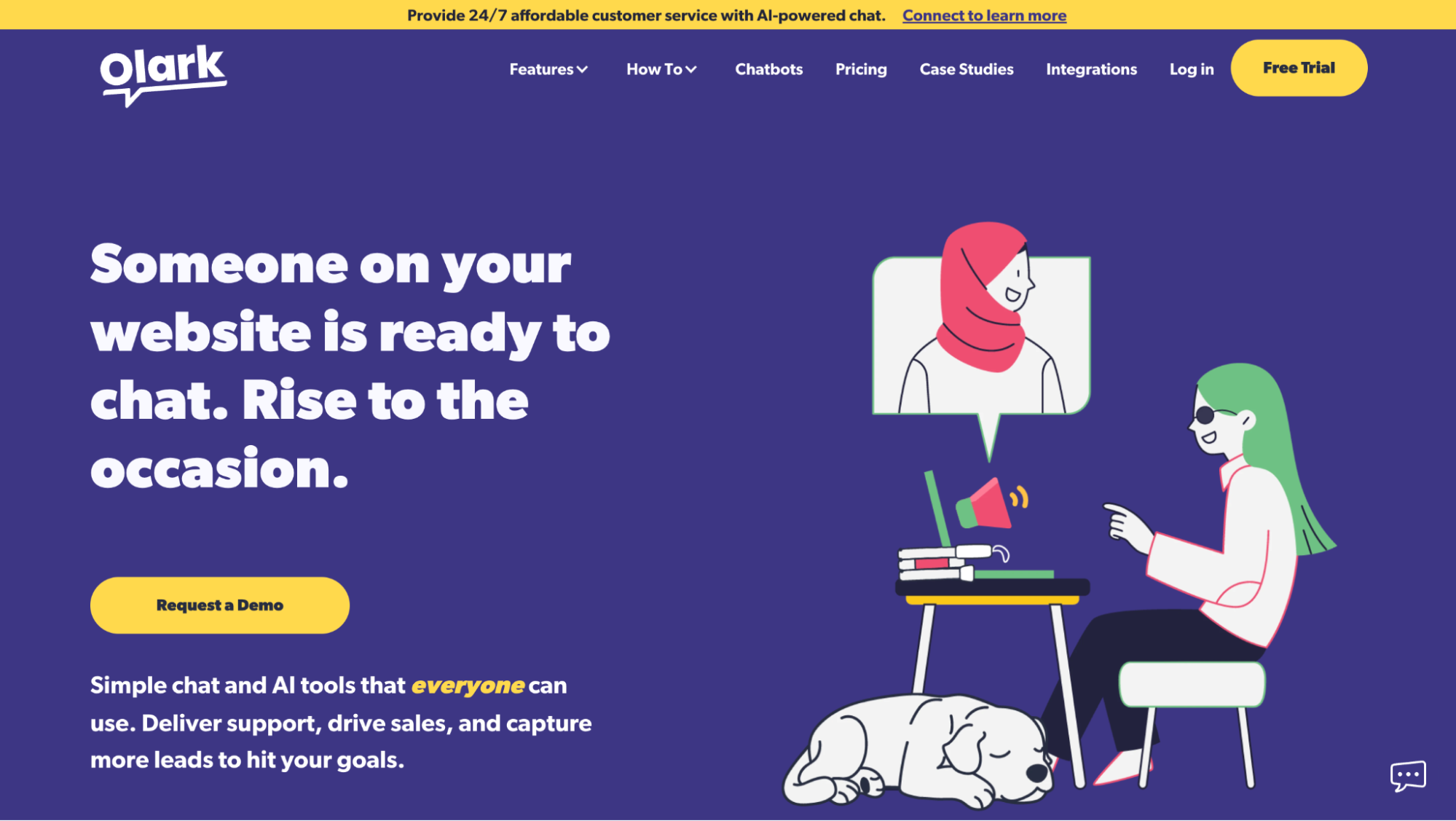
Olark keeps things focused on what actually matters for chat:
- Real-time visitor information shows your team exactly what page someone's browsing, where they're located, and links to past conversations — so you can jump right into personalized help.
- Customizable chat box lets you make it look like it belongs on your site. Adjust colors, themes, and where it sits to create a seamless experience.
- Automated messaging kicks in based on customer behavior — like when someone hangs out on your checkout page for more than 60 seconds.
- Searchable transcript archive keeps every conversation stored and easy to find later, which is gold when you need to reference important customer feedback.
- Team management tools handle chat routing, set limits per agent, and include canned responses (they call them Shortcuts) for consistent replies.
Plus, Olark plays nice with the tools you already use — Salesforce, Mailchimp, HubSpot, Google Analytics, and WordPress all connect smoothly.
Olark pros and cons
Pros:
- Super easy setup that won't eat up your day
- Connects seamlessly with your CRM and helpdesk
- Shows you what customers are typing before they send it
- Pricing that won't break the bank
- Visitor tracking gives you useful behavior insights
Cons:
- AI features are pretty basic compared to newer tools
- Analytics and reporting stay on the simple side
- File sharing has some restrictions on types and sizes
- No fancy chatbots or complex automation
- Interface can feel a bit clunky sometimes
Olark pricing
Olark keeps pricing straightforward:
Plan | Cost | Key Features |
Standard | $29.00/agent/month | Unlimited chats, customizable chatbox, basic integrations |
Pro | Custom pricing | AI automation, all PowerUps, dedicated account manager |
Free | Limited (after trial) | 1 agent, 20 chats/month |
Want extra features? PowerUps range from $29.00 to $99.00 monthly — things like visitor co-browsing ($99.00), removing the Olark branding ($59.00), and live chat translation ($29.00).
Olark best for
Olark hits the sweet spot for:
- Ecommerce businesses wanting to boost sales — 61% of shoppers are more likely to buy after a chat interaction.
- Small to medium companies that want effective customer engagement without enterprise-level headaches.
- Support teams looking to cut resolution times from hours down to minutes through real-time conversations.
- Sales-focused organizations that need to capture leads through pre-chat surveys and custom profile fields.
Here's the thing — Olark delivers exactly what it promises without trying to be everything to everyone. Research shows 79% of customers actually prefer live chat over email or phone support, so Olark's human-first approach makes a lot of sense.
7. Tidio
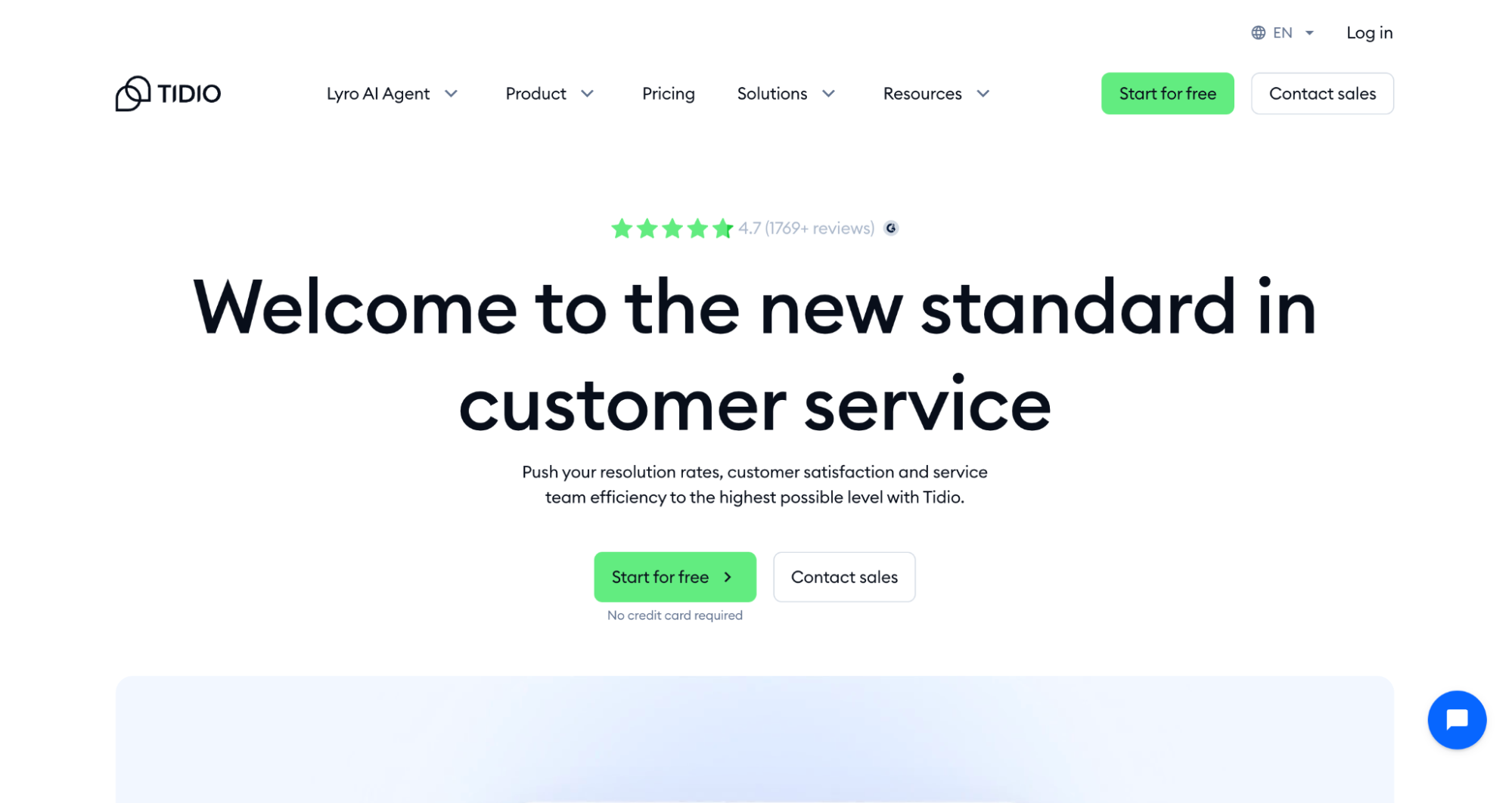
Tidio mixes human support with AI capabilities — and over 300,000 businesses worldwide seem to agree it works, giving it a 4.7/5 star rating across review platforms.
Tidio key features
Here's what Tidio brings to the table for customer support:
- Lyro AI Agent handles common questions automatically and can save your team up to 67% of their time. It even connects to your product inventory for accurate recommendations.
- Visual Flows builder creates conversation paths without any coding — you just drag and drop to set up triggers for key moments in your customer's journey.
- Multichannel inbox pulls together messages from your website, WhatsApp, Instagram, and Facebook Messenger into one place.
- Live typing view shows you what customers are writing before they hit send, so you can prepare better responses.
- Visitor tracking reveals who's browsing your site and which pages they're checking out in real-time.
Tidio pros and cons
Pros:
- Setup takes under 5 minutes — seriously
- Visual builders that don't require any coding skills
- Strong connections with e-commerce platforms
- Ready-made chatbot templates for different scenarios
- Works in dozens of languages
Cons:
- You can't use Lyro AI and Flows at the same time
- Analytics for Flows are pretty basic
- Add-on pricing gets complicated fast
- Mobile app notifications sometimes lag
- Free plan conversation limits are tight
Tidio pricing
Tidio's pricing starts free but scales up based on what you need:
Plan | Price (Monthly) | Key Features |
Free | $0 | 50 handled conversations, live chat, 50 Lyro conversations (one-time) |
Starter | $24.17 | 100 handled conversations, basic analytics |
Growth | $49.17 | 250+ conversations, advanced analytics |
Plus | $749.00 | Custom conversation quota, dedicated account manager |
Watch out for extra costs — Lyro AI runs $32.50+/month and Flows add another $24.17+/month.
Tidio best for
Tidio works well for:
- Small to medium businesses wanting affordable automation without the complexity
- E-commerce sites trying to cut down on cart abandonment
- Teams without technical backgrounds who need something that just works
- Companies wanting both live chat and AI without a complicated setup process
Retailers especially benefit from Tidio's chatbots, which automate support across multiple platforms while generating leads and boosting conversion rates through smart language recognition.
8. Freshchat
Freshchat is a modern live chat software from Freshworks designed for growing teams that want real-time conversations without enterprise-level complexity.
It blends live chat, automation, and messaging into a clean interface that’s easy to deploy and scale.
Freshchat key features
Freshchat focuses on speed, automation, and contextual support:
- Real-time messaging through website and in-app live chat software
- AI-powered chatbots (Freddy AI) for instant replies and lead qualification
- Proactive chat messages triggered by user behavior
- Unified inbox for chat, email, and messaging channels
- Rich customer context including events and past conversations
- Native integrations with Freshdesk, CRMs, and ecommerce platforms
Freshchat pros and cons
Pros:
- Clean, modern live chat software interface
- Strong automation and chatbot features
- Scales well for growing support teams
Cons:
- Advanced automation requires higher-tier plans
- Reporting can feel limited for advanced use cases
Freshchat pricing
Freshchat offers a free plan with basic live chat software features. Paid plans generally start around $15–$19 per agent/month, with higher tiers unlocking automation and AI.
Freshchat best for
- Growing SaaS teams looking for scalable live chat software
- Businesses already using Freshworks products
- Support teams that want automation without heavy setup
9. Crisp
Crisp is an all-in-one live chat software platform built for startups and modern teams that want real-time conversations without complicated pricing models. It’s especially known for offering unlimited agents on paid plans.
Crisp key features
Crisp combines live chat with customer messaging tools:
- Real-time live chat software with unlimited agents
- Shared inbox for chat, email, and social channels
- Chatbots and automated workflows
- Proactive messaging based on visitor behavior
- In-app messaging for SaaS products
- Visitor tracking with full conversation context
Crisp pros and cons
Pros:
- Unlimited agents on paid live chat software plans
- Simple, intuitive interface
- Transparent pricing that scales well
Cons:
- Chatbot capabilities are less advanced than enterprise tools
- Analytics and reporting are fairly basic
Crisp pricing
Crisp offers a free live chat software plan, with paid plans starting around $25/month, based on features rather than agent count.
Crisp best for
- Startups and SMBs looking for affordable live chat software
- SaaS teams using in-app messaging
- Teams that want predictable pricing without per-agent fees
Plan | Price (per month) | Included Agents |
|---|---|---|
Free | $0 | 2 |
Mini | $45 | 4 |
Essentials | $95 | 10 |
Plus (Best Value) | $295 | 20+ |
10. Tawk.to
Tawk.to is one of the most widely used free live chat software solutions available today. It offers real-time chat at zero cost, making it a popular starting point for small businesses.
Tawk.to key features
Tawk.to focuses on simple, accessible live chat:
- Free live chat software with unlimited agents
- Customizable chat widget
- Real-time visitor monitoring
- Chat history and basic reporting
- Mobile apps for agents on the go
- Optional paid add-ons like branding removal
Tawk.to pros and cons
Pros:
- Completely free live chat software
- Easy setup with minimal technical effort
- Unlimited agents at no cost
Cons:
- Limited automation and AI features
- Basic analytics compared to paid tools
- Not ideal for scaling support operations
Tawk.to pricing
- Free: Core live chat software features
- Paid add-ons for branding removal and extra services
Tawk.to best for
- Small businesses and solopreneurs
- Teams looking for free live chat software
- Early-stage companies testing real-time customer support
Key features to look for in the best live chat software
Let's be honest — not all chat software is created equal. Some features will make your customer support shine, while others are just marketing fluff that won't move the needle for your business.
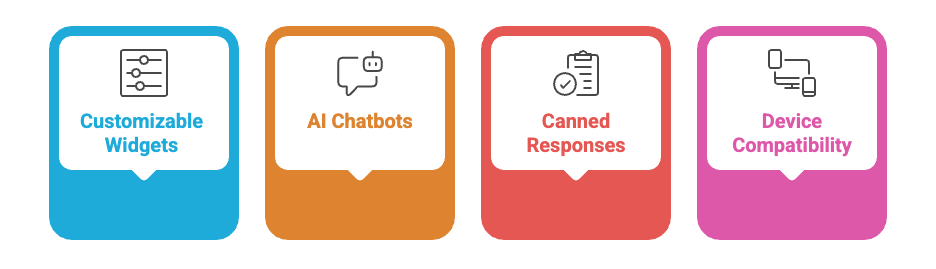
Customizable chat widgets
Your chat widget is like the front door to your business. When someone sees it on your site, they're deciding whether to trust you with their questions — and potentially their money.
Here's what you need to make that first impression count:
- Colors that actually match your brand (not some generic blue box)
- Your logo and real agent photos so people know they're talking to humans
- Welcome messages that sound like your business, not a robot
- Size and placement options that work with your site design
We've all seen those chat widgets that look completely out of place on a website. They stick out like a sore thumb and make visitors wonder if they're about to get spammed. A professionally branded chat interface builds trust.
Some solutions get smart about timing too. They'll show different messages based on which page someone's visiting or how long they've been browsing around.
AI chatbots and automation
Chatbots have come a long way from those frustrating "I don't understand" responses. Today's AI can actually help your customers without making them want to throw their phone across the room.
The good ones can:
- Handle your most common questions without breaking a sweat
- Collect the right info before passing people to your team
- Figure out which agent can best help each customer
- Get smarter from every conversation they have
The best AI tools can even read between the lines, picking up on whether someone's frustrated or confused and adjusting their responses accordingly. It's like having a really good salesperson who knows when to change their approach.
Canned responses and proactive messaging
Nobody wants to type "Our return policy is 30 days" for the hundredth time today. Canned responses save your sanity and speed up your support.
They help your team:
- Answer repetitive questions in seconds, not minutes
- Stay consistent so everyone gets the same accurate info
- Avoid typos in important details like phone numbers or policies
- Add personal touches without starting from scratch
The key is making them feel natural. Your team should be able to customize these templates so they don't sound like copy-and-paste jobs.
Proactive messaging flips the script entirely. Instead of waiting for customers to ask for help, your chat reaches out when they might need it. Someone spending three minutes on your pricing page? That's your cue to offer assistance.
Companies using proactive chat see a 105% return on investment, compared to just 15% for reactive-only approaches. It catches people right when they're on the fence about buying.
Mobile and desktop compatibility
Your customers are everywhere — desktop at work, phone on the couch, tablet in bed. Your chat needs to work seamlessly no matter how they're browsing.
Look for:
- Mobile apps that let your team respond from anywhere
- Chat widgets that resize perfectly on every screen
- Push notifications so agents never miss a conversation
- The same great experience whether someone's on a laptop or smartphone
The best platforms give your support team mobile apps that actually work well. Your agents get notified instantly when new chats come in, so customers don't sit there wondering if anyone's listening.
For your website visitors, the chat should automatically adjust to their device. Nobody should have to pinch and zoom to use your support widget.
Steps to test and implement live chat software
Getting your chat software up and running doesn't have to be stressful. Most providers know you need to try before you buy, which is why they make testing pretty straightforward.
Start with a free trial
You've got options here — most quality chat platforms give you 14-30 days to test everything out without asking for a credit card. Don't just install it and hope for the best. Actually simulate real visitor interactions to see how your chat widget behaves.
Set up your testing the smart way: create separate environments for development, staging, and production so you can test safely at each step. When you're ready to go live, just copy the integration code from your chosen platform and add that chat button to your test site.
Train your support team
Your agents can make or break the whole experience. Create realistic practice scenarios that mirror the different types of customers they'll actually encounter. Run mock chats using your most common FAQs — this helps your team build confidence with real situations.
Give your agents the tools they need to sound consistent. Prepare canned responses for greetings, acknowledgments, empathy statements, and closing messages. Most importantly, set up clear escalation protocols so newer team members know exactly when and how to get help with tricky conversations.
Monitor performance and optimize
Once you're live, the real work begins. Track these customer service metrics through your chat dashboard:
- Queue size and how long customers wait
- Number of chats each agent handles
- Average response time
- Web actions qualified, offered, and accepted
- Customer satisfaction ratings
Use this data to make smart decisions about agent assignments based on what's actually happening with your support demand. Review chat transcripts regularly — they'll show you patterns in questions that can help improve both your agent scripts and your website content.
So, which one should you pick?
If you want our honest recommendation — SparrowDesk delivers the best balance of live chat speed, automation, and personalization in 2025. It’s designed to help support teams respond smarter, not just faster.
The live chat software built for real conversations
Still, the ideal platform depends on your stage and scale — so test a few, see which fits your workflow best, and double down on the one your team actually enjoys using.
Picking the right live chat software isn’t just another tech decision you can put off. Your customers expect immediate answers, and the platform you choose directly impacts whether they stick around or bounce to a competitor.
That’s why a clear live chat software comparison matters.
- The features that actually move the needle
- Pricing that won’t surprise you with hidden costs, and
- Strong security are what make a tool truly valuable.
- Solo entrepreneurs can start with free options
- Growing businesses need something that scales without breaking the bank, and
- Larger companies require enterprise-grade solutions that handle complex workflows.
Your customers are already expecting this level of support.
The companies that get ahead are the ones that meet those expectations with solutions that actually work not just look good on paper.
When you’re asking what is the best live chat software for your business, the answer is simple: Pick a tool like that handles real conversations with real people, and you’ll see the difference in both customer satisfaction and your bottom line.
This blog reviews 7 best live chat software tools for 2025, focusing on platforms that create human-feeling conversations and improve customer satisfaction.
Key features to prioritize:
- Customizable chat widgets that match your brand
- AI chatbots and automation for common queries
- Canned responses and proactive messaging
- Mobile and desktop compatibility
Top 7 tools reviewed:
- SparrowDesk ($16/month) - AI auto-resolves 60% of queries, highly customizable, best for SMBs and e-commerce
- LiveChat ($24/month) - Real-time messaging with 200+ integrations, ideal for e-commerce and SaaS
- Zendesk ($19/month) - Full omnichannel powerhouse for enterprises needing compliance and scalability
- LiveAgent ($19/month) - Fast multi-channel support with 43 languages, great for global teams
- Intercom ($39/month) - AI-first approach with Fin AI Agent, perfect for SaaS companies
- Olark ($29/month) - Simple, human-focused chat for SMBs and sales teams
- Tidio (Free plan available) - Easy setup with visual flow builder, ideal for non-technical e-commerce teams
Bottom line: The article recommends SparrowDesk for the best overall balance of speed, automation, and personalization, but emphasizes choosing based on your specific business size and needs.
Frequently Asked Questions
MORE LIKE THIS
Support made easy. So your team can breathe.