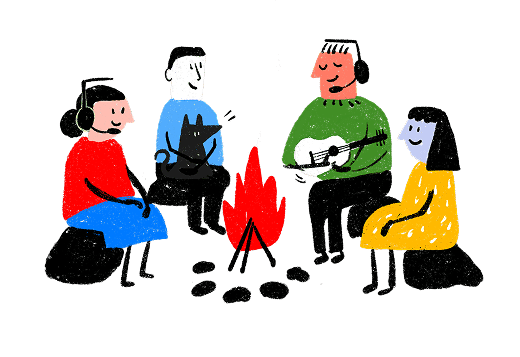Set up AI agents for customer support in less than 10 minutes
Set up AI agents in minutes
5 Key benefits of live chat for customer service in 2025 & best Practices
Sneha Arunachalam .
Jul 2025 .

Ever clicked that little chat bubble in the corner of a website and got your question answered in seconds?
That’s not just convenience—it’s a customer service revolution in action.
Live chat has become more than just a support channel—it’s now a customer expectation. In this blog, we’ll explore the benefits of live chat for customer service and why it’s become essential in today’s fast-paced digital landscape. But we won’t stop there. You’ll also learn the best practices top brands use to make live chat truly effective—from smarter routing to building trust in real time. Whether you're just getting started or looking to optimize, this blog will help you get the most out of live chat.
So, what exactly is live chat — and why does it matter in 2025?
As we know, live chat is that little chat window you’ve probably seen pop up on a website—usually hanging out in the bottom corner, waiting to help. It connects your team directly to visitors in real time, right when they’re browsing. No phone queues. No delayed email threads. Just fast, two-way conversations without making anyone leave the page.
Here’s how it works: someone lands on your site, they’ve got a question, and instead of hunting for a contact form or phone number, they just click that chat bubble and start typing. Within seconds, they’re talking to a support agent or AI assistant. That kind of instant access is exactly what people expect now.
There are two main flavors of live chat. Proactive chat is when the system kicks things off with something like, “Need help finding the right plan?”—just like a friendly store associate who spots a puzzled look. Reactive chat happens when the customer starts the conversation. Both are useful, but proactive chat often catches problems before they snowball.
Now, it’s worth mentioning: live chat is not the same as messaging apps like WhatsApp or Facebook Messenger. Those platforms save entire conversation histories, so people can return to the thread later. With live chat, once a session ends, it’s typically gone from the customer’s side—unless they’re using a portal or logged-in experience.
So why is live chat such a big deal in 2025?
For starters, it’s in perfect sync with how people expect to be helped. These days, 83% of customers want a response immediately, and nearly 94% say they’ll stick with a brand that delivers great support. And nothing says “quick and easy” like live chat.
But what’s really supercharged live chat in recent years is AI.
In 2025, live chat isn’t just about talking to humans. Smart AI agents now handle the frontline: they’re always on, respond in under a second, manage multiple chats at once, and even understand tone. They can sense frustration, offer a discount, suggest an upgrade—and hand things off to a human when needed. It’s fast, smart, and surprisingly empathetic.
And the results? They speak for themselves. Companies using AI-powered chat have cut response times in half, seen a 10–15 point bump in customer satisfaction, and reduced support costs by up to 20%.
Let’s not forget the biggest factor: Speed. The average live chat response time is just 46 seconds, which matters a lot when nearly a third of customers expect help in under five minutes.
All in all, live chat isn’t just a nice-to-have anymore. It’s become one of the most efficient, scalable, and human ways to deliver support online. In an age where expectations are sky-high and attention spans are short, the benefits of live chat for customer service are impossible to ignore. Businesses that get it right don’t just keep customers happy—they stay ahead of the competition.
The real benefits of live chat for customer service in 2025
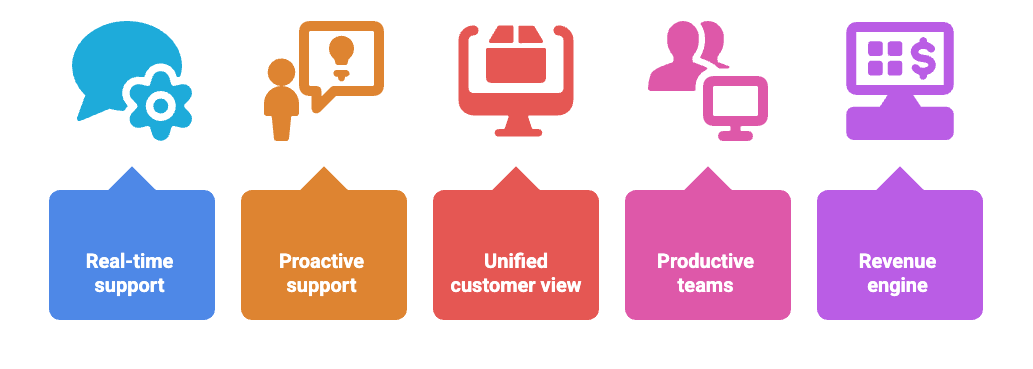
Real-time support that actually scales
Support teams today are juggling more than ever. Customers want answers right now, and businesses need to keep up without endlessly hiring. That’s where live chat steps in with a quiet superpower: it delivers instant help while scaling effortlessly thanks to automation.
Chatbots aren’t just FAQ machines anymore
The chatbots of 2025? Way more advanced than those clunky bots from a few years ago. They're smart, fast, and shockingly good at handling everyday questions.
- They take care of up to 80% of routine queries
- Help businesses cut support costs by 30%
- Free up human agents to focus on the stuff that actually needs a human brain
When it’s time to talk to a real person
Of course, bots can’t do everything. That’s where smart routing comes in. One of the biggest benefits of live chat for customer service is its ability to understand what a customer needs and instantly connect them to the right agent—someone with the exact skills to help. No bouncing around. No repeating the same story twice.
These systems also factor in things like how busy agents are, how complex the issue is, and even past interactions to make smart decisions in real time.
Less busywork = faster responses
Let’s talk speed. Live chat platforms now use AI to clean up the repetitive stuff—auto-tagging tickets, pulling up customer info, even writing draft responses.
The result?
- Resolution times drop by 60%
- First replies come 17% faster
- And satisfaction scores tick up
Proactive support that sparks real conversations
Most support teams wait for customers to reach out. But live chat flips the script—letting you start the conversation, at just the right time. That timely engagement is one of the key benefits of live chat for customer service.
Catch visitors at the perfect moment
Modern chat tools can track what users are doing on your site and trigger helpful messages when it makes sense.
- Hovering too long on pricing? A message offers help.
- Returning to your site for the third time this week? Say hi.
- About to leave with a full cart? Drop a last-minute nudge.
Help new users without overwhelming them
No one wants a firehose of information during onboarding. Smart chat systems break things into small, helpful prompts.
Slack does this well. Their chatbot welcomes new users, highlights key features, and provides help right when people need it—not all at once.
Even little things like tooltips or messages triggered by a hover or scroll action can make onboarding feel more natural and less like a crash course.
Stop churn before it starts
Proactive chat isn’t just for sales or onboarding. It’s a lifesaver for retention.
If someone’s stuck during checkout or visits the help center three times in an hour, chat can step in and ask, “Need help with something?”
That small moment of support can keep a customer from bouncing—and it’s not just helpful, it’s personal. This kind of timely, personalized support becomes even more critical when serving customers across different languages and regions, as we explore in our multilingual customer support strategies
It’s one of the most impactful benefits of live chat for customer service: reaching customers before frustration turns into churn.
One clean view of the customer
When support teams have to dig through five systems just to understand a customer’s story, everyone loses. One of the key benefits of live chat for customer service is how it brings everything together in one place—giving agents a unified customer view that makes conversations faster, smarter, and more personal.
Chats that follow the customer, not the device
Modern chat platforms keep conversations synced across devices. Start on your phone, continue on your laptop—it’s seamless.
Integrates right into your existing tools
The real magic happens when live chat connects with your CRM, helpdesk, and other tools.
- Agents can instantly see order history, preferences, past chats
- No more “Can I get your email again?”
- Customer info updates automatically, everywhere
This means you’re not just offering support—you’re offering personalized support, backed by real context.
Personalized service without the guesswork
When agents have a full picture of who they’re talking to, support becomes way more human. Instead of starting cold, they can reference previous conversations and tailor their approach.
And customers notice. 83% of them expect to deal with one person who gets it—not be bounced around from billing to tech support and back again.
Happier, more productive teams
Live chat doesn’t just help customers. It helps the people answering those chats, too. And that’s a big deal when support burnout is at an all-time high.
One agent, multiple chats
Unlike phone calls, agents can handle several live chat conversations at once. That means less downtime, more efficiency, and faster help for customers.
Agents can:
- Research while the customer types
- Pull info from the knowledge base without stress
- Support more people without rushing
It’s not about working harder—it’s about working smarter. And it means your team can scale without adding headcount every month.
Less grunt work, less burnout
Repetitive questions wear agents down fast. But with automation taking care of basic queries, agents can focus on the stuff that actually makes a difference.
It’s simple: when agents don’t have to answer “Where’s my order?” 50 times a day, they do better work—and they stick around longer.
Better tools = happier humans
Give agents the right tools and they’ll do their best work. That means:
- One clean workspace instead of 5 open tabs
- Access to past interactions
- The autonomy to solve problems their way
Bonus: solving a tough issue well often gets recognized. And that kind of recognition? It’s one of the strongest drivers of job satisfaction.
Turning support into a revenue engine
Live chat isn’t just about reducing friction—it can actively drive revenue. Yep, customer service can make money too.
Support that sells (without being pushy)
Support agents aren’t salespeople—but they’re in a great position to recommend add-ons, upgrades, or relevant products when it makes sense.
- See what the customer has purchased
- Suggest what pairs well with it
- Offer a time-sensitive upgrade or discount
It’s subtle but effective. Around 62% of companies say live chat helps boost sales—and when it’s done well, it never feels like a pitch.
Catching lost revenue in real-time
Cart abandonment hurts. A lot. Over half the time, people ditch carts because of confusion or unanswered questions.
One of the most valuable benefits of live chat for customer service is its ability to step in at the right moment and prevent that drop-off.
- Triggered messages in checkout flows
- Instant help with coupon codes or payment issues
- Chat links in cart abandonment emails
All of it keeps the customer moving forward, not dropping off.
Chat insights = better product decisions
Want to know what customers are confused about? Ask your support team. Better yet—read your chat transcripts.
They’re full of insights:
- Recurring questions about a feature? Improve onboarding.
- Requests for a feature you don’t offer? Product roadmap input.
- Complaints about pricing? Maybe time for a rethink.
Support chat isn’t just a conversation—it’s a feedback loop that can help shape smarter business decisions.
9 Best practices to maximize the benefits of live chat for customer service
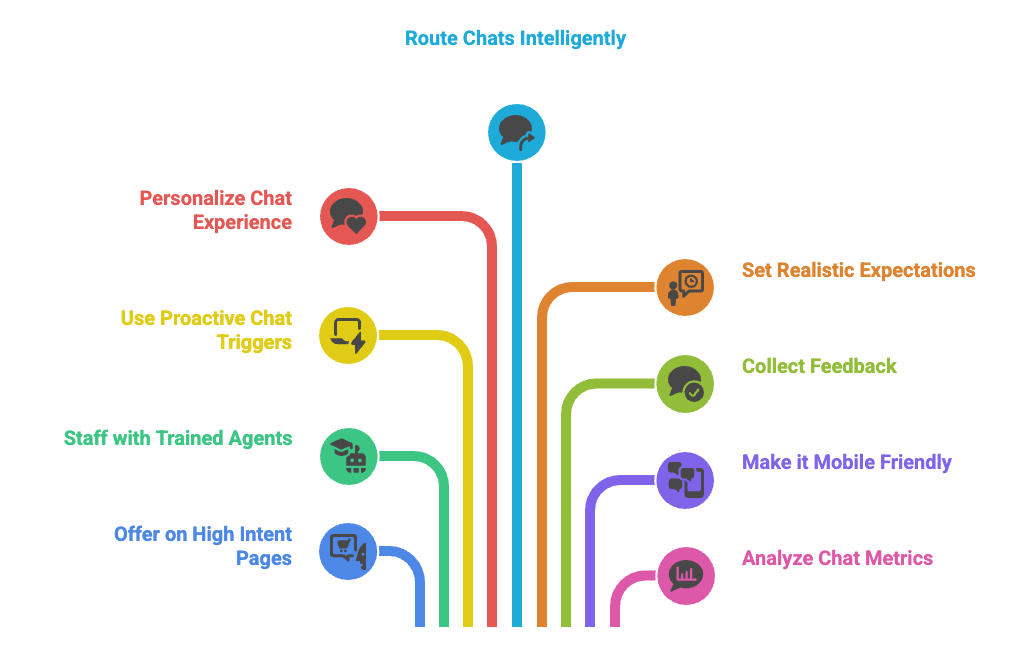
Getting live chat right takes more than just adding a widget to your website. Here are the practices that actually make a difference.
Offer live chat on high intent pages
Don't scatter chat buttons everywhere — be strategic about it. Put them on product pages, pricing sections, and checkout flows where people are closest to making decisions. Think of it like this: someone browsing your pricing page is way more likely to need help than someone just reading your blog. This focused approach catches people right when they're about to buy but might have one last question holding them back.
Staff your chats with trained agents
A chat tool with nobody behind it is pretty much useless. Your team needs proper training on both the technical side and how to actually talk to people. Good agents know how to be helpful without being pushy, keeping things friendly while still guiding conversations toward solutions. Run some practice chats before they go live — it makes a huge difference.
Use proactive chat triggers
Sometimes you need to make the first move. Set up triggers based on what people are doing — how long they've been on a page, if they're about to leave, or how much stuff is in their cart. Just don't jump on them immediately. Give people at least 60 seconds to look around before offering help. Nobody likes feeling rushed.
Personalize the chat experience
Generic greetings feel robotic. Use what you know about visitors to make conversations feel more human — reference what they've been looking at or mention their previous orders. And skip the stock photos. Real agent photos make a surprisingly big difference in how trustworthy your chat feels.
Route chats intelligently
Nothing frustrates customers more than getting bounced between different agents. Set up smart routing based on the type of question, customer info, or even simple pre-chat surveys. Get people to the right person the first time.
Set realistic expectations
Be upfront about when you're available and how long people might wait. This prevents your team from burning out trying to be everywhere at once, and customers appreciate knowing what to expect.
Collect feedback after each chat
Keep post-chat surveys short — maybe one or two quick questions max. People are more likely to actually fill them out, and you'll get insights that help you spot patterns and improve your whole operation.
Make it mobile-friendly
More people are browsing on phones than ever. Your chat needs to work perfectly on small screens — easy to find, fast to load, simple to use. A clunky mobile experience kills conversations before they start. This is one of the often-overlooked benefits of live chat for customer service.
Constantly analyze chat metrics
Track the basics like response times and resolution rates, but also dig into customer satisfaction scores. Review actual chat transcripts regularly — you'll catch trends and improvement opportunities that raw numbers miss.
Real results from top brands using live chat
Sometimes the best proof comes from watching what actually works. These companies didn't just add live chat — they saw their numbers change in ways that matter.
Vend: 48% increase in agent productivity
Vend's story shows what happens when you fix a broken system. Their email support had become a mess — agents constantly sharing tickets, hunting for information, jumping between conversations. Sound familiar?
After switching to live chat, everything clicked:
- Agents owned conversations from start to finish
- Response times dropped across the board
- Each agent handled 48% more customer contacts
- Customer satisfaction stayed above 90%
Jack Harrison-Sherlock from Vend puts it perfectly: "With chat, there's ownership from beginning to end, which is not only a better experience for us, but also for our customers".
tado°: 92% drop in first-response time
Here's a company that faced every support team's nightmare — massive seasonal spikes. Smart home climate company tado° used to dread winter because their support would get crushed. Then they added AI-powered live chat.
The results? Pretty incredible:
- First-response time dropped by 92%
- Handled 400% seasonal volume increases without breaking
- Managed 11,000 weekly customers during peak season (compared to 10,000 monthly during slow periods)
- Kept customer satisfaction at 90% even during the chaos
Final thoughts
Live chat isn’t just a support tool anymore—it’s a customer experience essential. As we've seen through real-world examples and best practices, the benefits of live chat for customer service lie in its ability to humanize digital interactions, resolve issues faster, and keep customers coming back. Whether you're aiming to boost satisfaction, support your team better, or drive long-term loyalty, live chat helps you do it all—right when it matters most.
Quick summary: Unlock the game-changing benefits of live chat for customer service in 2025
Live chat has evolved from a simple support channel into a customer service revolution. In 2025, it's not just convenient—it's an expectation. This comprehensive guide explores the benefits of live chat for customer service and reveals why businesses can't afford to ignore this powerful tool in today's fast-paced digital landscape.
- Real-time scalable support: AI-powered chatbots handle routine queries while smart routing connects customers to the right agents instantly
- Proactive engagement: Intelligent triggers catch customers at crucial moments, preventing frustration and churn
- Unified customer view: Seamless integration across devices and systems delivers truly personalized service experiences
- Revenue generation: Support transforms into a sales engine, helping recover abandoned carts and suggesting relevant upgrades
- Enhanced team productivity: Agents manage multiple conversations simultaneously while automation handles repetitive tasks
The benefits of live chat for customer service extend far beyond quick responses. From preventing cart abandonment to transforming support teams into revenue drivers, live chat delivers tangible results. Leading companies have experienced dramatic improvements in response times and agent productivity. In 2025, the benefits of live chat for customer service make it an essential investment for any business serious about customer experience and sustainable growth.
Frequently Asked Questions
MORE LIKE THIS
Support made easy. So your team can breathe.