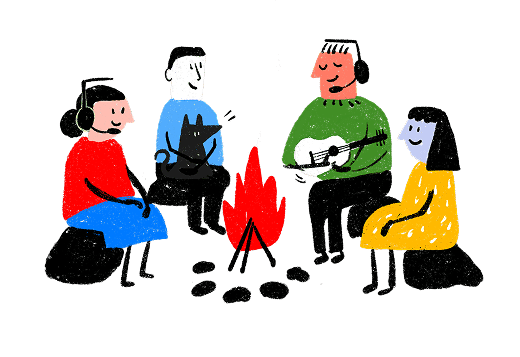Set up AI agents for customer support in less than 10 minutes
Set up AI agents in minutes
20 Live chat best practices: What top support teams do differently in 2026
Sneha Arunachalam .
Aug 2025 .

Ever started a live chat… and immediately wished you hadn’t?
You’re not alone.
Too many live chats feel like black holes—slow, scripted, and frustrating. But when done right, live chat can be your biggest asset: solving problems instantly, boosting conversions, and making customers feel genuinely heard.
The difference? It all comes down to how you use it.
In this blog, we break down live chat support best practices in desk support that help teams deliver faster responses, reduce churn, and create better customer experiences.Whether you're just getting started or want to level up, these live chat best practices will help you make every conversation count.
The building blocks of seamless live Chat
- Chat widgets that live on your website
- Real-time messaging back and forth
- File and image sharing when needed
- Quick responses you can save for common questions
- Chat history so agents remember what happened
- Status indicators showing if someone's available
- Those little "typing..." bubbles everyone knows
- Read receipts so you know messages went through
Live chat vs messaging apps
People sometimes mix these up, but they work pretty differently. The main difference? What happens after you finish talking.
Live chat is session-based. When the conversation ends, it's gone from the customer's view. Messaging apps like WhatsApp keep everything forever — customers can come back to old conversations whenever they want.
Also, live chat happens on your website. Messaging happens on someone else's platform like Facebook or Instagram.
Each has its place: live chat works great for immediate website help, while messaging shines for ongoing conversations that span days or weeks. With messaging, customers don't need to stay connected — they can ask a question, go do something else, and check back later without losing context.
Both matter for modern customer service. The trick is knowing when to use which one.
Why customers prefer live chat
The numbers tell a clear story. 42% of customers prefer live chat over phone support, mainly because they don't get stuck on hold. Plus, 60% say they're more likely to come back to websites that offer chat.
Why do customers love it so much? First, it's instant. No waiting hours for an email back or navigating phone menus. When companies respond within 5-10 seconds, satisfaction jumps to 84.7%.
Second, 51% of customers like chatting while doing other things. They can get help without stopping what they're working on. For businesses, this matters — customers who use live chat are 2.8 times more likely to actually buy something.
Maybe most important: 53% of companies solve problems during the first chat conversation. No follow-up emails, no calling back — just done.
So when we talk about live chat best practices, we're not chasing trends. We're meeting customers where they already want to be, using a channel that actually works better than the alternatives.
This is exactly where the right live chat setup makes all the difference.
SparrowDesk is built to help teams deliver the kind of live chat experience customers actually prefer. Fast, contextual, and human.
With a lightweight chat widget, real-time messaging, and built-in AI assistance, agents can respond in seconds without sounding scripted or robotic.
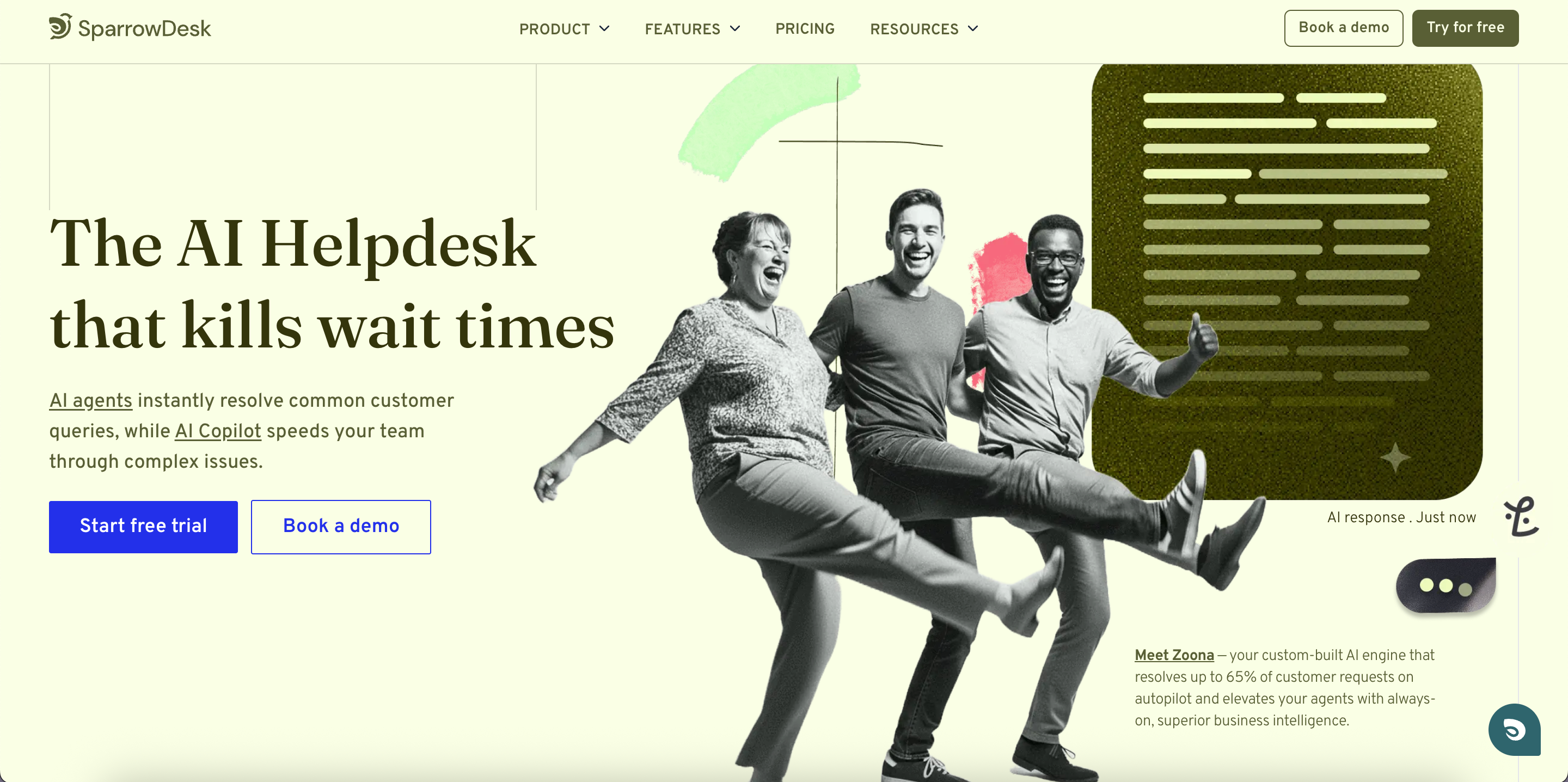
See how SparrowDesk helps you turn live chat into faster resolutions and better conversions.
The Helpdesk your team truly deserves.
Because SparrowDesk keeps chat, customer history, and workflows in one place, agents don’t waste time switching tabs or asking customers to repeat themselves. Conversations move faster, resolutions happen in the first interaction, and customers feel like they’re being helped—not handled.
In short, SparrowDesk supports the live chat best practices that drive higher satisfaction and conversions, without adding complexity for your team.
Why live chat support best practices are essential
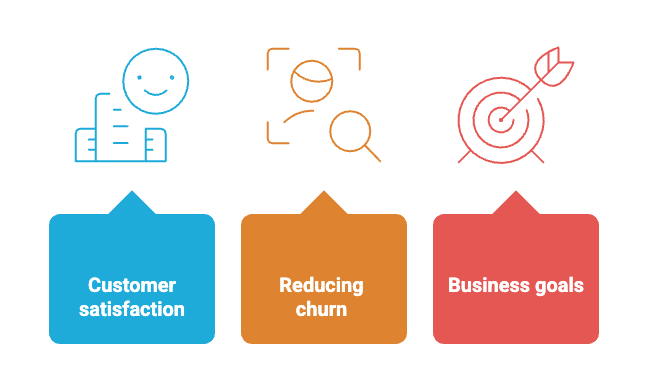
You can't just slap a chat widget on your website and call it a day. 92% of all chat support interactions result in satisfied customers, but only when you actually know what you're doing. Having the technology is just the start.
Impact on customer satisfaction
Live chat crushes every other support channel when it comes to keeping customers happy. We're talking about the highest satisfaction rates across all customer service channels. But here's what makes the difference — it's not magic, it's method.
More than half of customers (53%) would rather chat with you than deal with other digital support options. Why? Because chat gives them what they actually want: answers, fast.
But speed isn't everything. Quality beats quick every time.
Here's the reality check: poor chat experiences don't just disappoint customers, they send them straight to your competitors. And we already know how easily that happens.
Reducing churn through better service
Poor service kills businesses. Churn due to poor service stands at a staggering 70%, and 58% of customers will never come back after just one bad experience. That's brutal.
But done right, live chat becomes your secret weapon for saving at-risk customers. Get this — 38% of customers said their chat session is what convinced them to buy.
Think of good live chat best practices as your early warning system. You catch problems before they become reasons to leave. This matters especially when 25% of customers abandon their carts because they don't trust your site.
Aligning with business goals
Chat isn't just about happy customers — it's about happy bank accounts too. Companies see a 48% increase in revenue per chat hour, proving that good chat practices pay for themselves.
The numbers don't lie: customers who chat are 3 times more likely to buy. Even better, 27% end up purchasing more than they originally planned. Your chat team isn't just solving problems — they're driving sales.
From an operations standpoint, chat lets agents juggle multiple conversations at once. Try doing that on the phone. This efficiency means faster help for more customers and lower costs per contact.
The ripple effects keep going. Companies adding chat see 20% higher conversion rates, and 63% of customers are more likely to return to sites with chat.
When you get chat right, you create a cycle that feeds itself: better experiences lead to happier customers, which reduces churn and boosts revenue. That's why mastering these live chat best practices isn't optional — it's survival.
Best practice 1: Choose the right live chat software
Your chat software choice sets the tone for every customer interaction. Pick the wrong platform, and you'll spend months fighting with clunky interfaces while customers get frustrated. Pick the right one, and everything else becomes so much easier.
Let's be honest — most teams choose chat software based on what everyone else is using or which vendor has the flashiest demo. That's backwards thinking.If you’re serious about following live chat best practices, your software needs to support them — not get in the way.
That’s where choosing a platform designed for modern support actually matters.
Tools like SparrowDesk are built to support live chat best practices from day one—fast setup, an intuitive agent workspace, and AI assistance that helps teams respond consistently without adding complexity.
The Helpdesk your team truly deserves.
Instead of working around the software, teams can focus on what really improves conversations: speed, context, and personalization.
8 Must-have features to look for
Think of it like this: your chat software is the foundation everything else sits on. Get the foundation wrong, and nothing else matters. Here's what actually makes a difference:
Low latency message delivery keeps conversations flowing naturally. Nobody wants to type a question and wait five seconds for it to appear. That lag kills the whole experience.
Automatic reconnection saves customers from starting over when their connection drops. We've all been there — you're mid-conversation, lose signal for a second, and suddenly you're back to square one.
Pre-written replies let your team handle common questions without typing the same answer fifty times a day. Your agents will thank you for this one.
Private and group conversations give you flexibility when things get complex. Sometimes you need to loop in a specialist without the customer seeing all the back-and-forth.
Knowledge base integration puts helpful resources right at your agents' fingertips. No more switching between tabs to find that one article that answers everything.
Now, here's where it gets personal to your business. Supporting customers worldwide? You'll need multilingual capabilities. Got tons of mobile users? Better make sure your chat works flawlessly on phones.
Your platform should also play nice with your existing tools. If agents have to jump between your chat system and your CRM just to see basic customer info, that's a problem.
AI features can be game-changers too. We're talking about everything from simple bots that handle basic questions to smart systems that suggest responses to your human agents.
Avoiding common selection mistakes
Here's what trips up most teams: choosing software because it's popular or because your competitor uses it. What works for them might be terrible for you.
Don't rush the decision either. Take time to actually try the platforms you're considering. You'd be surprised how many "must-have" features turn out to be clunky in real use.
Watch out for hidden costs. That $50/month price tag can quickly become $200 when you add the integrations and AI features you actually need.
Keep pre-chat forms short. Yes, you want to route conversations properly, but asking for someone's life story before they can say "hello" is a great way to scare them off.
The best platforms meet customers where they are, not where you want them to be. That means supporting conversations across different channels, including social media and messaging apps.
Balance automation with human touch carefully. Bots are great for routine stuff, but customers should always have an easy path to a real person when things get complicated.
Most importantly, your chat solution should make your team's job easier, not harder. If agents spend more time fighting with the interface than helping customers, you've chosen wrong.
Get the software choice right, and everything else becomes much simpler.
Best practice 2: Set clear response time expectations
One of the most essential live chat best practices is setting — and meeting — clear expectations so customers aren’t left in the dark.
Nobody likes waiting around wondering if anyone's actually going to help them. That first response sets the stage for everything that follows — customers judge your entire service based on how long they sit there staring at an empty chat box.
Average wait times by industry
Response times aren’t one-size-fits-all. While customers everywhere value speed, expectations can vary depending on your industry. For some, a quick reply simply builds trust. For others—like e-commerce or SaaS—it can make the difference between a completed purchase and a lost opportunity.
The best companies focus on minimizing wait times, especially when customers need help in the moment. Knowing what’s realistic for your industry helps you set meaningful goals and deliver the level of service your customers expect.
Using autoresponders and chatbots
Even with perfect staffing, you can't always reply instantly. That's where autoresponders become your safety net. A good autoresponder does two things: acknowledges the customer reached out and tells them when they'll actually get help.
Smart autoresponder moves include:
- Showing estimated wait times or queue positions so people know what to expect
- Setting up after-hours messages that explain when your team returns
- Using proactive greetings when someone lands on your site
- Creating department-specific responses for different types of questions
Chatbots can handle about 80% of routine questions, giving customers instant answers while saving your human agents for trickier stuff. Just make sure your bot identifies itself as automated and offers a clear path to a real person when needed.
Also, put your chat hours right on your support page and in the chat box itself — managing expectations before the conversation starts prevents frustration later.
Avoiding agent burnout
Fast response expectations don't just stress customers — they can destroy your team.
Chat agents juggle multiple conversations at once, making them especially vulnerable to stress and mistakes. Customers wanting instant responses around the clock only makes this worse.
Protect your team with realistic practices:
- Set response goals based on actual staffing levels
- Create clear boundaries around workload and hours
- Be upfront with customers about wait times
- Give agents efficient tools and knowledge bases to reduce frustration
Speed shouldn't come at the cost of quality. Companies that push agents to respond too quickly end up with rushed answers and incomplete solutions. This backfires — longer resolution times, unhappy customers, and burned-out agents.
Balance matters. When both customers and agents feel good about the experience, that's when live chat actually works.
Best practice 3: Train agents for tone, empathy, and accuracy
Your software and response times won't matter if your agents come across as robots. Even the fastest, most feature-rich chat platform falls flat when agents don't know how to connect with customers. We've all been on the receiving end of bad customer service — it's frustrating and memorable for all the wrong reasons.
That’s why live chat best practices aren’t just about tools or speed — they’re more about human connection.
Live chat etiquette essentials
Think of chat etiquette like teaching someone how to be a great host. You wouldn't let a friend greet guests at your dinner party without knowing the basics, right? Same goes for your chat agents.
A simple greeting like "Hi Anna! Welcome to Text, Inc. How can I help you today?" makes customers feel acknowledged and valued. Skip the corporate jargon that makes people's eyes glaze over. Instead, use clear language that actually makes sense to real humans.
Here's what good agents do — they show they're listening. Phrases like "I understand," "I see," or "Thank you for sharing that" tell customers their concerns matter. This isn't fluff — it addresses one of the most basic human needs: feeling heard. When agents use the customer's name throughout the conversation, satisfaction and loyalty go up.
The tone should feel friendly and helpful, not forced or fake. Nobody wants to chat with someone who sounds like they're reading from a script. And please — proofread before hitting send. Typos make your whole company look sloppy.
Using the HEARD technique
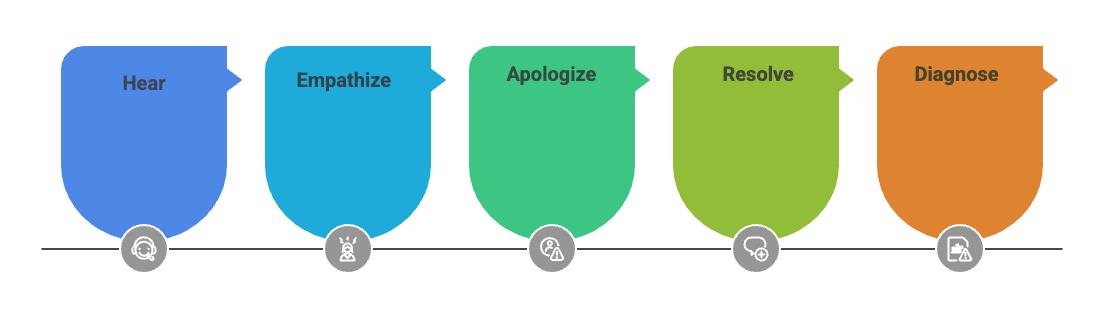
When customers are upset, you need a game plan. The HEARD technique gives your agents a clear path through difficult conversations:
- Hear: Let the customer finish talking without jumping in
- Empathize: Show you get why they're frustrated
- Apologize: Take responsibility, even if it wasn't your fault
- Resolve: Fix the problem or offer a real solution
- Diagnose: Figure out why this happened so it doesn't happen again
This works because empathy is something you can actually practice and get better at. When customers feel understood, they stick around longer. The HEARD method helps agents turn angry customers into loyal ones by focusing on solutions instead of excuses.
Role-playing and scenario training
You wouldn't send someone into a big presentation without practice, so why do that with customer conversations? Role-playing lets agents mess up in a safe space before they're dealing with real customers. This matters because 90% of customers want immediate responses, with most defining "immediate" as under 10 minutes.
Here's how to make role-playing actually useful:
- Set up realistic scenarios with all the messy details
- Be clear about who's playing what role
- Let others watch and learn from the interaction
- Talk through what worked and what didn't
Practice the hard stuff — angry customers, technical problems, confusing policies. These practice sessions help agents stay calm when real problems come up.
Nearly half of service agents struggle with difficult conversations. When you practice the tough scenarios first, agents make fewer mistakes when it counts.
Best practice 4: Use automation and AI wisely
Nobody wants to talk to a robot when they're frustrated. But here's the reality: automation can actually make your human agents better at their jobs when you use it right.
When to use bots vs humans
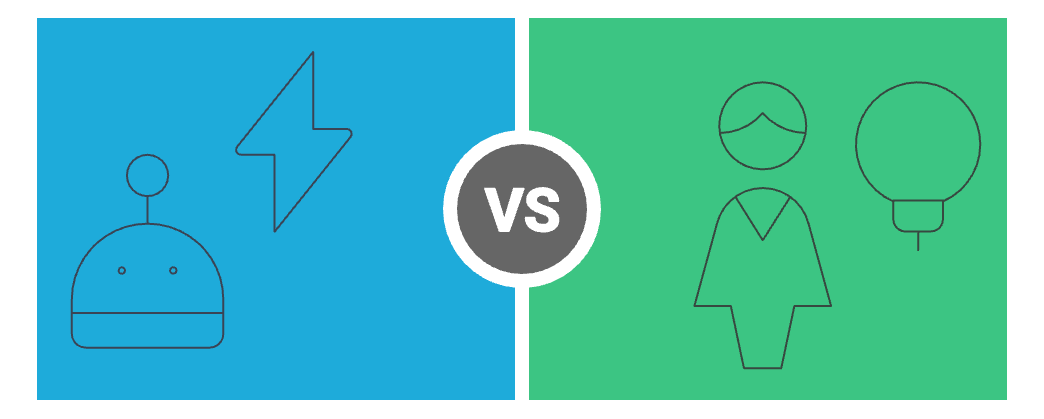
Think of it like this: bots are great at the boring stuff your customers don't want to wait for. About 80% of your support requests are probably things like password resets or checking account balances — stuff that doesn't need a human touch. Let the bots handle those instantly.
But when someone's upset, trying to make a purchase, or dealing with something complex? That's when you need real people. One of the most important live chat best practices is knowing when to hand off to a human — and making that transition feel smooth.:
- Conversations with unhappy customers who need to feel heard
- Sales opportunities when someone's ready to buy
- Technical problems that require actual troubleshooting
Your bot should be smart enough to know when it's out of its depth. If someone keeps rephrasing the same question or sounds frustrated, get them to a human fast. Most customers — 81% of them — want to talk to a real person when things get complicated anyway.
AI-powered agent assist tools
Here's where AI gets really useful — not replacing your agents, but making them superhuman. Smart AI can figure out which agent is best for each conversation before it even starts. During chats, it can suggest the perfect knowledge base article or predict what the customer really needs.
The best part? AI can pull up everything about that customer's history, so your agent can jump right into helping instead of playing detective. It's like giving your team a perfect memory and the ability to read minds. This frees up your agents to focus on actually solving problems instead of hunting for information.
Maintaining a human touch
We get it — AI is impressive. But people still need to feel like they're talking to, well, people. Make sure customers can always reach a human when they need to. And when someone moves from bot to human, they shouldn't have to start over and explain everything again.
Keep training your AI with real examples of what works — successful conversations, customer feedback, insights from your best agents. The goal is teaching it to recognize when a situation needs that human touch. Nobody wants to feel like just another ticket number.
The future isn't about choosing between humans and bots — it's about using both to create something better than either could do alone. When you get this balance right, you can be both efficient and empathetic.
So, the best practices above? Those are your basics.
They’re the foundation — the stuff every team should be doing if they want live chat to actually work. But if you’re aiming for something better than just “good enough,” it’s time to go a level deeper.
Let’s talk about the underrated, often-overlooked moves that separate forgettable chats from truly great ones.
Best practice 5: Start conversations before the customer does
Nobody likes a spammy pop-up, but well-timed proactive chats? They can change the game.
If someone’s hovering on your pricing page or stuck halfway through checkout, they might not ask for help — even if they need it. A quick, “Need help choosing a plan?” or “Can I answer any questions before you check out?” feels helpful, not pushy.
The key is timing. Don’t blast a chat box on every single page. Trigger it based on behavior — time spent, clicks, hesitation — so it feels like a natural assist, not an interruption.
Best practice 6: Personalize based on history and behavior
Generic greetings like “Hi there! How can I help?” are fine… but forgettable. A little context goes a long way.
If you know someone’s a repeat customer, let it show. If they’ve chatted with support about a billing issue last week, don’t start from zero. Tools that integrate with your CRM or support history can give agents the full picture — so they can respond with real understanding, not just templates.
It’s not just about using their name — it’s about showing you know who they are and what they need. That alone can take customer satisfaction up a notch.
Best practice 7: Make the chat easy to find — and easy to use
Your chat might be brilliant… but if it’s buried in a submenu or hidden behind a weird icon, nobody’s going to use it.
Keep it simple. A visible, friendly chat icon on high-intent pages — like pricing, checkout, or help docs — works best. And don’t forget mobile users: your chat widget should load fast, work smoothly, and not take over the whole screen.
Also, skip the overkill on pre-chat forms. Ask what you really need to route the conversation — nothing more. If people feel like they’re applying for a bank loan just to ask a question, they’ll bounce.
Best practice 8: Collect feedback right after each conversation
Want to know how your live chat’s really doing? Ask the people who just used it.
Set up a quick post-chat survey — 5-star rating, emoji reaction, thumbs up/down, whatever fits your brand. Keep it lightweight, but offer a text box for comments. Often, the most helpful insights come from that optional “Anything else to share?” field.
And yes, follow through. Use the feedback to spot patterns, coach your agents, or improve your bot flows. Otherwise, it’s just data sitting in a dashboard nobody looks at.
Best practice 9: Review chat transcripts even when nothing’s “wrong”
Most teams only dig into transcripts when there’s a complaint. But regular reviews — even of perfectly normal conversations — reveal way more.
Set aside time each week to skim a few random transcripts. Look for tone, clarity, missed opportunities, or repeated questions that might point to a broken flow or a confusing policy. It’s like watching game tape: you’ll find things to celebrate and improve, without waiting for a crisis.
Best practice 10: Offer chat where it matters most
Sure, a site-wide floating chat button is useful. But the best support happens in the moment.
If someone’s in the middle of onboarding, struggling with a form, or about to complete a high-value transaction — that’s where embedded, contextual chat makes the most impact. Tools that let you drop chat widgets inside product screens or help docs give customers help right where they need it, without switching tabs.
This is especially useful in SaaS, ecommerce checkouts, or post-signup flows where people are more likely to churn if left hanging.
Best practice 11: Don’t limit chat to support — use it for sales too
Live chat isn’t just about solving problems. It’s also a quiet sales engine — if you know how to use it.
Your team can reach out to people browsing high-ticket plans, offer help during product comparisons, or answer objections during checkout. Some of the best live chats don’t start with “I have a problem.” They start with curiosity — and lead to conversion.
Just keep it human. Lead with help, not a pitch. If the value’s real, the sale will follow naturally.
Best practice 12: Give agents space to slow down when needed
Yes, speed matters. But not at the cost of burning out your team or serving up half-baked answers.
Sometimes agents need time to think, research, or escalate. And that’s okay — as long as they communicate it clearly. A quick, “Give me a moment while I check this for you” is better than rushing through and giving a wrong answer.
One of the most overlooked live chat best practices is knowing when to slow down. Not every message needs to land in five seconds. Quality wins.
Best practice 13: Don’t stop at chat — connect it to the whole journey
Think of live chat as just one touchpoint in the customer’s overall experience. It shouldn’t be a standalone channel — it should be part of something bigger.
Integrating chat with email follow-ups, help docs, and onboarding flows is one of the best live chat practices for creating consistent desk support experiences. If someone chats about a product issue, follow up with a how-to video the next day. If a lead asks about pricing, your sales team can share a comparison guide a few hours later.
Chat is where the conversation starts — but it doesn’t have to end there.
Best practice 14: Route chats to the right agent from the start
Nothing kills a chat experience faster than being bounced around.
When customers reach out, they expect help—not a relay race. If someone asks a billing question and lands with a technical agent, you’ve already added friction. Smart routing fixes this before the conversation even begins.
Use simple rules like:
- Topic or page-based routing (pricing → sales, help docs → support)
- Language-based routing for global customers
- Skill-based routing for complex issues
When chats land with the right agent first, resolution times drop and customers feel understood immediately. This is one of those live chat best practices that customers don’t notice when it works—but definitely feel when it doesn’t.
Best practice 15: Let agents see the customer’s context instantly
“Can you explain the issue again?”
Those five words undo a lot of goodwill.
Agents should never start a chat blind. Before sending their first reply, they should already know:
- Which page the customer is on
- What they’ve done so far (pricing page, checkout, onboarding, etc.)
- Past conversations or recent tickets
Providing this context is one of the best live chat practices for delivering strong desk support. It allows agents to skip the basics and jump straight to helping, making responses feel personal instead of generic.
Good live chat support feels effortless to the customer—but that only happens when agents are equipped with context upfront.
Best practice 16: Design chat workflows for peak traffic, not average days
Most teams optimize chat for “normal” days. That’s a mistake.
The real test comes during:
- Product launches
- Sales campaigns
- Outages or incidents
- Seasonal traffic spikes
If your chat setup can’t handle sudden volume, response times tank and agents get overwhelmed fast.
Prepare for this by:
- Setting overflow rules (bots or callbacks)
- Temporarily adjusting response-time expectations
- Prioritizing high-intent or high-value chats
- Having clear escalation paths
Live chat best practices aren’t just about day-to-day operations—they’re about resilience when things get busy.
Best practice 17: Close every chat with clarity, not silence
How a chat ends matters just as much as how it starts.
Too many conversations fizzle out with a vague “Let me know if you need anything else.” That leaves customers wondering if the issue is actually resolved.
One of the most overlooked live chat support best practices is closing conversations with clarity. Strong closings include:
- A clear summary of what was done
- Confirmation that the issue is resolved
- Next steps, if any (follow-up email, fix in progress, timeline)
For example:
“We’ve reset your access and you should be able to log in now. If anything doesn’t work, reply here and we’ll pick it up right away.”
This reassures customers and reduces repeat chats—an underrated but powerful live chat best practice.
Best practice 18: Use internal notes without breaking the flow
Sometimes agents need to think out loud—but customers don’t need to see it.
Using internal notes is one of the most practical best practices in live chat. They let agents collaborate, flag issues, or leave context for follow-ups without cluttering the customer conversation. This is especially useful when:
- An issue needs escalation
- Multiple agents touch the same conversation
- A follow-up is required later
Encourage agents to document key details during or after chats. That way, if the customer comes back, the next agent can pick up seamlessly—without asking them to repeat themselves. Quietly good live chat support often depends on what happens behind the scenes.
Best practice 19: Treat live chat as a learning channel, not just a support one
Every chat is customer research in disguise.
Live chat surfaces questions customers don’t ask anywhere else—confusing pricing, unclear features, broken flows. Treating these conversations as insights is one of the most effective best live chat practices. If you’re not learning from these interactions, you’re missing out.
Make it a habit to:
- Track repeated questions and friction points
- Share insights with product, marketing, and sales teams
- Turn common chat questions into help articles or onboarding tips
This turns live chat from a reactive tool into a feedback engine. The best teams use chat not just to fix problems—but to prevent them.
Best practice 20: Keep improving with small, consistent changes
You don’t need a massive overhaul to improve live chat. Small tweaks add up.
Review one thing at a time:
- A greeting message
- A saved reply
- A bot flow
- A routing rule
Test it. Watch the impact. Adjust again.
Live chat best practices aren’t a checklist you complete once—they’re habits you build over time. Teams that improve continuously deliver better experiences without burning out or overengineering their setup.
Final thoughts on live chat best practices
Live chat isn't going anywhere. Your customers want it, your competitors are using it, and when done right, it can make a real difference in your business.
Mastering live chat support best practices in desk support isn’t about adding more tools—it’s about using chat intentionally to support customers at the right moment.
We've covered the live chat best practices that separate good chat support from great chat support. Pick the right software that actually fits your needs. Set realistic response times so nobody burns out. Train your team to talk like humans, not robots. And use automation to help your agents, not replace them.
The payoff is worth it. Companies that nail their live chat see happier customers, fewer people jumping ship, and more sales. It's not magic — it's just giving people what they want when they need it.
Start simple. Look at what you're doing now and compare it to these live chat best practices. Fix the biggest gaps first. Your customers will notice the difference, and so will your bottom line.
Quick summary: Live chat best practices: Transform your customer support strategy
Live chat can be your biggest customer service asset or a frustrating black hole—it all depends on execution. While customers increasingly prefer live chat over phone support, success requires more than just adding a widget to your website. It takes the right live chat best practices to turn that widget into a real customer experience advantage.
- Choose software with low latency, knowledge base integration, and seamless reconnection features
- Set clear response time expectations and use autoresponders to manage customer waiting periods
- Train agents in empathy using the HEARD technique (Hear, Empathize, Apologize, Resolve, Diagnose)
- Balance automation for routine queries while preserving human connection for complex issues
- Use proactive messaging at strategic moments like pricing pages or checkout hesitation
- Personalize conversations based on customer history and previous interactions
- Make chat easily accessible on high-intent pages without overwhelming pre-chat forms
- Collect post-conversation feedback and review transcripts regularly for improvement
- Integrate chat across the entire customer journey, not just support interactions
Companies implementing these live chat best practices see transformed customer relationships through higher satisfaction rates, increased revenue, and improved conversion rates. The key is giving customers what they want when they need it—instant, empathetic assistance that solves problems efficiently while building lasting relationships.
Frequently Asked Questions
MORE LIKE THIS
Support made easy. So your team can breathe.