15 Best customer service software to watch in 2026 (free + paid)
Sneha Arunachalam .
Oct 2025 .

The customer service tools you rely on today might not survive 2026.
AI, automation, and data-driven personalization are transforming how support teams work — and the next generation of platforms is built to do far more than just manage tickets.
In this blog, we’ll spotlight the top 15 tools to watch out for in 2026 that are already redefining what great support looks like and explore the must-have features every modern customer service software needs to stay ahead, and
- SparrowDesk: AI-first customer service platform
- Zendesk: Email customer service platform
- Freshdesk: Best value for small to mid-size businesses
- Intercom: Best for conversational support
- HubSpot service hub: Support aligned with CRM, sales, and marketing
- Salesforce service cloud: CRM-driven enterprise support workflows
- Help scout: Best for email-based customer support
- Zoho Desk: Best for teams relying on the broader Zoho app suite
- LiveAgent: Best for live chat support
- Sprinklr service: Best for social media customer support
- Gorgias: Best for e-commerce customer service
- Tidio: Best for small business customer service
- JustCall: Best for call center support
- Front: Best for team collaboration
- Hiver: Best for gmail users
Now let's quickly dive deep into the top 15 customer service software to watch in 2026
1. SparrowDesk
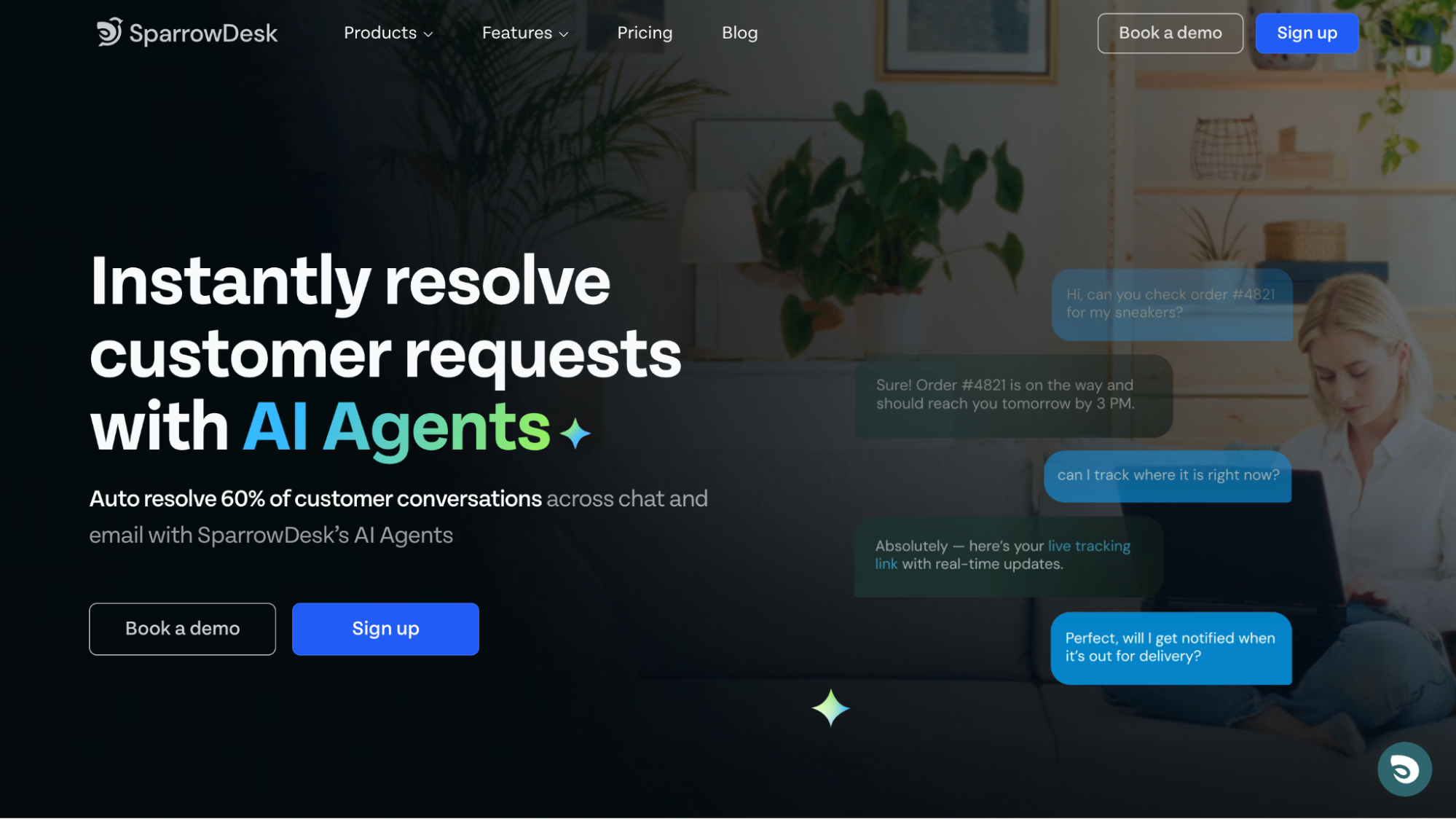
SparrowDesk is an AI-first customer service platform that helps businesses deliver fast, reliable, and scalable support. With Luna, the AI Agent, SparrowDesk can auto-resolve up to 60% of tickets, enabling 24/7 support without increasing headcount. Its intuitive interface, AI-driven capabilities, and affordable pricing make it ideal for teams of all sizes.
Customer service software that resolves, not just responds
Key features and capabilities
- AI Agent: Handles routine customer queries 24/7 and instantly auto-resolving 60% of customer requests, delighting customers while your team focuses on complex issues.
- AI Copilot: Empower agents with AI-generated ticket summaries, smart reply suggestions, and instant access to knowledge—all within the inbox.
- Unified workspace: Manage customer conversations from email and live chat in one place, maintaining full context across every thread.
- Self-service portals: Offer 24/7 support through branded portals that surface relevant articles and reduce inbound volume.
- Real-time insights: Track SLA adherence, agent productivity, and support trends with dashboards and custom reports.
- No-code workflow automation: Streamline operations by automating repetitive tasks and standardizing processes without engineering effort.
Modern customer service software for growing teams.
Best use cases for SparrowDesk
- Growing teams: Scale support efficiently with AI automation and intuitive tools.
- E-commerce businesses: Deliver consistent omnichannel support while reducing response times.
- Customer-centric brands: Offer seamless 24/7 self-service and fast issue resolution.
- Budget-conscious companies: Affordable pricing ensures enterprise-grade capabilities without breaking the bank.
Pricing structure:
- Flexible plans: Starter ($16/seat/month), Professional ($49/seat/month), and Enterprise ($89/seat/month) billed annually, each with progressively advanced features like shared inboxes, SLAs, and multiple help centers.
- AI add-ons: Luna AI Agent ($0.70 per resolution) and AI Copilot ($16/seat/month billed yearly) enhance automation, agent efficiency, and customer experience.
- Free trial & demos: 14-day free trial available, with demos offered for all plans to explore features before purchase.
- To know more, Visit SparrowDesk's pricing page
SparrowDesk makes customer service simpler
2. Zendesk
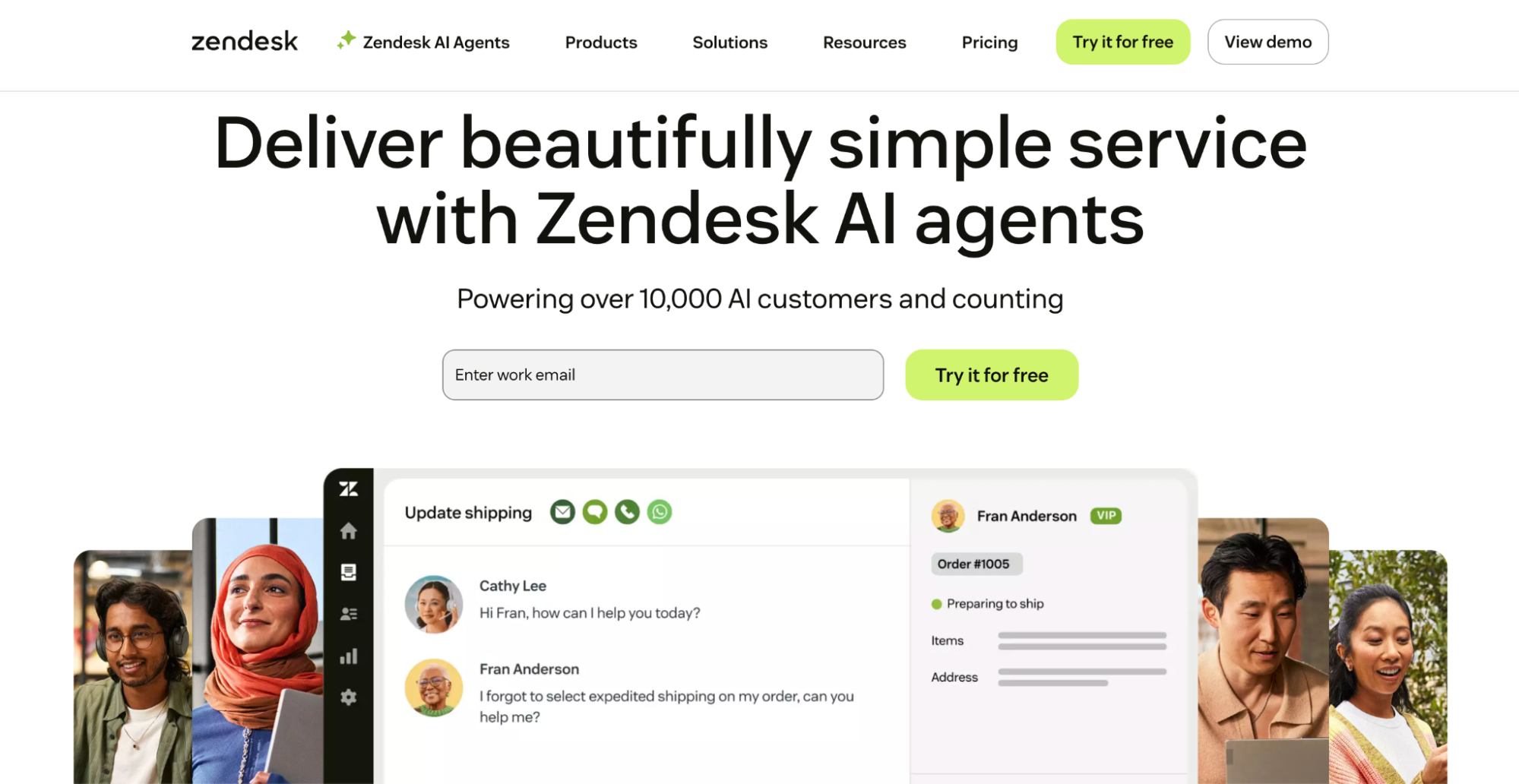
Zendesk has become the go-to email customer service solution that powers over 100,000 companies worldwide. This AI-powered service platform shines at managing email communications and provides a complete suite of customer support tools.
Zendesk key features and capabilities
The platform's email management capabilities make it a perfect fit for businesses that put email first:
- Comprehensive ticketing system that gathers customer requests from multiple sources including email, social media, and phone
- Email workflow automation that directs routing based on business rules, shares tickets between accounts automatically, and triggers responses
- Unified agent workspace that shows complete customer context alongside interaction history
- Advanced AI features with automated chatbots ready 24/7 to solve customer issues
- Multilingual support with automated translation capabilities that adapt ticket content based on customer language priorities
The platform also comes with strong knowledge base creation tools that help cut down email volume through self-service options.
Best use cases for Zendesk
The platform really shines for:
- Mid-sized to enterprise companies that deal with high email volumes
- Global organizations that need multilingual support capabilities
- Businesses looking for smooth integration with CRM systems like Salesforce
- Companies with complex workflows that need advanced routing and automation
- Organizations wanting detailed analytics on customer satisfaction and agent performance
E-commerce, SaaS, and financial services companies benefit greatly from Zendesk's quick handling of large email volumes.
Pricing structure
Zendesk's pricing tiers come with different capabilities:
- Suite Team: $55/agent/month (billed annually) - Has ticketing, multi-channel messaging, help center
- Suite Professional: $115/agent/month - Has custom reporting, advanced analytics, HIPAA compliance
- Suite Enterprise: Custom pricing - Offers sandbox environment, advanced security features
Annual billing saves money compared to monthly billing across all plans.
G2 reviews (Positive, negative, and neutral)
Positive: "Zendesk Support Suite has changed our lives when handling customer inquiries. Everything is in one place, giving us control and tracking of user conversations. Automation tools save us enormous time!"
Negative: "The pricing is relatively high, making it less available for smaller businesses. Some users find the interface complex and difficult to direct without proper training."
Neutral: "It took longer than predicted to tailor the workflows and reporting to match our company model. The system is powerful but needs some changes before it can be used to its full potential."
3. Freshdesk
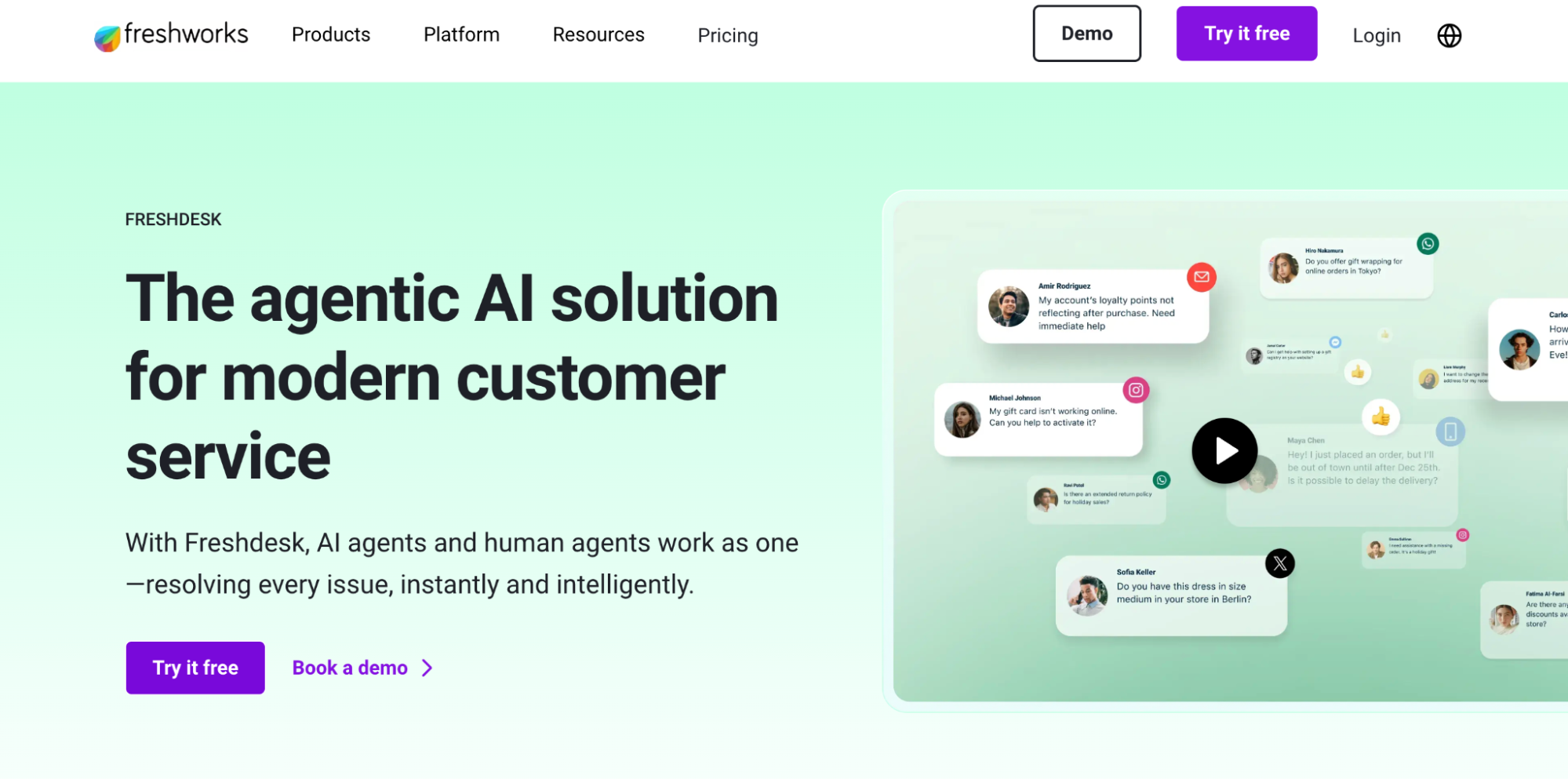
Freshdesk emerges as the most economical customer service solution for small to mid-size businesses that need powerful support features at reasonable prices. This cloud-based platform gives growing companies the perfect mix of features and value they need.
Freshdesk's standout features
Freshdesk has a complete set of tools that make customer support operations smooth:
- Integrated ticketing system that unites customer communications from email and social media channels
- Knowledge base creation tools enabling self-service options for customers
- Team collaboration features including private notes and internal discussions
- Automation capabilities that handle routine tasks through time and event-based triggers
- Customization options for ticket forms, customer portals, and agent roles
Teams can manage conversations from different channels while maintaining context through the platform's multi-channel support integration.
Who should use Freshdesk
Freshdesk serves two main business segments that make up almost 90% of its users:
- Small businesses with 50 or fewer employees (48.6%)
- Mid-market companies with 51-1000 employees (40%)
Freshdesk works best for:
- Growing teams that want to move from email-based support to a structured system
- Businesses that need centralized customer communications
- Organizations with limited IT resources that want a user-friendly, easy-to-implement solution
- Companies looking for essential features without premium pricing
Pricing plans
Freshdesk's tiered pricing structure grows with your business:
- Free: $0 for up to 2 agents - Includes email ticketing, knowledge base, and team collaboration
- Growth: $15 per agent monthly (billed annually) - Adds automation, collision detection, and time tracking
- Pro: $49 per agent monthly - Includes custom roles, dashboards, and multilingual support
- Enterprise: $79 per agent monthly - Offers skill-based routing, sandbox environment, and agent shifts
G2 reviews (Positive, negative, and neutral)
Positive: "Freshdesk is a big improvement over handling support via email. It keeps responses from customers together and provides good tools for sharing support responsibilities with other agents. The 'solutions' section is very helpful to my customers."
Negative: "Untrustworthy! We had been Freshdesk users for two years until they took down our account with no warning or explanation. They didn't even have the decency to contact us afterwards to tell us they took down our account."
Neutral: "It's fast and intuitive and does exactly what we need for handling emails. They finally launched the iPhone App for the product which works really great!"
4. Intercom
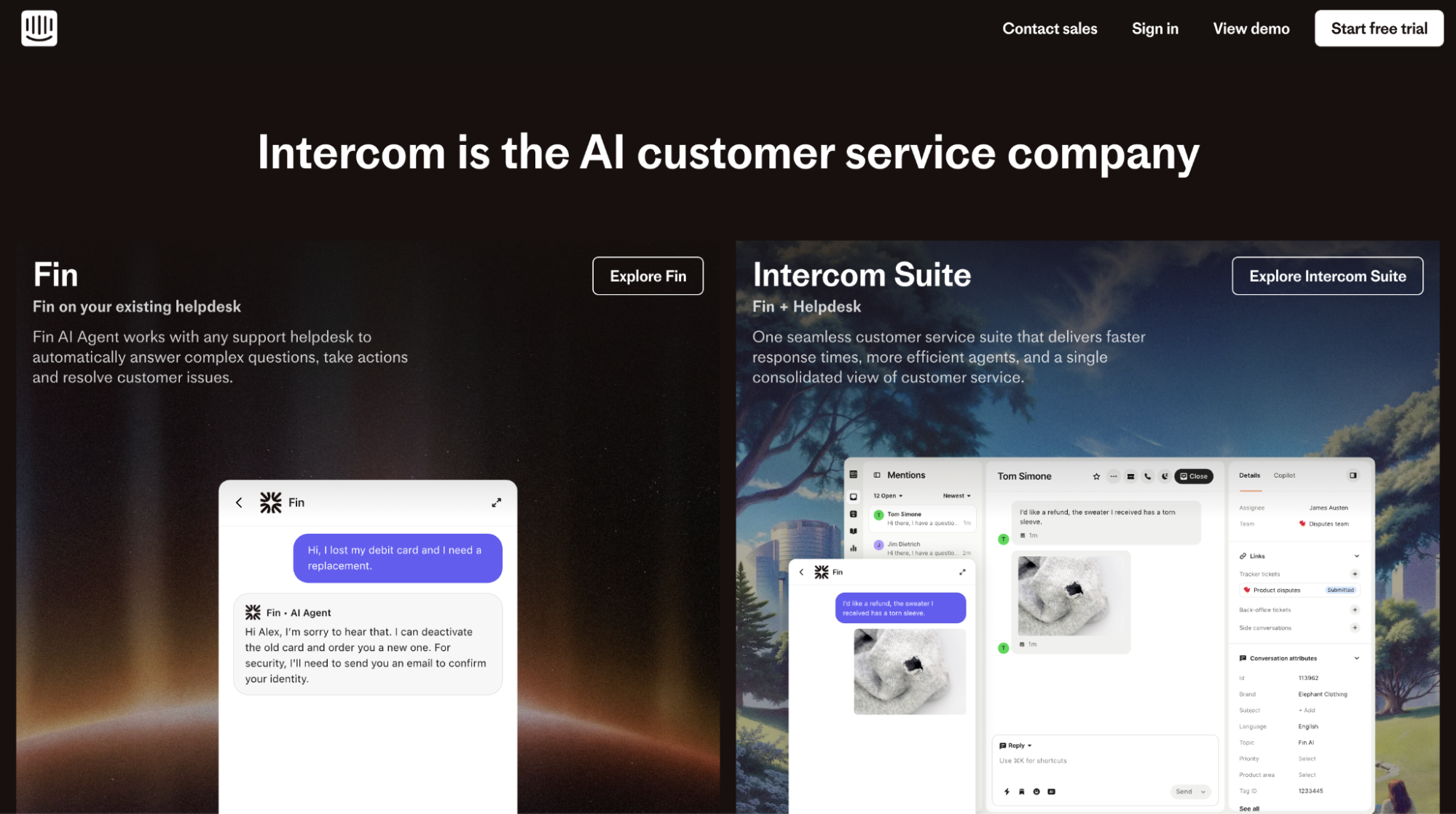
Intercom stands out as the premier solution to encourage meaningful customer conversations. This platform combines AI-powered chatbot functionality, help desk tools, and proactive support capabilities. These features help create genuine customer interactions at scale.
Intercom's AI-powered features
Intercom's conversational approach relies on powerful AI capabilities:
- Fin AI Chatbot can resolve up to 50% of customer questions instantly. It pulls answers directly from your support content without training
- Conversation Summarization makes lengthy customer interactions shorter. This saves agents' time during conversation transfers
- AI Composer Tools help agents write better responses. They expand bullet points into full replies, adjust tone between formal and friendly, and rephrase messages
Intercom's AI features go beyond customer interactions. Their Copilot helps support agents improve efficiency by 31%.
Ideal Intercom use cases
Intercom works best for:
- Businesses that want to build relationships through up-to-the-minute customer engagement
- Companies that handle complex troubleshooting scenarios with AI assistance
- Organizations looking to automate routine questions while keeping quality high
- Teams that need to cooperate smoothly on customer issues
Quality conversations matter as much as quick resolutions with Intercom.
Pricing options
Intercom keeps pricing flexible and based on resolutions:
- Fin AI Agent: $0.99 per resolution - payments apply only for successfully resolved conversations
- Core Plans: Essential, Advanced, and Expert determine your monthly seat price
- Add-ons: Copilot includes 10 free conversations monthly, unlimited access costs $29 per agent monthly
- Proactive Support Plus: $99 monthly unlocks advanced outbound features
Businesses can adjust their investment based on actual usage instead of fixed costs.
G2 reviews (Positive, negative, and neutral)
Positive: "Intercom is our all-in-one solution for customer-facing communication. The AI features have been instrumental in preventing our support desk from becoming inundated, allowing us to handle queries efficiently without overburdening our team".
Negative: "We've found problems in almost all areas of the product have repeatedly forced us to back off of our planned usage. Over and over, we've put together an implementation plan for one part of the product, began to roll it out and found a series of issues".
Neutral: "I built an entire external knowledge base from scratch using Intercom. Their article creator and management made it incredibly easy to turn disparate content into a cohesive help center for our customers".
5. HubSpot service hub
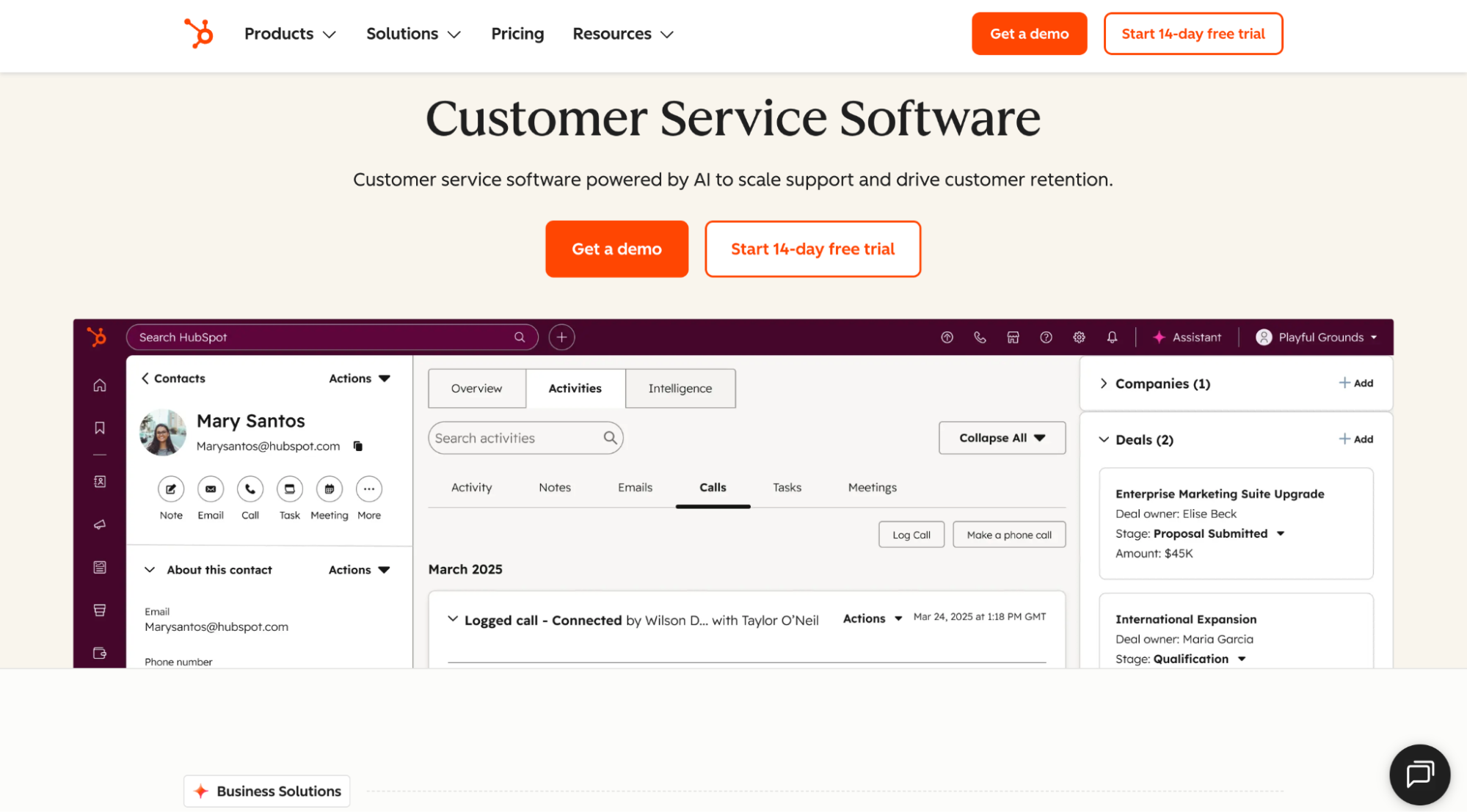
HubSpot Service Hub provides the most complete free plan available for businesses that need strong customer service capabilities without the original investment. The customer service platform lets you manage support operations right away and offers a clear path to upgrade as your business expands.
Free plan capabilities
The free service plan from HubSpot comes with powerful features you typically find in paid tiers:
- Universal inbox consolidating all customer communications in one place
- Ticketing system for organizing, assigning, and tracking customer issues
- Live chat functionality enabling real-time website conversations
- Email templates and canned responses for common customer questions
- Knowledge base tools to create self-service help articles
- Basic reporting on customer wait times and ticket volumes
The free plan supports unlimited users, which makes it perfect for growing teams who need multiple members to access customer service tools without extra costs.
HubSpot CRM integration
Service Hub's biggest advantage lies in its continuous connection with HubSpot's free CRM. Support teams can access every contact record directly from the universal inbox to craft helpful responses. The integration creates a unified view of all customer interactions across marketing, sales, and service departments.
Your organization learns about unified customer behavior without the data silos found in separate systems.
Paid upgrade options
HubSpot's structured upgrade paths help you scale:
- Starter: $20/month per seat - Enhanced reporting and basic automation
- Professional: $100/month per seat - Advanced automation, custom reporting, and omnichannel messaging
- Enterprise: $150/month per seat - Advanced permissions, AI-powered tools, and customized workflows
Professional and Enterprise tiers add features like customer health scores and product usage tracking that help drive proactive customer retention.
G2 reviews (Positive, negative, and neutral)
Positive: "Service Hub revolutionized our customer support. The visibility it provides helps us distribute work efficiently among teams, and its flexibility allows us to make changes on the fly."
Negative: "It lacks many necessary features for service management. Competitors offer better alternatives for a lower price."
Neutral: "Overall, once we got past the setup phase, it streamlined our support processes, though there was a learning curve initially."
6. Salesforce service cloud
Large organizations struggle with customer service management, and Salesforce Service Cloud stands out as the perfect solution for complex support operations. Salesforce leads the enterprise CRM industry and gives unmatched tools for large-scale service teams that need sophisticated tools with continuous connection.
Enterprise-grade features
Salesforce Service Cloud delivers detailed case management with advanced assignment rules and escalation processes. The platform's AI-powered automation, Agentforce, handles routine questions while human agents focus on complex issues.
The platform shines with its omnichannel routing system that connects customer requests to the best-suited agent based on expertise and availability. Customer issues get solved faster across email, chat, phone, and social media channels.
Service Cloud also provides smart service planning that creates step-by-step AI-powered resolution paths from case details. Support teams can simplify customer interactions, speed up new agent training, and maintain policy compliance across large teams.
Salesforce ecosystem benefits
Service Cloud's most important advantage comes from its integration with the broader Salesforce environment. The combination of Sales Cloud, Marketing Cloud, and Commerce Cloud creates a unified customer profile across departments.
Service agents can see all customer interactions, purchase history, and marketing engagements through this ecosystem approach. Slack integration makes shared collaboration possible, so teams can quickly diagnose issues and implement solutions across departments.
Pricing options
Salesforce offers flexible pricing tiers that grow with your organization:
- Enterprise: $165 per user/month (billed annually) - Has AI for customer service, self-service help center, and workflow automation
- Unlimited: $330 per user/month - Adds 24/7/365 support, AI-powered chatbots, and chat capabilities
- Einstein 1 Service: Custom pricing - Provides everything in Unlimited plus digital channels, service intelligence, and enhanced AI features
G2 reviews (Positive, negative, and neutral)
Positive: "Salesforce Service Cloud centralizes our support, automates workflows, and streamlines case management, helping us resolve issues faster and improve customer experience."
Negative: "Salesforce Service Cloud is powerful but complex, requiring heavy setup and admin expertise. High costs, clunky UI, and performance issues can be drawbacks."
Neutral: "We use Service Cloud to manage customer cases efficiently. With automated case assignment and queue management, everything stays organized, though there was a learning curve initially."
7. Help scout
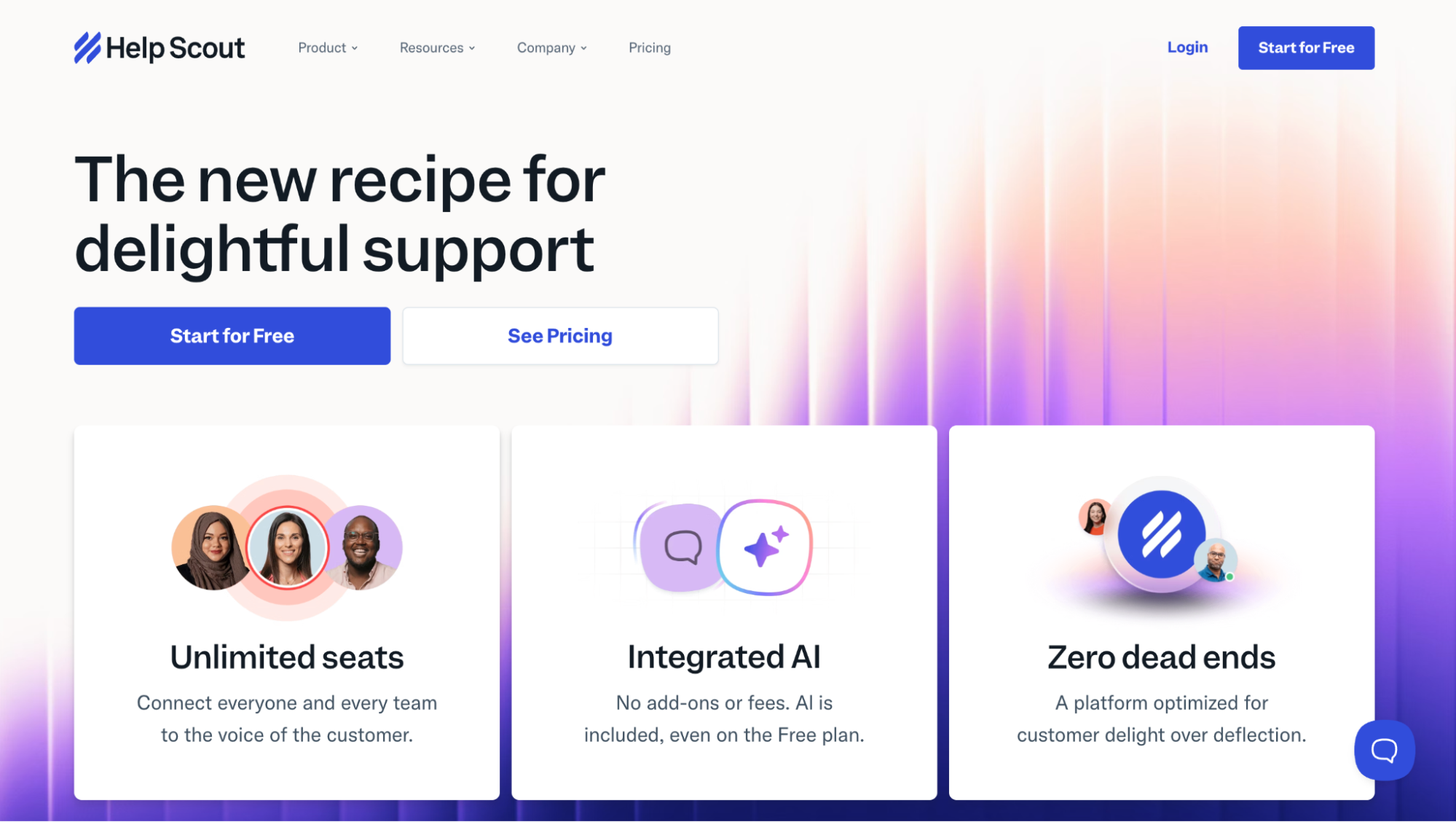
Email remains the backbone of customer support for most businesses. Help Scout stands out by taking a specialized approach to email-based customer service. The platform keeps the personal touch of email while adding powerful tools that help teams work together, unlike other platforms that turn customer questions into impersonal "ticket numbers."
Help Scout's unique approach
Help Scout transforms email support through shared inboxes that work like regular email but with better team features. You get a clean interface that feels familiar yet powerful instead of complex ticketing systems. Each inbox brings customer communications together and lets your team work smoothly behind the scenes.
Help Scout's focus on the human side of support makes it different. The platform builds personal connections through features like:
- Internal notes with @mentions for team discussions
- Customer profiles showing full conversation history
- Shared folders to keep emails organized
- Collision detection that stops duplicate responses
Pricing structure
Help Scout moved from user-based to contact-based billing to make costs more predictable. Their current pricing structure has:
- Standard Plan: USD 20 per month (billed annually)
- Plus Plan: USD 40 per month (billed annually)
- Pro Plan: USD 65 per month (billed annually)
Every plan comes with unlimited users, email support, and live chat. Higher tiers give you more mailboxes, docs sites, and enterprise-level security features. Help Scout also gives special pricing to non-profits, with discounts up to 100% for organizations working on human rights or environmental sustainability.
Integration capabilities
Help Scout connects with more than 50 popular business tools. Key integrations include:
- Salesforce: Shows Help Scout conversation history right in Salesforce records
- Make (formerly Integromat): Lets you automate complex workflows without coding
- Zapier: Links to additional apps for better processes
- Custom API: Gives developers freedom to build their own integrations
These tools make your customer data flow naturally between systems. Support agents get complete context for every conversation.
G2 reviews (Positive, negative, and neutral)
Positive: "Help Scout has been the cornerstone of our support team for nearly 9 years. We've enjoyed the smooth experience, custom workflows and constant deployment of new and useful features."
Negative: "Help Scout is not the most extensive product. It feels like some reports are limited in the drilldown capacities."
Neutral: "We use Help Scout to manage customer cases efficiently. Everything stays organized, though there was a learning curve initially."
8. Zoho Desk
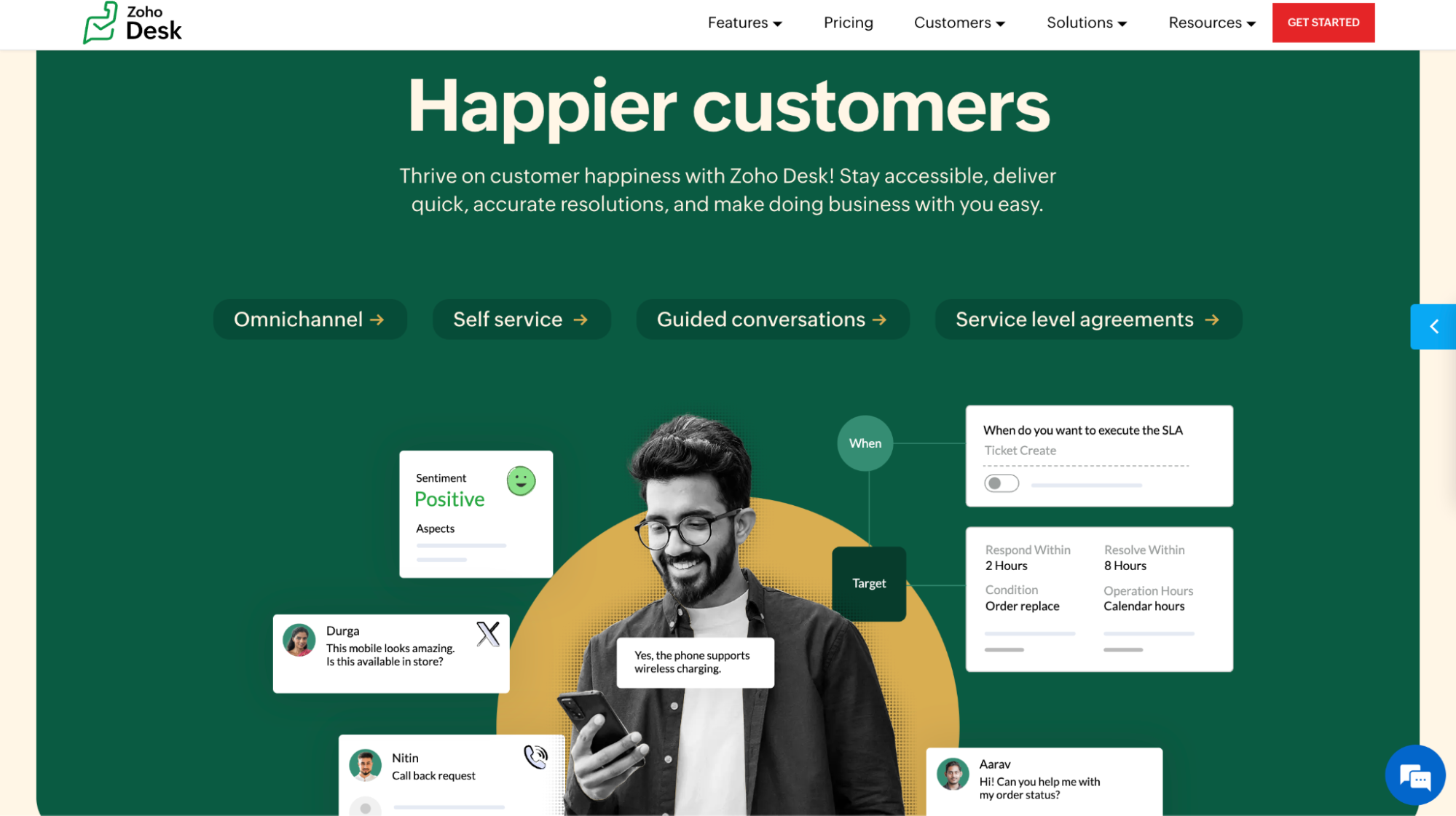
Zoho Desk stands out as the most economical customer service platform that doesn't compromise on quality. This platform delivers a complete set of support features at prices nowhere near its competitors, making it a perfect choice for budget-conscious organizations.
Zoho desk features
The platform's capabilities match or exceed those of more expensive alternatives:
- Omnichannel support unifies conversations across email, social media, live chat, phone, and instant messaging channels including WhatsApp, Instagram, and Facebook Messenger
- AI assistant (Zia) gives agents contextual intelligence to respond faster and analyze customer sentiment
- Self-service options including knowledge bases, community forums, and ASAP widgets that can be embedded into any webpage
- Robust automation tools eliminate repetitive tasks through time-based triggers and custom workflows
- Customization capabilities let you adapt the platform to your specific business needs
The platform's user-friendly reports and dashboards are a great way to get practical insights about team performance without technical expertise.
Pricing plans
The platform offers excellent value through five distinct tiers:
Free Plan: Supports up to 3 agents with simple email ticketing and a private knowledge base
Express: $7/agent/month (billed annually) or $9/month (billed monthly)
Standard: $14/agent/month (annually) or $20/month (monthly) - Has web forms, knowledge base, and workflow automation
Professional: $23/agent/month (annually) or $35/month (monthly) - Adds telephony, blueprints, and multilingual help center
Enterprise: $40/agent/month (annually) or $50/month (monthly) - Has Zia AI, custom functions, and 50 free light agents
Users can save up to 34% by choosing annual billing over monthly options.
Zoho ecosystem integration
Zoho Desk's integration with the broader Zoho ecosystem creates substantial extra value compared to standalone solutions. The two-way sync with Zoho CRM maintains a unified database of customer information, which creates a continuous connection between sales and support teams.
Agents can view customers' complete profiles, including potentials, notes, and activities directly within tickets. Zoho Flow combines smoothly with 1,000+ apps to streamline workflows between customer service and other business functions.
G2 reviews (Positive, negative, and neutral)
Positive: "Zoho Desk is easy to deploy and integrate with existing services. The reports and interface are facilely customizable. It integrates perfectly with emails and Asterisk, and also handles tickets very well."
Negative: "Support is terrible. We are on our 4th consultant as a good certified Zoho consultant is hard to find. Zoho CRM and Desk are full of bugs, they constantly change the way things work and stuff breaks."
Neutral: "It's cheap. That's the main pro about this solution."
9. LiveAgent
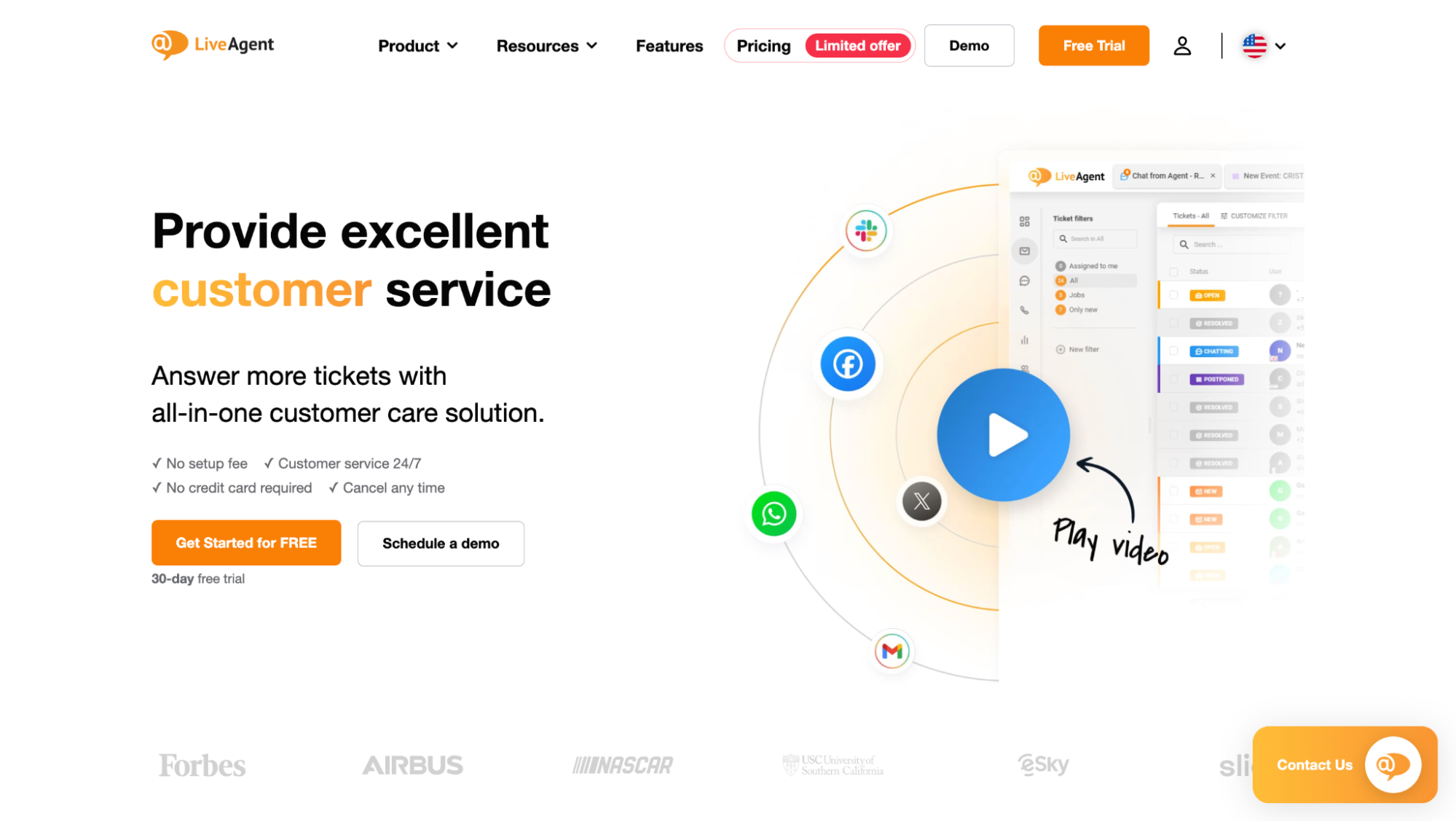
LiveAgent claims to have the fastest live chat widget on the market for customer interactions. Their chat loads in 2.5 seconds and your customers will get immediate help without any delays.
LiveAgent's Chat Capabilities
LiveAgent stands out with detailed chat features that go beyond simple messaging:
- Chat button customization with various styles, positions, and animations to match your website design
- Proactive chat invitations that involve visitors while they browse your site
- Real-time typing view allowing agents to see what customers are typing before they hit send
- Chat satisfaction surveys providing immediate feedback after interactions
- Chat distribution through multiple routing options to ensure balanced workloads
Their chat system naturally connects with ticketing to create a unified approach to customer communications. Casual website conversations can become trackable support issues whenever needed.
Pricing options
LiveAgent's pricing tiers fit different business needs:
Small Business: Starting at $15 per agent monthly (billed annually) has simple support functions.
Medium Business: Around $29 per agent monthly adds live chat, real-time visitor monitoring, and proactive chat invitations.
Large Business: $49 per agent monthly includes call center support, video calls, and unlimited call recordings.
Annual billing gives you substantial savings compared to monthly options.
Integration possibilities
LiveAgent's core functionality extends to many third-party services:
The platform connects with popular messaging channels like WhatsApp, Facebook, and Twitter. Plus, it works with Slack for notifications and various Google services such as Google Forms, Calendar, Analytics, and Contacts.
G2 reviews (Positive, negative, and neutral)
Positive: "LiveAgent has reliable helpdesk solutions. With this kind of customer service, organizations will surely improve their workflow efficiency and customer satisfaction".
Negative: "LiveAgent is clunky and sometimes misses the mark as a ticketing software".
Neutral: "LiveAgent packs a punch for a reasonable price" with plans that won't ruin your budget yet provide useful features.
10. Sprinklr service
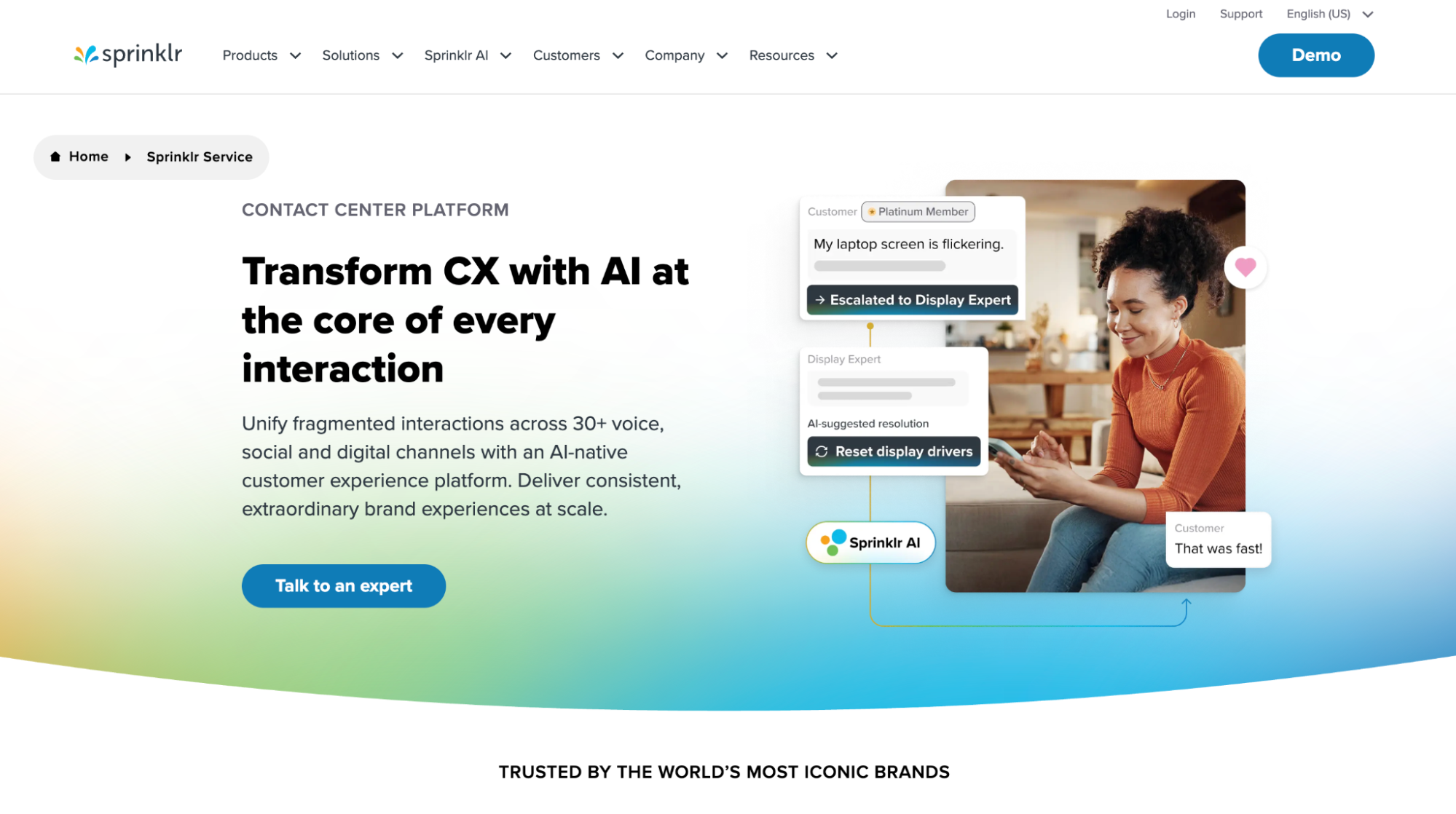
Social media has evolved faster from a marketing channel into a critical customer service battleground. Sprinklr Service stands out as the best solution for businesses that need to manage customer interactions on social platforms.
Social media management features
Sprinklr's customer service platform supports over 24 social channels—including LinkedIn, Facebook, Instagram, X (formerly Twitter), WhatsApp, Pinterest, Reddit, and YouTube. The system brings all brand-related social conversations into a unified interface. Support teams can interact with customers on their preferred platform.
Sprinklr's effectiveness comes from its five-stage approach to social customer service:
- Analyzing and organizing brand discussions
- Using AI for self-service questions
- Directing messages to skill-qualified agents
- Enabling agents with AI assistance
- Measuring performance through complete metrics
AI capabilities
Sprinklr integrates advanced AI throughout its platform, going beyond traditional support tools. Their AI Agent Assist feature gives live agents in-conversation suggestions and evaluates customer intent to recommend knowledge base articles and show similar past cases.
The Digital Twin feature uses conversational AI to create automated workflows. These workflows route customer interactions and communicate through AI chatbots. Companies can provide 24/7 support without adding more staff.
Pricing structure
Sprinklr offers two main service tiers:
Self-Serve Customer Service Solution: USD 199.00-249.00 per seat monthly. This solution works best for digital-first departments that want to automate simple support while optimizing agent-led interactions.
Enterprise Custom CCaaS Solution: Custom pricing requires direct contact. This tier suits enterprise CX teams that need blended omnichannel contact center capabilities with workforce management tools.
G2 reviews (Positive, negative, and neutral)
Positive: "All channels can get managed in one agent interface. The social listening is some of the best I've seen. The support team is highly responsive when issues arise".
Negative: "I dislike the lack of innovation. For the most part, Sprinklr just updates how things look without actually adding anything new. I wish Sprinklr would integrate AI as that would severely cut back the time I spend doing manual analysis".
Neutral: "I think there is a lot of room for QoL changes. One thing off the top of my head is being able to name my pinned tabs".
11. Gorgias
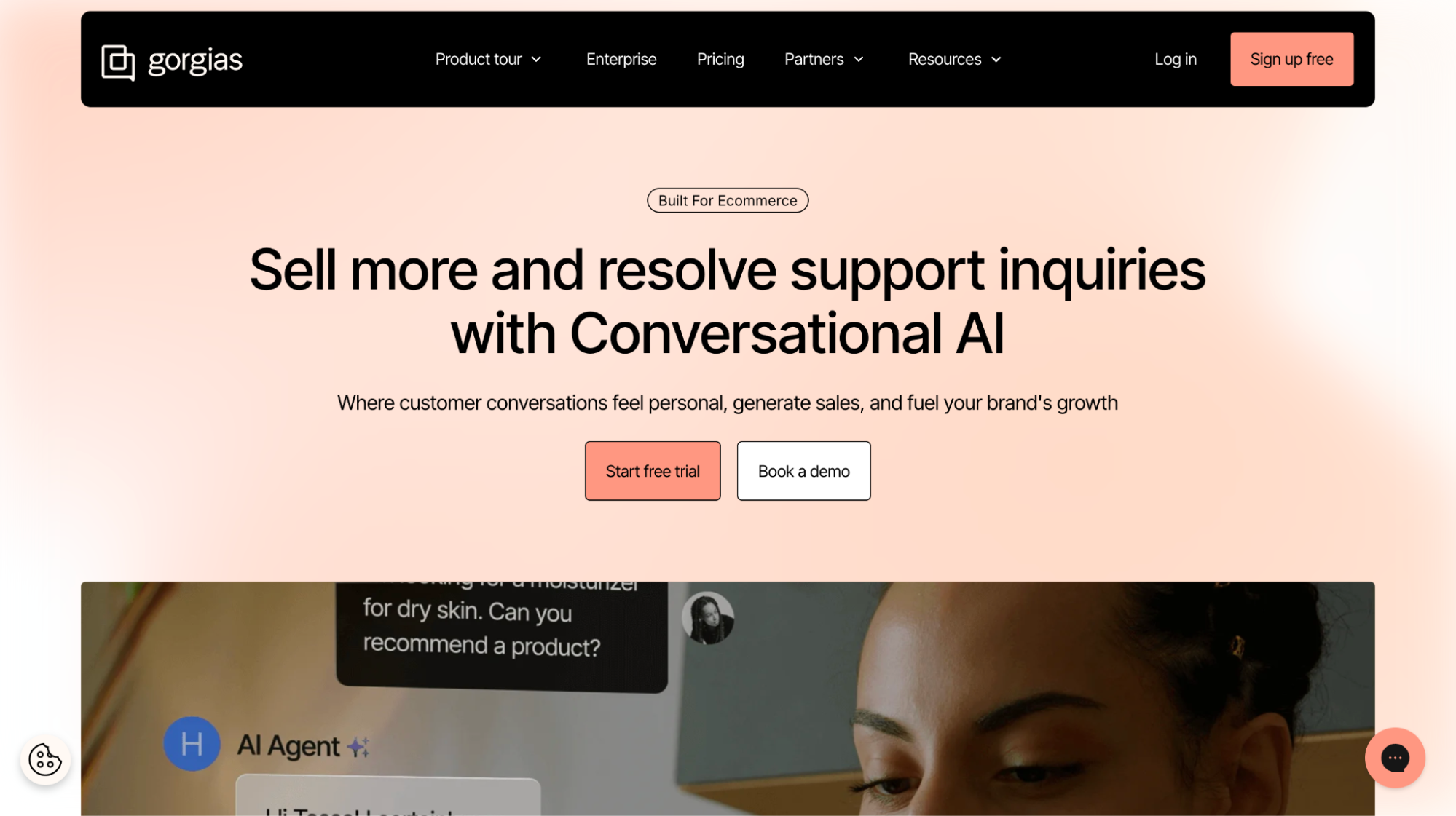
Generic help desk platforms don't deal very well with the unique customer service challenges of e-commerce businesses. Gorgias stands out by providing a customer service solution built exclusively for online retailers. Their platform includes features specifically designed for Shopify, BigCommerce, and other e-commerce platforms.
Gorgias key features
The platform's functionality revolves around e-commerce-specific needs:
- Order management tools let agents modify orders, issue refunds, and update shipping addresses without leaving the support interface
- Customizable automation rules optimize ticket management, prioritize urgent pre-sales tickets, and route conversations to appropriate teams
- AI-powered responses scan incoming tickets to understand customer intent and provide customized information
The platform's Automation Add-on turns chat widgets into customer portals. Shoppers can get instant answers, take product quizzes, and manage orders immediately without agent interaction.
e-commerce integrations
Gorgias excels with its extensive integration ecosystem:
Platform integrations combine smoothly with major e-commerce platforms including Shopify, BigCommerce, Magento, and WooCommerce.
Channel integrations unite communications from email, social media, live chat, voice, and SMS in one central inbox.
Pricing structure
Gorgias offers a ticket-based pricing model with these tiers:
- Starter: $10/month (50 tickets, 3 agents)
- Basic: $60/month (300 tickets)
- Pro: $360/month (2,000 tickets)
- Advanced: $900/month (5,000 tickets)
- Enterprise: Custom pricing
All but one of these plans include unlimited user seats, which sets Gorgias apart from other helpdesk solutions. Voice and SMS add-ons are available at additional cost. Annual billing saves you two months of fees.
G2 reviews (Positive, negative, and neutral)
Positive: "Gorgias has been a game changer for our customer support operations. This platform excels at organizing and streamlining communications, making it easy to manage emails, social media interactions, and chat, including a chat bot, all in one place."
Negative: "Reporting functionality is still in its infancy and integrations seem limited compared to other helpdesk options out there."
Neutral: "Gorgias is easy to use, manage tickets, assign tickets, and integrate systems. We use it daily to handle customer service emails and moderate Facebook and Instagram comments."
12. Tidio
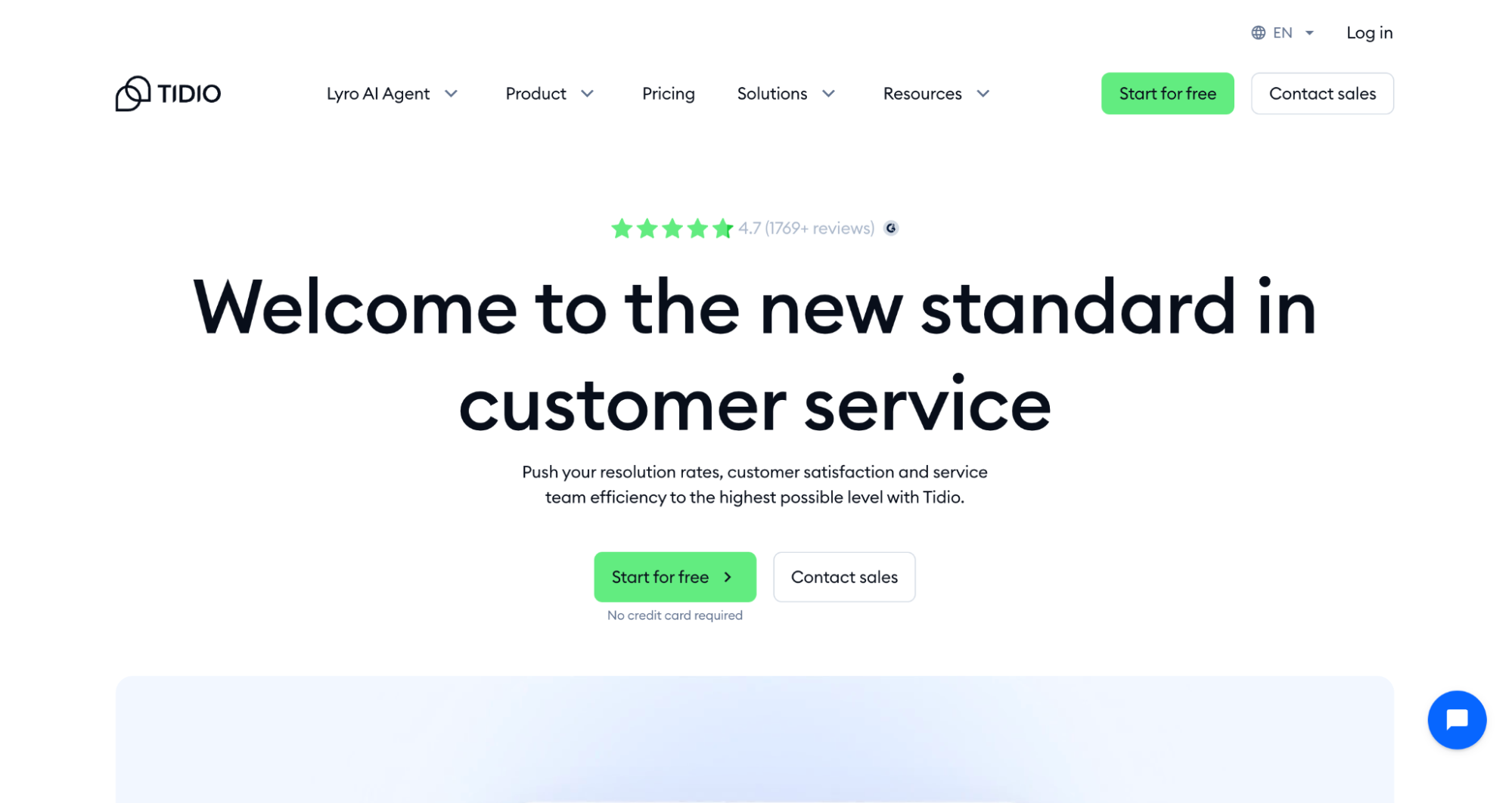
Small businesses find it hard to provide good customer service because they lack resources and technical know-how. Tidio solves these problems with a powerful yet accessible customer service solution. The platform helps smaller companies compete without spending big money.
Small business features
Tidio stands out with features perfect for growing companies:
- Live chat software that lets you talk to website visitors in real-time
- Customizable chat widgets matching your website's design
- Visitor segmentation to create customized customer interactions
- Multichannel support brings together website, email, and social media conversations
Ease of implementation
Setting up Tidio needs little technical expertise—you just copy and paste a code snippet onto your website. The platform works well for non-technical users, making it perfect for small business owners without IT teams.
Most users can start using Tidio's main features in minutes. Your business can boost customer engagement right away without long setup times.
Free plan options
The platform comes with a generous free tier that works great for businesses new to customer service:
- 50 customer conversations monthly
- Up to 10 live chat operators
- 100 chatbot triggers
- Basic analytics dashboard
- Social media integrations
- Mobile and desktop applications
Paid plans begin at USD 18.00 monthly when your business grows beyond the free tier. The Starter plan includes 100 handled conversations and better analytics.
G2 reviews (Positive, negative, and neutral)
Positive: "Tidio is helping us manage customer queries more efficiently. The chatbot handles most basic questions, saving us time and letting us focus on complex issues."
Negative: "Some advanced features are locked behind higher pricing tiers, which might not be ideal for smaller businesses with limited budgets."
Neutral: "I have just implemented Tidio and look forward to growing my business and assisting my customers by offering customer support at all times."
13. JustCall
Modern call centers just need user-friendly yet powerful systems to handle high-volume communications quickly. JustCall delivers exactly that with a strong platform built specifically for call center operations.
Call center features
JustCall brings together everything in call management and advanced communication tools in one integrated platform. The system has:
- Inbound and outbound calling capabilities with local numbers in 70+ countries
- Automated Call Distribution (ACD) routing calls to the right agents based on expertise
- Interactive Voice Response (IVR) guiding customers through menu options
- SMS workflows and bots for automated messaging sequences
- Shared team workspace letting agents share notes during calls
JustCall's power dialer boosts outbound efficiency and helps teams reach 70-120+ calls per agent daily. The platform combines smoothly voice, messaging, email, and WhatsApp communications within a single interface. This eliminates the need for multiple tools.
AI call analysis
JustCall's core offering utilizes powerful conversation intelligence tools that turn ordinary calls into useful insights:
- Real-time agent assist giving on-the-spot suggestions during customer interactions
- Sentiment analysis detecting customer emotions to gauge satisfaction levels
- AI call scoring evaluating performance instantly without manual review
- Call transcription with AI-based summaries replacing manual note-taking
These AI capabilities help companies learn about common customer pain points, measure satisfaction, and improve agent performance. Their "AI Voice Agent" handles incoming calls automatically and decreases call queries by up to 40%.
Pricing plans
JustCall offers four main pricing tiers:
- Essentials: $19/user/month (annual billing) - Has free local number, simple call analytics, and core calling features
- Team: $29/user/month - Adds AI-powered call transcripts (60-minute limit), 100+ integrations
- Pro: $49/user/month - Has power dialer, bulk SMS campaigns, advanced analytics
- Business: Custom pricing (10-user minimum) - Offers SSO, custom outbound bundles, tailored onboarding
Annual billing unlocks advertised rates, with a 14-day free trial available.
G2 reviews (Positive, negative, and neutral)
Positive: "The AI Voice Agent is a game-changer—it automates responses, provides real-time transcription, and handles follow-ups effortlessly. Seamless CRM integration and advanced analytics make it an unbeatable tool for managing customer communications."
Negative: "I wish that the transcription of calls was easier to view from the call filtering page. Right now you have to open a tab, then download the call, and open into a separate window if you want to view the transcription."
Neutral: "JustCall is a great platform, simplifying communication with clients. It's our life-blood VOIP for a phone-based sales process."
14. Front
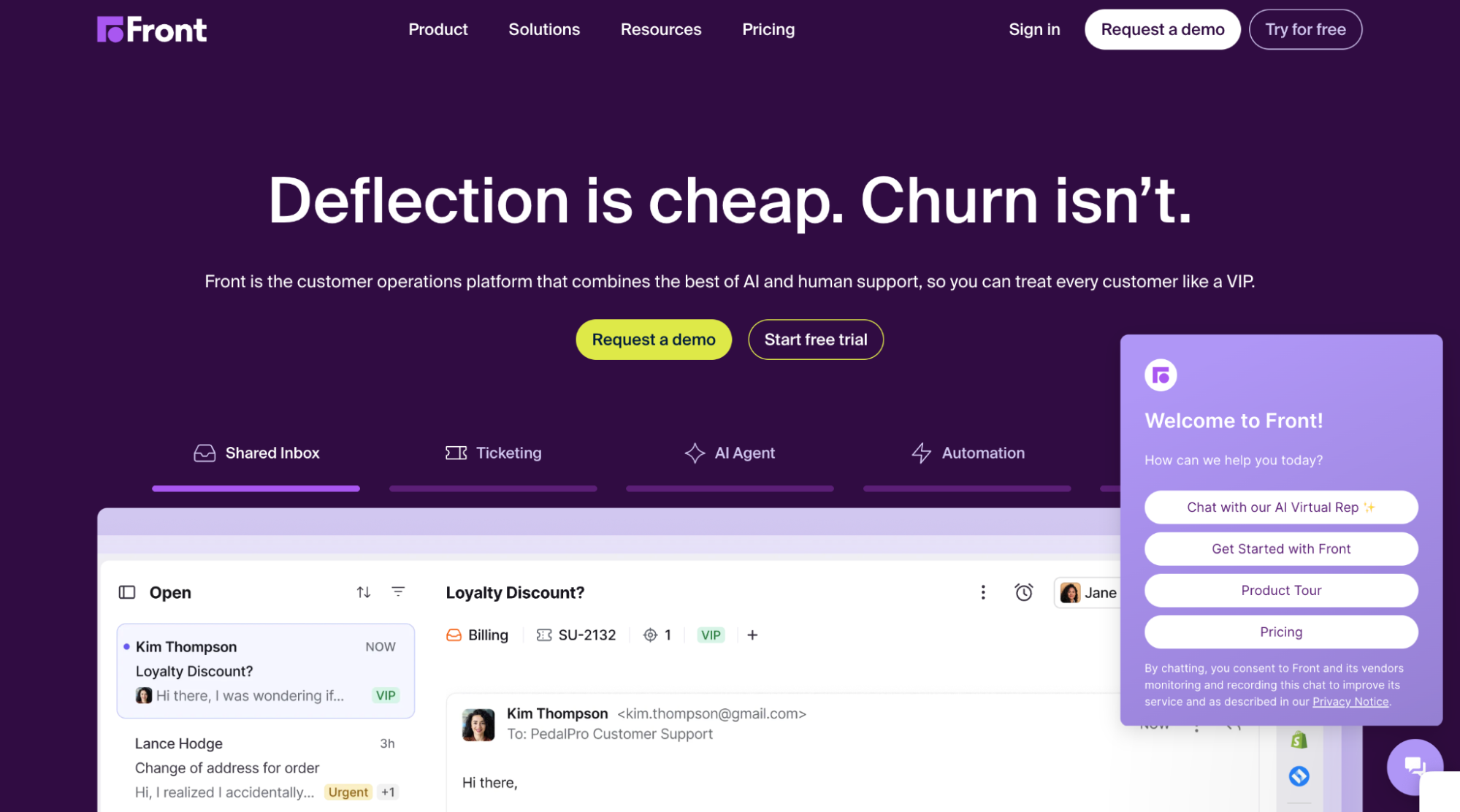
Front stands out as a collaborative customer support software powerhouse for support teams because team communication drives exceptional customer service. The platform reshapes the scene of teamwork by blending emails, apps, and conversations into a single workspace that encourages live cooperation.
Collaborative features
Front breaks down communication silos with tools built for team-based customer support:
- Internal comments with @mentions let agents tag colleagues within customer conversations without customers seeing these notes
- Shared drafts let multiple team members craft responses together before sending1
- Real-time collaboration shows teammates who views or replies to messages, which stops duplicate responses
- The platform lets all team members see customer communication history, making consistent service delivery easier, whichever team member handles the interaction.
Email management
Front takes a fresh look at email management with a shared inbox system that feels both familiar and powerful. The platform differs from traditional ticketing systems by keeping email's personal touch while adding team features. Messages from email, live chat, SMS, WhatsApp, and social channels unite into one view.
All the same, Front skips the typical ticket formatting most helpdesk systems use. Messages sent from Front look like regular emails or texts, which creates a more natural experience for customers.
Pricing structure
Front has four pricing tiers:
Starter: $19/seat/month (billed annually, up to 10 seats) - Has simple collaboration features1 Growth: $59/seat/month (billed annually) - Adds automation and analytics1 Scale: $99/seat/month (billed annually, 2 seat minimum) - Provides enterprise security and advanced workflows1 Premier: Custom pricing - Has more success services and custom build hours7
G2 reviews (Positive, negative, and neutral)
Positive: "Front's ease of archiving, tags and rules make running my email communication really simple. These features help me keep my inbox clear so I can focus on the most important messages."
Negative: "Front routinely loses emails which can make it difficult to respond to an email or reference an email that you know exists. Front is very expensive for what it provides."
Neutral: "It's my go-to tool, I use it every day even when I'm off work, because I have the app on my phone to make sure I don't miss anything."
15. Hiver
Gmail users can now turn their inbox into a powerful customer service hub with Hiver. The tool merges with your everyday inbox. You won't need to learn complex help desk software. Teams that use Google Workspace will find Hiver adds advanced support features right inside their familiar Gmail interface.
Gmail integration
Hiver's biggest strength comes from how well it works with Gmail. Your team won't need to learn a new system. Hiver lives right in your inbox—setup takes seconds, and you'll be ready to go after a quick 15-20 minute introduction. The tool works naturally in Gmail, so you won't waste time switching between apps. This makes everyone more productive. Your Gmail stays exactly the same, but now it can do much more for customer service.
Shared inbox features
Hiver turns regular Gmail into a complete support system with:
- Email assignment and tracking: Send customer questions to specific team members in two clicks. This makes it clear who handles what
- Collaborative tools: Talk to teammates using internal notes and @mentions instead of endless forwards or CCs
- Collision detection: Get immediate alerts when multiple people try to answer the same email
- Automation: Emails go to the right person based on keywords, who sent them, or other rules
- AI capabilities: Close repeat emails automatically, get suggested replies, and create quick conversation summaries
The layout stays simple—support channels show up in a side panel. You can see pending, active, and finished conversations easily.
Pricing structure
Hiver's pricing comes in these tiers:
- Lite: Manage emails and 2 shared inboxes with multi-channel support
- Pro: Get 5 shared inboxes, chatbots, and round-robin assignment with CSAT surveys
- Elite: Use unlimited shared inboxes, smart auto-assignment, and HIPAA compliance
Try everything free for 7 days with the Elite plan.
G2 reviews (Positive, negative, and neutral)
Positive: "Hiver has completely transformed the way we manage team emails in our business. With its seamless integration into Gmail, we can track, assign, and resolve emails efficiently without leaving our inbox".
Negative: "Hiver is continuously changing their plans. Negatively. Moving features to more expensive tiers, arbitrarily increasing the pricing".
Neutral: "We are using Hiver to manage a shared inbox for customer service as we have multiple employees filling the same role".
Must-have features in customer service software
The ever-changing business world demands customer service software that matches your support team's needs. Customer expectations shift constantly, and your tech stack must adapt. Here are the must-have features your customer service platform needs in 2026.
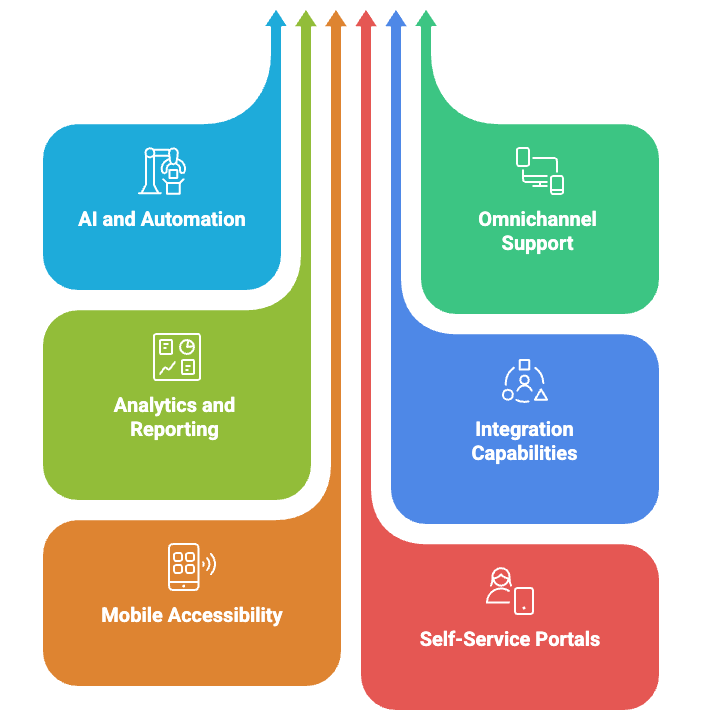
AI and automation capabilities
AI and machine learning have evolved from optional extras to vital parts of customer service. Modern platforms now offer AI-powered chatbots that handle common queries with instant responses. These bots work round the clock to cut response times and make support accessible to more people.
AI helps agents by:
- Summarizing lengthy conversations for easier routing
- Generating draft replies to customer questions
- Translating messages into different languages
- Analyzing customer sentiment to gauge satisfaction
Human agents can tackle complex issues that need personal attention while automated systems handle routine tasks.
Omnichannel support options
Customers want their interactions to flow naturally across all channels. Omnichannel support unites communications from email, live chat, social media, and phone calls in one interface.
True omnichannel support keeps conversation context intact as customers switch between channels. This gives customers a consistent experience through any channel they choose. They won't need to repeat information or deal with disconnected conversations.
Analytics and reporting
Strong reporting tools turn customer data into useful insights. The best platforms give you both ready-made reports and custom options to track:
- Customer satisfaction scores (CSAT)
- First response time (FRT)
- Average resolution time
- Support volume trends
- Agent productivity metrics
Advanced analytics help predict future service needs and spot recurring issues early.
Integration capabilities
Your customer service platform should blend with your existing tech tools. Connecting with CRM systems, e-commerce platforms, and marketing tools gives agents detailed customer data—from order history to past interactions.
This complete view helps agents deliver customized service and removes data barriers that frustrate everyone involved.
Mobile accessibility
Support teams and customers need mobile access to your platform. Mobile features let agents help customers even away from their desks.
Customers benefit from interfaces that adapt to their devices. Mobile-friendly designs make getting help simple on any screen size.
Self-service portals
Self-service options let customers find answers on their own. Good self-service portals include:
- Searchable knowledge bases with help articles and tutorials
- Interactive guides for common processes
- Community forums for peer-to-peer support
- AI-suggested relevant content based on customer queries
Well-laid-out self-service options reduce tickets while helping customers who like solving problems independently.
How to choose the right customer service software
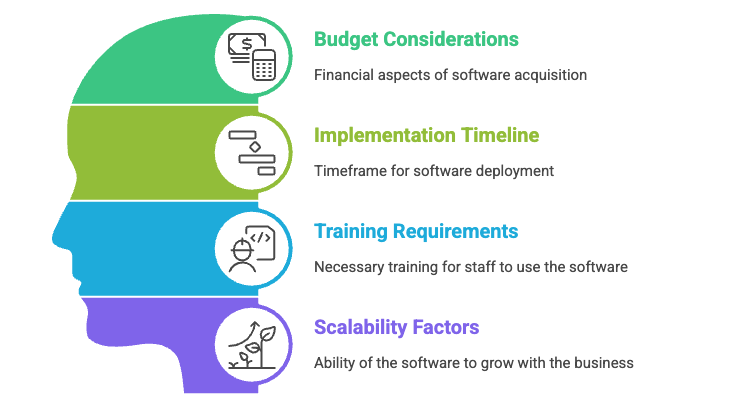
The right customer service software should match your organization's specific needs. A systematic process helps you find a solution that lines up with your business goals instead of forcing your team to adapt to unsuitable technology.
Assessing your business needs
Your customer service goals should be crystal clear from the start. Do you want better retention, more upsell chances, or higher satisfaction? Take a close look at your current workflow and support processes to spot specific challenges. Your customer's trip touchpoints—from onboarding through regular check-ins to renewal—will show where support matters most.
Budget considerations
The price of customer service software changes based on features and scale. These factors matter:
- Immediate costs (subscription fees and implementation)
- Potential ROI through improved efficiency and customer retention
- Long-term financial effects across departments
Customer success programs stay "most immune to budget reduction whatever the economic environment." This shows their value as an investment priority.
Implementation timeline
System complexity and organizational size determine the timeline, which typically runs 3-12 months. Several elements shape this schedule:
- Data migration requirements
- Integration with existing systems
- Team size and geographical distribution
- Customization needs
Organizations with 50-100 users usually need 11-12 months for full implementation.
Training requirements
Good training helps your team exploit the software's full potential. These approaches work well:
- Electronic Performance Support Systems (EPSS) for self-guided learning
- E-learning modules with interactive elements
- Instructor-led workshops for complex features
- Peer-to-peer training sessions
Your team's feedback during implementation will reveal knowledge gaps and help adjust training quickly.
Scalability factors
Your customer service software should grow with your business. The platform needs to handle more tickets, users, and communication channels without slowing down. The solution should also offer ways to customize as your processes and customer engagement strategies evolve.
Quick comparison table: Top 15 customer service software
Software | Main Use Case | Core Features | Pricing (Starting From) | AI Capabilities | Standout Benefit |
SparrowDesk | Small to Mid-Size Business | AI agents, AI Copilot, ticketing system, Omni-channel inbox, Help center, Workflows | $16/seat/year | Solves 60% of questions instantly | Intuitive interface, Budget-friendly growth options |
Zendesk | Email Customer Service | Detailed ticketing, Email workflow automation, Shared agent workspace | $55/agent/month | AI chatbots, Automated translation | Supports multiple languages |
Freshdesk | Small to Mid-Size Business | Ticketing system, Knowledge base, Team collaboration | Free (up to 2 agents) | Simple automation | Budget-friendly growth options |
Intercom | Conversational Support | Fin AI Chatbot, Conversation summaries, AI Composer | $0.99 per resolution | Solves 50% of questions instantly | Live customer engagement |
HubSpot Service Hub | Free Customer Service | Single inbox, Ticketing system, Live chat | Free (unlimited users) | Simple automation | Full-featured free plan |
Salesforce Service Cloud | Enterprise Solutions | Smart routing, Service planning, AI-powered automation | $165/user/month | Agentforce AI, Smart planning | Complete business ecosystem |
Help Scout | Email-Based Support | Shared inboxes, Team notes, Customer profiles | $20/month | Not mentioned | Feels like regular email |
Zoho Desk | Budget Option | Multi-channel support, Self-service options, Custom settings | $7/agent/month | Zia AI assistant | Feature-rich at low cost |
LiveAgent | Live Chat Support | Chat customization, Smart invitations, Typing view | $15/agent/month | Live monitoring | Fastest chat response (2.5s) |
Sprinklr Service | Social Media Support | Supports 24+ social channels, Digital Twin, AI Agent Assist | $199/seat/month | Smart AI, Agent help | Full social media coverage |
Gorgias | E-commerce Support | Order tracking, Sales tools, Smart rules | $10/month | AI responses | Built for online stores |
Tidio | Small Business Support | Live chat, AI chatbots, Customer groups | Free tier available | Handles 64% of questions | Easy setup |
JustCall | Call Center Support | Two-way calling, ACD, IVR | $19/user/month | Live agent help, Call insights | Full calling features |
Front | Team Collaboration | Team comments, Shared drafts, Live teamwork | $19/seat/month | Not mentioned | Works like regular email |
Hiver | Gmail Users | Email tasks, Clash prevention, Team tools | Not mentioned | Closes duplicate emails | Works inside Gmail |
Quick summary: Top 15 customer service software to watch in 2026
Businesses that want to thrive in 2026 need customer service software as a vital investment. The right platform changes support operations, optimizes team performance and creates lasting customer experiences that build loyalty and propel development.
Different solutions work best for specific business needs. SparrowDesk built for fast-growing teams. Zendesk handles email management well for bigger companies. Gorgias changes how e-commerce support works. Sprinklr leads in social media involvement. Your specific needs should match the right tool rather than following trending features.
Your growth path matters most when picking a platform.
Your team's basic needs come first, but the solution should grow with your business. Many platforms let you try their features through free trials or starter plans before you commit.
Customer service success depends on mixing human connection with tech efficiency. The best software gives your team the ability to provide great support while handling routine work automatically. Take your time to review options with your team and pick a solution that lines up with your customer service goals for 2026 and beyond.
Frequently Asked Questions
MORE LIKE THIS
Support made easy. So your team can breathe.
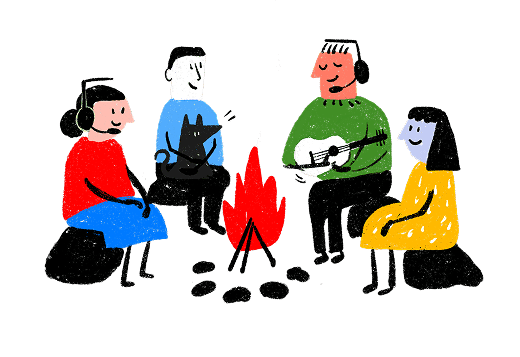





.jpg&w=3840&q=75)