Set up AI agents for customer support in less than 10 minutes
Set up AI agents in minutes
Client portal examples in ecommerce 2025: Essential benefits, features & how to choose right
Sneha Arunachalam .
Jun 2025 .
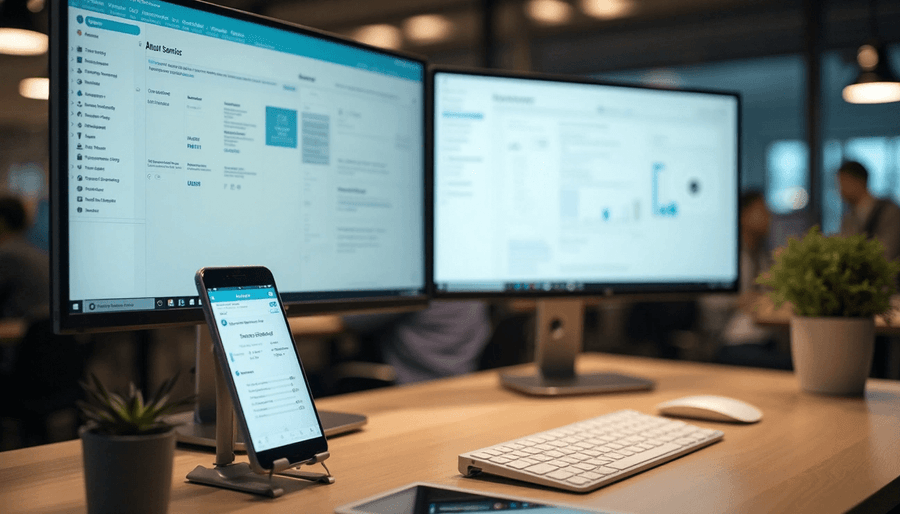
In today’s fast-moving e-commerce world, customers expect more than just fast shipping or catchy discounts—they want control, clarity, and a seamless experience. That’s exactly where client portals come in.
Whether you’re managing repeat customers, B2B wholesale buyers, or high-value clients, a solid client portal can be the bridge between a good experience and a great one. But what makes a client portal actually useful? And how do you choose one that fits your business like a glove?
In this blog, we’ll explore the most effective client portal examples used by top e-commerce brands in 2025. We’ll look at how these companies structure their portals, the features that stand out, and the customer problems they solve.
You’ll also learn:
Why client portals matter more than ever in e-commerce, What features to look for when choosing one, and how to decide what’s right for your store, whether you’re selling handmade goods or managing bulk enterprise orders
By the end, you’ll not only have a list of standout client portal examples, but you’ll also understand how to evaluate and implement one that actually enhances your customer experience—and helps your team stay efficient behind the scenes.
What is a client portal and why it matters in 2025
Think of a client portal as your business's digital front door — a secure gateway where customers handle everything from tracking orders to managing accounts without bouncing between emails and phone calls. It's that one-stop hub that keeps all their stuff organized and accessible.
People often mix up client portals and customer portals, though they're slightly different creatures. Client portals focus more on long-term relationships with collaboration tools and project management. Customer portals? They're mainly about support, product info, and self-service transactions.
The client portals of 2025 barely resemble their ancestors. Gone are those boring, one-size-fits-all interfaces that treated every user exactly the same. Today's versions adapt and personalize the experience based on who's actually using them.
Why client portals have become essential in 2025:
The market for these platforms is exploding — projected to reach $3.34 billion by 2030. This isn't just about convenience anymore; these are strategic tools reshaping how businesses operate. Here's what's driving this shift:
First off, customer expectations have completely changed. When you're shopping online, you want answers now, not a three-day email thread. Modern portals deliver that instant gratification through AI that provides personalized help whenever you need it.
Security concerns have also ramped up across all digital channels. Client portals now offer robust encryption, multi-factor authentication, and role-based permissions that keep sensitive information locked down — pretty crucial when you're handling payment details and personal data.
Today's client portals create real competitive advantages by providing:
- Personalized experiences: Each interface adapts to individual preferences, making customers feel like you actually know them
- 24/7 availability: Knowledge bases and chatbots let people solve problems at 3 AM without waiting for your support team to wake up
- Streamlined communication: Everything happens in one secure place — no more hunting through email threads or voicemails
- Enhanced collaboration: Secure document sharing and real-time updates keep everyone on the same page
- Improved efficiency: Automated workflows cut the administrative busywork while speeding things up
Beyond these perks, client portals dramatically boost customer retention — the lifeblood of any successful ecommerce operation. By offering recommendations tailored to each buyer, they turn what could be one-off transactions into lasting relationships.
The best portals in 2025 play nice with your existing systems like CRM and ERP platforms. This integration breaks down information silos and ensures consistent data everywhere your customer interacts with you. Plus, they scale easily whether you're serving a handful of VIP clients or thousands of customers.
For ecommerce specifically, portal features have gotten seriously sophisticated. White-label options let you create experiences that match your brand's look and feel. Integration with tools like Google Calendar, Slack, and Trello keeps workflows smooth. Advanced analytics help you spot patterns in customer behavior so you can anticipate needs before they even arise.
Let's be honest — implementing a portal isn't all sunshine and rainbows. You might face integration headaches with legacy systems, security worries, user resistance, engagement challenges, scaling issues, and budget concerns. A thoughtful strategy addressing these potential pitfalls will maximize your portal's effectiveness.
The evolution of these platforms reflects a bigger shift in how we think about customer service. Forward-thinking brands no longer see support as a cost center but as a revenue driver. A well-designed portal doesn't just cut down tickets — it boosts satisfaction, builds loyalty, and increases how much customers spend with you over time.
Client portals have transformed from nice-to-have extras into essential business infrastructure. They sit at the intersection of self-service convenience, personalized experience, and operational efficiency — the three elements that define who wins in the digital marketplace of 2025.
Key benefits of using a client portal for ecommerce
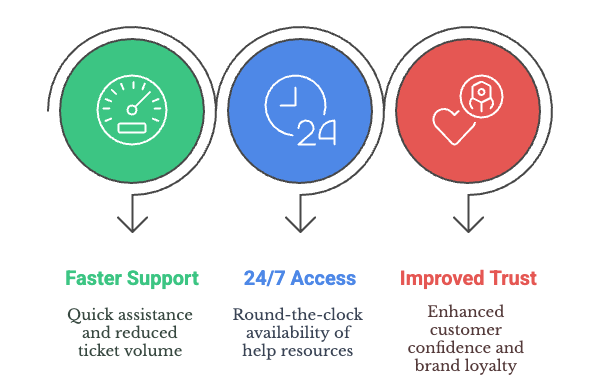
Modern ecommerce customers hate waiting around for answers. Studies show a whopping 81% of customers try to solve problems on their own before reaching out to support, making self-service portals a must-have, not just a nice-to-have.
Faster support and fewer tickets
Think about it: every routine question that hits your team's inbox steals time from the complex issues that actually need human attention. Client portals stop this problem at the source.
The numbers don't lie — implementing a customer self-service portal can slash support costs by up to 35%. Why? Because those repetitive questions about order status, returns, and account stuff never reach a human in the first place.
Companies using client portals report their call volume dropped by two-thirds after adding self-service options. That's not a small improvement — that's a game-changer.
Here's what actually happens: a customer has a question, the portal's AI instantly suggests relevant help articles, and boom — problem solved before your support team even knows there was an issue.
For growing ecommerce businesses drowning in support tickets, this creates serious breathing room. Instead of frantically hiring more staff just to keep up, your existing team can focus on the tricky stuff that really needs their expertise.
24/7 access to help and account info
The best thing about client portals? They never sleep, take lunch breaks, or go on vacation. While your human team needs (and deserves) time off, your portal stands ready around the clock.
This 24/7 availability is a lifesaver for:
- International customers who shop while your team's fast asleep
- Night owls making purchases at 2 AM
- Business clients who need answers during their workday
- Weekend shoppers who can't wait until Monday for help
The stats back this up big time — 91% of customers will use a knowledge base if you give them one. And 67% actually prefer helping themselves over talking to company reps.
Through a good client portal, customers handle everything on their own terms — tracking orders, checking purchase history, tweaking subscriptions, and processing returns without sending a single email or sitting through hold music. This independence feels good for them and saves serious time for your team.
B2B buyers especially love this approach. A McKinsey survey found 86% of B2B decision-makers prefer self-service for reordering rather than chatting with sales reps. No surprise there — who wants to schedule a call when you could just click a button?
Improved customer trust and loyalty
Beyond the practical stuff, client portals build relationships that last. When customers can access their info easily and see exactly what's happening with their orders, they trust you more. Simple as that.
The impact on your bottom line? Massive. Just a tiny 5% boost in customer retention can increase revenue by 25-95%. And since getting new customers costs 6-7 times more than keeping current ones, investing in retention tools like client portals is basically printing money.
Trust builds through several portal superpowers:
First, reliability becomes your brand's middle name. A solid knowledge base delivers consistent, accurate support that customers can count on every single time.
Second, personalization makes customers feel seen. Your portal can tailor interfaces based on their data, making each interaction feel made just for them. This matters — 71% of consumers expect personalized interactions, and 76% get frustrated when they don't get them.
Third, security features give privacy-conscious shoppers peace of mind. With only 4 in 10 customers trusting most companies' security measures, your portal's two-factor authentication and encryption become serious competitive advantages.
The loyalty effect hits hardest when your portal feels like a natural extension of your brand. When customers see the same values, voice, and visual identity they love about your store, what could be just another transaction turns into something much more valuable — a relationship that keeps them coming back.
Must-have client portal features in 2025
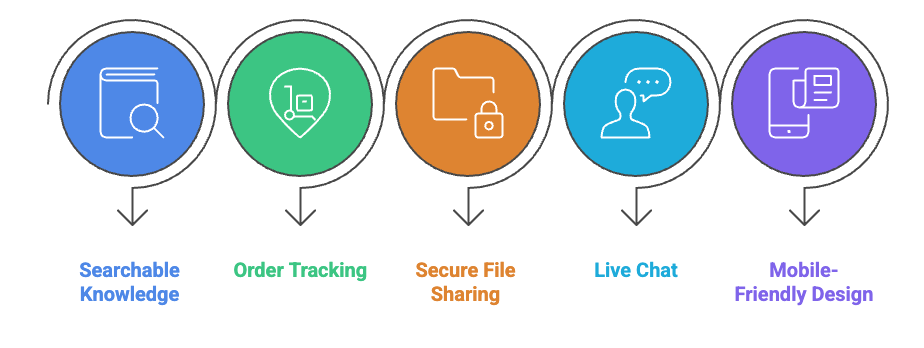
No one's got time to hunt through confusing menus or wait for support emails these days. That's why 71% of consumers prefer self-service over talking to company representatives. Your customers want to solve problems themselves — they just need the right tools to do it.
Think of your client portal like a well-organized store — everything has its place, and customers can find what they need without asking for help. Here's what the best ecommerce brands are building into their portals in 2025:
Searchable knowledge base
A killer search function isn't just nice to have — it's the backbone of any decent client portal. The best knowledge bases work like your smartest employee, understanding what customers actually mean when they search, not just matching exact keywords.
Modern portals use faceted search that lets customers filter results by things like record type, date, rating, and product. This means they find what they need quickly instead of scrolling through endless pages of irrelevant stuff.
For your knowledge base to really shine, you need:
- Search algorithms smart enough to prioritize titles and keywords
- Content access levels so different customer groups see what's relevant to them
- High-quality previews of documents and images
- Analytics that show you what people are searching for most
Here's a quick tip: plan your keywords based on what real customers would actually type in a search bar. Think about the questions they ask, not the technical terms your team uses internally.
Order tracking and account management
Let's face it — most customers just want to know where their stuff is. That's why the best client portals pull real-time order status directly from backend systems like SAP. When a customer can see exactly where their order is without sending an email, everyone wins.
The most useful order tracking features include:
- Personal order histories that show everything a customer has ever bought
- Self-service tools for changing shipping addresses without calling support
- Subscription management for easily adjusting recurring orders
- Notifications that ping customers when their order status changes
This stuff matters more than you might think — a whopping 60-80% of support tickets in ecommerce are just people asking about orders and accounts. By letting customers handle these things themselves, you can cut support tickets by over half.
Secure file sharing
With hackers getting smarter and privacy laws getting stricter, regular email attachments just don't cut it anymore for sending sensitive information. That's why top-notch client portals now include serious file sharing security.
The best secure sharing setups offer:
- Bank-level encryption that protects data whether it's being sent or stored
- Permission controls so you can decide exactly who sees what
- Activity tracking that shows who's accessed which documents and when
- Compliance with regulations like GDPR, HIPAA, or ITAR
This security-first approach doesn't just protect data — it builds trust. When customers know their information is locked down tight, they feel more comfortable doing business with you.
Live chat or chatbot integration
Remember when portals just had boring contact forms? Those days are gone. The best portals in 2025 connect customers with AI-powered chat systems that can handle up to 60% of support questions automatically.
Today's advanced chat systems:
- Speak in your brand voice — right down to your favorite emojis
- Message customers proactively based on their behavior
- Pull answers straight from your knowledge base
- Hand off to human agents seamlessly when things get complicated
The results speak for themselves — companies using LiveChat see a 30% boost in conversion rates after implementation. Plus, average order values jump by 25% when chat is available to answer those last-minute questions that might otherwise kill a sale.
Mobile-friendly design
A portal that looks great on desktop but breaks on mobile is like a store with a beautiful front door and no back entrance — it leaves out a huge chunk of your customers. Mobile responsive design isn't optional anymore.
The best mobile-friendly portals:
- Adjust layouts automatically to fit any screen size
- Keep text readable without zooming
- Load fast even on spotty connections
- Work exactly the same whether you're on a phone, tablet, or laptop
Want to test if a portal is truly responsive? Just grab the edge of your browser window and make it smaller — a well-designed portal will rearrange itself smoothly without breaking.
If your portal isn't mobile-friendly in 2025, you might as well put up a sign saying "we don't want your business" to the growing majority of customers who shop primarily on their phones.
How client portals reduce support load

Support teams everywhere know the feeling — customer questions keep piling up like dirty dishes after a holiday dinner. Client portals offer a way out of this mess by shifting repetitive work to automated systems. No wonder two-thirds of companies report fewer calls after adding self-service options.
Handling common questions automatically
When a customer starts typing up a support ticket, something magical happens. Ticket deflection widgets immediately spot keywords and suggest helpful content. Just like that — problem solved before they even hit "send."
Think about it: AI-powered knowledge bases connect with your existing content to:
- Answer common questions on the spot
- Point customers to articles that actually help
- Get smarter with every interaction
- Talk to customers in plain, human language
This isn't small potatoes — AI agents now handle over 80% of support interactions all by themselves. That's round-the-clock help without a single yawn or coffee break.
The newest client portals take this even further with Generative AI. These systems lay a conversational layer over your company data, so customers can ask questions however they want and get quick, accurate answers.
Freeing up agents for complex issues
When a portal handles the routine stuff, your support team can focus on problems that actually need human brains. Research backs this up — agents get way more productive when they're not answering the same basic questions all day.
This shift creates some serious advantages:
First, your agents feel less like they're drowning in tickets, giving them space to solve tricky customer problems. Second, they can provide better solutions when they're not rushed. Third, teams can actually plan ahead instead of just reacting to the next ping.
The best portal software knows when to bring in the humans. If an AI can't figure out why a customer's gadget won't turn on, it smoothly passes the conversation to a real person, along with all the important background info.
This smart routing means:
- Questions land in the right department the first time
- Agents get the full story without making customers repeat themselves
- The toughest problems get handled by the right specialists
Throughout all this, customers manage their own accounts right in your website or app — changing shipping details, canceling appointments, or handling other tasks without ever needing to contact you.
Lowering support costs over time
Here's where things get interesting for your bottom line. Companies using self-service portals cut support costs by up to 40%, mostly by needing fewer people to handle the same number of customers.
The savings show up in a few ways:
Automation handles the routine stuff without human help, cutting labor costs as agents focus only on customers who truly need them. Your portal provides 24/7 support without paying for overnight shifts. And you can grow your business without adding support staff at the same rate.
But the real magic happens over time. As AI systems learn from each conversation, they get better at solving problems on their own. Smart reporting tools make everything even better. Portal analytics show you what customers are searching for, which articles they're reading, and what tickets keep coming in. This helps you spot gaps and improve your content where it matters most. At the end of the day, you can measure success through ticket deflection and self-service resolution rates — hard numbers that show exactly how well your portal handles problems without human help.
8 Client portal examples from ecommerce and what sets them apart
1. Amazon — The Gold Standard in Seamless Order Management
Amazon’s client portal is widely regarded as the benchmark for ecommerce user experience. It integrates a comprehensive view of all customer interactions in one place:
- Real-time order tracking: As soon as an order is placed, customers can see detailed updates, from fulfillment to shipping and delivery.
- Proactive notifications: Alerts are sent for shipping delays, package arrivals, and even suggestions for related products based on order history.
- Effortless returns: The portal guides users step-by-step through the returns or exchanges process, minimizing friction.
What makes this client portal example unique?
Amazon leverages massive data and predictive analytics to anticipate customer questions and proactively display relevant FAQs and troubleshooting advice before customers reach out for support. This reduces customer effort and prevents unnecessary tickets, improving overall satisfaction and loyalty.
2. Etsy — A dual-purpose portal for buyers and sellers
Etsy’s client portal stands out because it serves two audiences: buyers and independent sellers. This dual functionality creates a collaborative, transparent marketplace experience:
- Buyers can track orders, message sellers directly, and leave reviews.
- Sellers access detailed dashboards for order management, shipping labels, and dispute resolution.
What sets this client portal example apart?
Etsy fosters direct communication between buyers and sellers within the portal, creating personalized interactions that feel more human and trustworthy. Unlike traditional ecommerce portals that isolate buyers from sellers, Etsy’s approach builds community and drives repeat business through relationships.
3. Warby Parker — Integrating healthcare and ecommerce
Warby Parker’s client portal is a standout for how it merges ecommerce with healthcare services:
- Customers manage prescription details and update them anytime.
- The portal schedules eye exams and sends reminders.
- Augmented reality (AR) lets customers virtually try on glasses through their phones before ordering.
Why is this client portal example innovative?
Most ecommerce portals focus purely on transactions — Warby Parker’s blends product sales with ongoing health management. This creates a more holistic, trustworthy experience that goes beyond just selling glasses. It also reduces uncertainty, which is often a barrier in buying eyewear online.
4. Nike — A playground for personalization and engagement
Nike has transformed its client portal into a creative workspace where customers co-design their products:
- Users can customize sneakers’ colors, materials, and even add personalized text or graphics.
- The portal provides real-time production updates and delivery tracking.
- Exclusive access to limited-edition launches is managed through the portal.
What makes Nike’s client portal example special?
It transforms shopping from a transactional event to an emotional experience. The interactive customization tools deepen engagement, while the transparency on production stages keeps excitement and trust high. This builds not just customers, but passionate brand advocates.
5. Chewy — More than a store, a pet care partner
Chewy’s portal goes beyond ecommerce and becomes an essential pet care management tool:
- Customers manage auto-ship subscriptions for food and supplies.
- The portal tracks pet health records and vaccination history.
- It facilitates scheduling vet appointments and medication reminders.
Why Chewy’s client portal example stands out?
It recognizes that pet owners want convenience but also care deeply about their pets’ health. By combining ecommerce with personalized pet health management, Chewy builds emotional loyalty and recurring revenue — making the portal indispensable to pet parents.
6. Sephora — Deep personalization and loyalty integration
Sephora’s client portal is a sophisticated mix of personalization, ecommerce, and rewards:
- Customers create detailed beauty profiles that influence product recommendations.
- The portal tracks past purchases, allowing easy reordering.
- Loyalty points and exclusive offers are seamlessly integrated and visible at all times.
What differentiates this client portal example?
Sephora uses its portal to make customers feel seen and valued by tailoring product suggestions to individual preferences. The smooth integration of the rewards program incentivizes repeat purchases and strengthens long-term loyalty.
7. Glossier — A two-way community hub
Glossier’s client portal emphasizes community and co-creation:
- Customers can write detailed reviews and share photos.
- Forums and Q&A sections allow direct interaction with other customers and brand reps.
- Feedback collected through the portal influences product development.
Why Glossier’s client portal example is unique?
This portal turns customers into collaborators rather than just buyers. By actively involving users in product innovation, Glossier fosters a passionate community and generates organic marketing that’s authentic and credible.
8. Bose — Prioritizing Support and Warranty Transparency
Bose focuses on after-sales care through its client portal:
- Customers can register products for warranty in seconds.
- The portal offers easy access to repair scheduling and support guides.
- Warranty status and coverage details are clear and readily available.
What makes this client portal example stand out?
Bose understands that high-end electronics require ongoing support. Their portal reduces customer frustration by making warranty and repair services easy and transparent. This commitment to service builds trust and encourages repeat purchases.
What These Client Portal Examples Teach Us
These 8 client portal examples show the power of going beyond basic functionality. Successful ecommerce portals:
- Deliver personalized experiences tailored to individual customer needs.
- Integrate real-time data and updates to reduce uncertainty.
- Provide self-service options that solve problems before they become issues.
- Blend ecommerce with adjacent services (healthcare, pet care, community engagement).
- Foster ongoing engagement through rewards, feedback, and customization.
Whether you’re a startup or an established brand, studying these examples offers a roadmap to designing a client portal that customers will love to use — and that supports your business growth goals.
How to choose the best client portal software
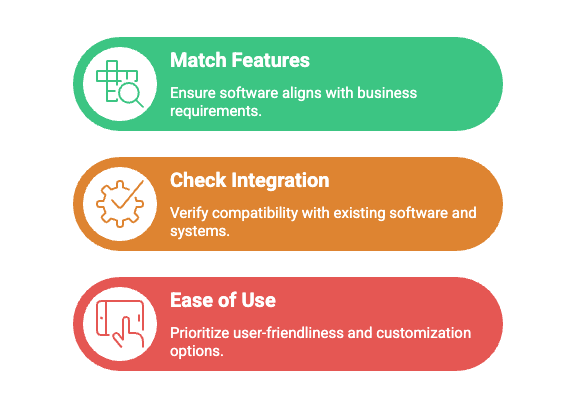
Let's face it — picking the right client portal software feels a lot like dating. You need something that fits your specific needs, not just a pretty face with features you'll never use. With so many options out there, how do you find "the one"?
Match features to your business needs
Think of it like this: client portal tools usually excel in one or two specific areas:
- Sales enablement (deal rooms)
- Customer experience (onboarding portals)
- Project management
- Account management
Different businesses need different things. If you're running B2B, you probably need personalized catalogs showing customer-specific pricing. Retail shops? Order tracking and account management might be your priority and ecommerce live chat that lets customers get instant answers without leaving the portal.
Being clear about what you actually need helps you avoid choosing a Ferrari when a pickup truck would do the job better.Getting clear on what you actually need saves you from ending up with a Ferrari when you needed a pickup truck.
Security features should match how sensitive your data is. Don't settle for flimsy protection — look for end-to-end encryption, multi-factor authentication, and role-based permissions that keep sensitive information locked down tight.
Check integration with your current tools
The best client portal doesn't live on an island. It needs to play nice with your existing business systems.
When your portal connects to your ERP, customers see accurate inventory and order data in real-time. No more awkward "sorry, that's actually out of stock" conversations after they've already ordered.
CRM integration gives your support team the full picture of customer history, past orders, and preferences. This means they can have actual human conversations instead of asking customers to repeat information for the fifth time.
Other connections worth looking for include:
- Payment processors for secure transactions
- Marketing platforms for personalized messaging
- File storage systems for document management
- Analytics tools for performance tracking
Look for ease of use and customization
A portal packed with features won't help anyone if it's a nightmare to use. Look for a logical menu structure, an obvious search bar, and clear design that doesn't make customers think.
White labeling lets you create a portal that feels like an extension of your brand — not some random third-party site that confuses your customers. At minimum, you should be able to add your logo and match your colors. The good ones also offer:
- Custom domain connection
- Personalized email domains
- Custom Terms of Service links
- Tailored help center creation
The right portal strikes that perfect balance — powerful enough to handle your needs but simple enough that customers actually want to use it. After all, even the most feature-packed portal is worthless if customers take one look and reach for the phone instead.
Final thoughts
Client portals have come a long way from basic help centers to game-changing assets for ecommerce success in 2025. Think about what you've seen throughout this guide — top brands aren't just cutting support costs, they're actually creating better customer experiences at the same time. The numbers don't lie — 67% of customers would rather solve problems themselves than wait for someone else to do it.
What makes the best portals stand out? They're personal — adapting to what individual customers need rather than offering the same bland experience to everyone. They connect seamlessly with your existing business systems so customers always see accurate, up-to-date information. And they're smart — using AI to tackle customer concerns before they become actual problems.
The portal you choose shapes your entire customer relationship. Get it right, and you've created something customers actually want to use, not a digital maze they're forced to navigate. A well-built portal does more than save money — it builds trust through transparency, around-the-clock availability, and consistent quality when customers need help.
Here’s the thing — the future belongs to brands that empower customers with control while still offering the human touch whenever it’s needed. Good customer portals turn what could be costly support headaches into valuable opportunities to build stronger loyalty. Whether you’re running a small shop or a large operation, these platforms scale seamlessly alongside your business.
The reality is, the most successful e-commerce brands in 2025 don’t treat portals as optional extras; they see them as essential business infrastructure. Get this right, and you’ll transform customer service from a resource drain into a powerful revenue driver. That’s why investing in portal development should be a top priority today.
Quick summary: Client portal examples: Transforming e-commerce customer experience in 2025
In today's competitive e-commerce landscape, customers demand more than fast shipping—they want control, clarity, and seamless experiences. Client portals have evolved from basic help centers to strategic business tools that bridge the gap between good and exceptional customer service. This comprehensive guide explores how leading brands leverage these platforms to enhance customer relationships while reducing operational costs.
- 8 standout client portal examples from industry leaders like Amazon, Nike, Sephora, and Warby Parker, showcasing innovative features and unique approaches
- Essential portal features for 2025 including AI-powered chatbots, mobile-responsive design, secure file sharing, and searchable knowledge bases
- Implementation strategies covering security requirements, system integrations, and customization options to match your brand identity
The most successful e-commerce brands in 2025 treat client portals as essential business infrastructure, not optional extras. These client portal examples demonstrate how well-designed platforms transform customer service from a cost center into a revenue driver, building lasting customer loyalty through personalized, 24/7 self-service experiences that scale with your business growth.
Frequently Asked Questions
MORE LIKE THIS
Support made easy. So your team can breathe.
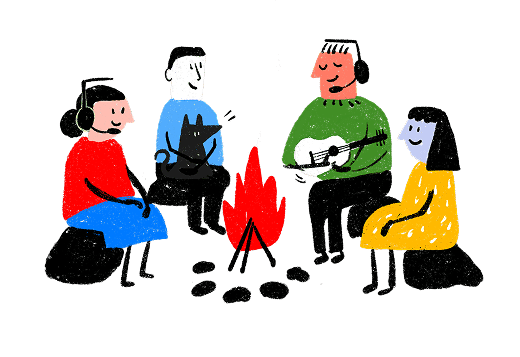



![Customer interaction management software: A proven guide for ecommerce success [2025]](/_next/image?url=https%3A%2F%2Fstatic.cdn.sparrowdesk.com%2Fsite%2Fpayload%2Fuploads%2F2025%2F08%2Fcustomer%20interaction%20management%20software.jpg&w=3840&q=75)

