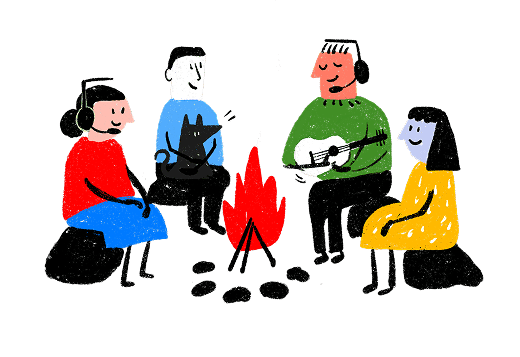Set up AI agents for customer support in less than 10 minutes
Set up AI agents in minutes
16 Powerful strategies to boost agent efficiency in 2025
Sneha Arunachalam .
Jul 2025 .

Support agents don’t burn out from doing too much—they burn out from doing too much that doesn’t matter.
Every unnecessary click, every repetitive reply, every tool switch adds up—quietly stealing time, energy, and focus from your frontline team. Agent efficiency isn't just a metric; it's the engine behind faster resolutions, happier customers, and a motivated support team. In this blog, we’ll explore high-impact ways to improve agent efficiency—without cutting corners or sacrificing service quality.
This blog reveals the tactics that top-performing teams use to boost agent efficiency without sacrificing the quality your customers expect.
Build a strong knowledge foundation
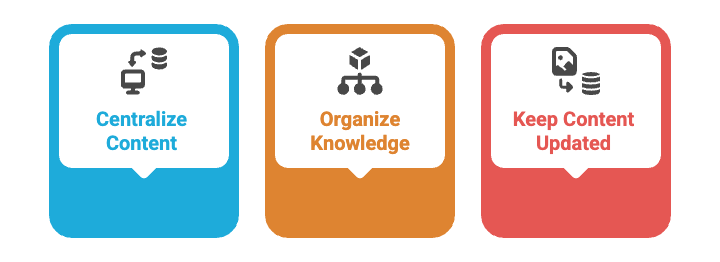
Your agents waste over 9 hours every week just hunting for information. That's more than a full workday spent clicking through systems, scrolling through documents, and asking teammates where to find answers. No wonder resolution times suffer.
Building a strong knowledge foundation isn't just nice to have — it's what separates efficient teams from struggling ones.
1. Centralize all support content in one place
The best support teams create one place where agents can find everything they need. When your agents stop jumping between systems, they deliver faster, more consistent responses to customers.
Here's what happens when you centralize:
- Search time drops dramatically — no more hunting across multiple systems
- Critical company knowledge stays put even when people leave
- New team members get up to speed faster with immediate access to everything
- Agents handle complex requests with more confidence
Plus, centralized knowledge bases change how agents work. Instead of just answering the same questions over and over, they become advisors who can really help customers.
2. Organize knowledge by task and role
Even with everything in one place, poor organization leaves agents frustrated. Your knowledge structure should match how your team actually thinks and works.
Start by organizing your top-level folders around:
- Features or products
- User types or roles
- Activities or workflows
- Customer journey stages
Role-based access keeps things simple — agents only see content that matters for their specific tasks. This prevents information overload and helps them find exactly what they need quickly.
3. Keep content updated and easy to search
Outdated information kills your knowledge base. Nothing frustrates agents more than finding the wrong answer or customers getting incorrect information.
First, set up regular content audits. Give content expiration dates so reviews happen automatically. Let agents fix mistakes and improve content in real-time when they spot issues.
Next, make search actually work. Go beyond basic keywords — implement intelligent search with autocomplete and predictive results. The Technology & Services Industry Association notes that sophisticated search now includes natural language processing and machine learning so results improve based on what agents actually use.
Finally, track what's working. Run regular reports to see which content gets used and spot knowledge gaps. This keeps your knowledge base growing with your business and customer needs.
Get this foundation right, and your agents find answers in seconds instead of minutes — boosting efficiency without cutting corners on quality.
Use automation to reduce repetitive tasks
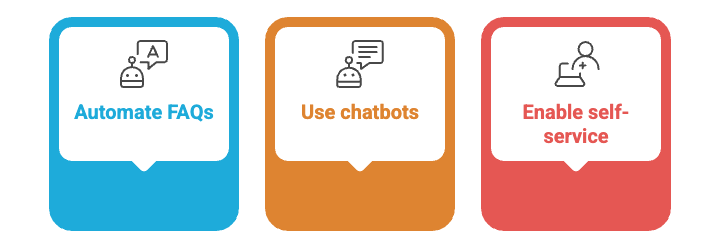
Let's be honest — repetitive tasks are productivity killers. Contact center agents spend a significant portion of their day performing manual tasks that add little value yet consume critical time. Your agents didn't sign up to be human robots, copying and pasting the same responses all day.
Automation changes everything. It frees your team to focus on what they do best: solving complex problems and building customer relationships.
4. Automate FAQs and ticket routing
Smart routing systems work like a traffic controller for your support tickets. Every customer inquiry automatically lands with the right agent without anyone having to think about it. When you automate ticket assignment based on issue type, agent skills, or customer tier, you can reduce ticket resolution time by 25-35%. Plus, automated routing prevents those uneven workloads that burn out your best people.
Here's what automation can handle:
- SLA-driven triggers that route tickets to the right agent instantly
- Auto-responses with troubleshooting steps for common issues
- Escalation workflows for urgent matters that skip manual review
Automated ticketing systems can deflect over 50% of routine requests — that's half your agents' workload freed up for the interesting stuff. No more guesswork about who should handle what, especially during those crazy busy periods when everyone's juggling multiple channels.
5. Use chatbots for simple queries
Modern chatbots have gotten scary good at handling customer conversations. They can now resolve up to 80% of routine inquiries without a human ever getting involved. We're talking password resets, order tracking, and those FAQ questions that come up over and over.
Chatbots deliver instant value:
- 24/7 support when your team is sleeping
- Zero wait times for customers
- Consistent answers every single time
- Automatic collection of customer details before escalation
Start simple. Identify your top 10 most common customer requests and teach your chatbot to handle these first. Your agents will thank you when they can spend time on the complex problem-solving that actually requires human creativity and empathy.
6. Enable self-service for customers
Self-service isn't just convenient for customers — it's a game-changer for agent efficiency. Businesses with solid knowledge bases see a 30% reduction in support tickets. That's a win-win where customers get faster solutions and your agents face fewer repetitive questions.
Effective self-service includes:
- Comprehensive FAQs organized by topic
- Step-by-step guides for common processes
- AI-powered search that understands natural language
- Customer portals for account management and order tracking
Here's a surprising stat: while businesses think 60% of customers want self-service options, the reality is that 81% of users actually prefer to solve things themselves. That gap represents a huge opportunity to make your agents more efficient by giving customers what they really want.
The best self-service resources show you exactly which content customers actually use. This data helps you keep refining your offerings to better serve customer needs while reducing your team's workload even further.
Integrate tools into a unified workspace

Tab-switching is the silent productivity killer no one talks about. The constant juggling between applications steals hours from each agent every month. Plus, research indicates it takes roughly 20 minutes to regain focus after switching between tasks. This fragmented workflow creates a hidden drain that hurts both your agents and customers.
7. Connect CRM, helpdesk, and knowledge base
When your core systems actually talk to each other, everything changes. Your customer-facing teams get a complete 360-degree view of every interaction — no more hunting across different platforms for basic information. This integration breaks down those frustrating silos that traditionally separate departments.
Connected systems deliver real benefits:
- Support agents see sales data like pipeline stages and potential values directly in tickets
- Sales teams track support interactions without leaving their CRM
- No more duplicate data entry across platforms
- Better collaboration between sales and support
Start with your most-used tools. The goal is creating a unified ecosystem where information flows freely between systems. Many platforms now offer pre-built integrations that make this straightforward — teams can share critical customer data without technical headaches.
8. Reduce tab switching and manual data entry
More than half of customer service agents report they typically switch between different systems to solve a single customer request. This constant application-hopping directly leads to longer hold times and slower issue resolution.
Your agents are constantly toggling between:
- Helpdesk tickets for customer inquiries
- CRM for customer history and details
- Knowledge base for solution documentation
- Order management for purchase information
- Internal communication tools for team collaboration
Map out where your agents spend most of their time. Look for redundant processes and unnecessary tab switching. Some solutions let you view customer information from spreadsheets, databases, and APIs without leaving your primary workspace.
9. Provide agents with full customer context
Centralizing customer information changes how efficiently agents resolve issues. When agents have immediate access to interaction history, order details, and previous communications, they deliver faster, more personalized service.
Full context helps agents:
- Skip repetitive questions about basic customer information
- Understand the customer's journey before the current interaction
- Anticipate needs based on past behavior patterns
- Achieve full resolution with fewer customer touchpoints
Tools that gather and present customer data immediately give agents helpful context without requiring searches across multiple systems. This creates a single source of truth that agents can rely on.
Data sitting unused in separate systems provides no value. The power comes from making information accessible exactly when and where agents need it — directly within their workflow. This strategic integration doesn't just save time; it changes how efficiently your agents can serve customers.
Let AI do the heavy lifting during live support
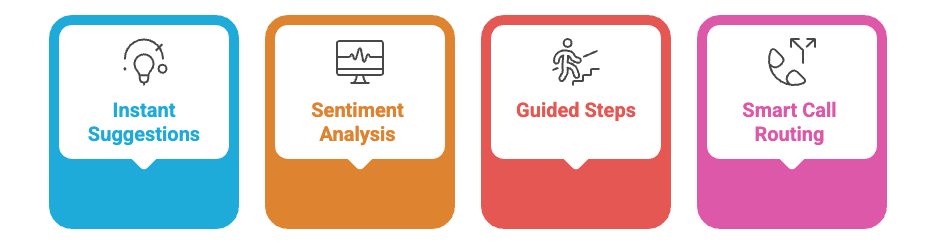
AI tools now act like having an expert advisor sitting right next to your agents. These systems make complex customer interactions feel manageable — and they're getting smarter every day.
10. Get instant suggestions during customer conversations
Real-time AI suggestions work like having your entire knowledge base whispering answers in your agent's ear. These systems pull from your documentation, product pages, and past interactions to serve up relevant responses without any searching.
AI suggestion tools help you:
- Make all your resources instantly available inside the agent workspace
- Keep messaging consistent across your entire team
- Lower the learning curve for new agents
- Update information once and see it everywhere
Unlike basic chatbots, these systems actually learn from every interaction. They understand what customers really want, work around the clock, and deliver insights that keep your team ahead of problems. They analyze questions and provide relevant answers based on training data and ongoing learning.
11. Read the room with sentiment analysis
Sentiment analysis acts like an emotional radar for your agents. This technology picks up on the feelings behind customer messages — whether someone's frustrated, happy, or just neutral.
Instead of treating every interaction the same way, your agents can adjust their approach based on the customer's emotional state. Advanced systems even detect attitude through tone and pitch variations, helping agents respond with more empathy.
Essentially, sentiment analysis takes the customer's emotional temperature in real time — helping agents serve them better in that exact moment. Businesses using AI for customer interactions report a 35% boost in satisfaction thanks to faster, more personalized service.
12. Guide agents through complex problems step by step
Decision trees work like GPS for problem-solving. These visual guides walk agents through complex issues one question at a time, making sure nothing gets missed and fewer cases need transfers.
Decision trees deliver:
- Higher first-contact resolution rates
- Fewer frustrated transfers
- Happier agents who feel more confident
- Faster onboarding for new team members
The process breaks messy problems into simple questions. Each answer leads to the next question until the issue gets identified and resolved. Decision trees work everywhere — contact centers, chatbots, and self-service options.
13. Route calls smarter with voice insights
Voice analytics goes way beyond basic call tracking. This technology analyzes how customers speak — their tone, emotion, even the pauses between words — to understand what they really need.
Voice data spots trends and patterns that help you fix common pain points before they blow up. Voice analytics combines metrics like sentiment scores, hold times, and resolution speeds to measure how well agents perform.
This analysis lets you route calls to the best-matched agents based on their expertise and communication style. Your agents can focus on building real relationships instead of scrambling for information or handling repetitive tasks.
Support agent well-being and growth

All the tools and technology in the world won't help if your agents are burned out. Contact centers face mounting pressure to deliver faster, more personalized experiences, yet agents often struggle with information overload and rising customer expectations. These challenges affect both service quality and agent retention.
14. Balance workloads with smart scheduling
Smart scheduling changes everything about how teams handle agent workloads. AI-powered scheduling matches what workers actually want with what your business needs, creating schedules that work for everyone. This approach helps prevent burnout by:
- Taking the guesswork out of staffing needs
- Controlling labor costs without over-scheduling
- Adapting quickly to last-minute changes
- Using machine learning to forecast demand accurately
Smart scheduling isn't just about efficiency — it's about keeping your agents from hitting that wall. When done right, AI scheduling can reduce wait times for customers while ensuring agents aren't drowning.
15. Offer flexible work options
Flexibility isn't a nice-to-have anymore — it's make-or-break for keeping good agents. HR managers report that lack of flexibility is the most cited reason for resignations. This hits especially hard for working parents who need to juggle childcare responsibilities.
For support teams, flexibility means giving agents real choices in how and where they work. Consider hybrid models where employees can be fully remote, fully in-office, or split their time. Even small changes like letting agents modify break schedules or adjust start times can make a huge difference in job satisfaction.
16. Provide real-time coaching and recognition
Real-time coaching helps agents improve while they're actually talking to customers, not just after the fact. Advanced systems deliver personalized guidance based on specific KPIs agents are struggling with. These tools can:
Identify coaching opportunities through what's being said, how it's being said, and what's being done.
Recognition matters just as much as coaching. When agents feel valued and appreciated, they perform better and stick around longer. But here's what's important — each agent is motivated differently. Some prefer public recognition while others value private acknowledgment.
Conclusion
Agent efficiency isn't some mysterious formula that only top companies figure out. You've seen exactly how the best support teams make it happen.
A solid knowledge foundation stops your agents from wasting hours hunting for answers. Smart automation handles the routine stuff so your people can focus on problems that actually need human touch. When you connect your tools into one workspace, agents stop juggling between tabs and start solving issues faster.
AI gives your team real-time help during conversations — suggestions, sentiment analysis, and decision trees that make complex problems manageable. But here's what matters just as much: taking care of your agents. Smart scheduling prevents burnout. Flexible work options keep people around. Regular coaching and recognition help them grow.
These pieces work together to create that sweet spot where speed meets quality.
Start with whatever's causing your biggest headache right now. Maybe it's agents spending too much time searching for information, or maybe it's the constant tab-switching that's driving everyone crazy. Pick one thing, try it out, and see what happens. Track your results, make adjustments, and gradually add more tools to your toolkit.
Your customers get faster solutions. Your agents feel less frustrated. Your business keeps more customers and agents around longer. Everyone wins.
Agent efficiency isn't just about hitting numbers on a dashboard — it's about creating a support environment where both customers and agents actually want to be. When you invest in making your support team successful, the results speak for themselves.
Quick summary: The ultimate guide to agent efficiency
Support agents don't burn out from doing too much—they burn out from doing too much that doesn't matter. Agent efficiency isn't just a metric; it's the engine behind faster resolutions, happier customers, and a motivated support team. This comprehensive blog reveals 13 powerful strategies that top-performing teams use to boost performance without sacrificing service quality.
- Build a strong knowledge foundation - Agents waste hours hunting for information across multiple systems
- Leverage automation - Smart routing and chatbots can deflect routine requests
- Integrate tools - Unified workspaces eliminate productivity-killing tab switching
- Deploy AI assistance - Real-time suggestions and sentiment analysis guide agents through complex interactions
- Support agent well-being - Smart scheduling and flexible work options prevent burnout
Agent efficiency creates the sweet spot where speed meets quality. Start with your biggest pain point—whether it's information hunting or system juggling—and implement solutions gradually. The result? Faster customer solutions, less frustrated agents, and improved retention rates for both customers and staff.
Frequently Asked Questions
MORE LIKE THIS
Support made easy. So your team can breathe.