Everything you need to know about email ticketing systems in 2025
Sneha Arunachalam .
Oct 2025 .

Ever felt like your support inbox is a black hole where customer emails disappear? You’re not alone.
For businesses of all kinds, managing customer questions and complaints can quickly become overwhelming — and that’s exactly where an email ticketing system changes the game.
It doesn’t matter if you’re a tiny startup or a huge company — this system brings order to the chaos by turning every email into a manageable, trackable task. It makes sure no customer gets ignored, no message gets lost, and your team stays on top of things without drowning in emails.
Let’s dive into everything you need to know about email ticketing systems — from key features and top tools to the real benefits and how to choose the right one for your business.
What is an email ticketing system?
Managing customer support through a regular inbox is chaos. Emails pile up, things get missed, someone forgets to reply, and suddenly you’re getting follow-ups asking, “Hey, any update on this?”
That’s where email ticketing systems come in.
Instead of letting customer emails drown in a sea of threads and CCs, an email ticketing system turns each message into a trackable, manageable ticket — like a mini case file for that one issue. It’s a smarter, more structured way to handle support.
So, what exactly is it?
An email ticketing system is software that captures every customer email and turns it into a support ticket. That ticket includes everything you need: who it’s from, what it’s about, when it came in, and any attachments or message history.
It doesn’t just sit there like an unread email. The system makes sure every ticket:
- Gets assigned to someone
- Gets prioritized based on urgency
- Stays visible until it’s resolved
Think of it as a to-do list that holds you accountable — but built for support teams.
Why it’s better than a regular inbox

If you're still managing customer support through Outlook or Gmail, you're not alone — but you're definitely making life harder than it needs to be. Here’s how ticketing systems are different (and better):
Everything’s organized
Emails don’t just sit in a pile. They’re sorted, categorized, and neatly listed in a dashboard your whole team can access.
Priorities are clear
You can mark what’s urgent, what can wait, and what needs special attention — no more guesswork.
Nothing slips through
Once a ticket is in the system, it stays visible until someone handles it. No more missed emails.
Accountability is built in
Every ticket is assigned to a specific person, so there’s always someone responsible for getting it resolved.
Full conversation history
All replies, notes, and attachments stay in one place — so when a customer replies days later, your team instantly knows what’s going on.
How does an email ticketing system work?
Every solid support operation runs on a system that actually makes sense. Email ticketing systems follow a pretty straightforward workflow — they take customer messages and turn them into something your team can actually manage.
Ticket creation and assignment
When a customer hits send on that support email, the magic starts. Your email ticketing software grabs that message and automatically creates a ticket with a unique identification number. Think of this number as each ticket's ID card — it makes tracking way easier.
The system pulls out all the important stuff from the email:
- Who sent it and their contact info
- What the subject line and message say
- How urgent it seems
- Any history you have with this customer
Modern systems get pretty smart with AI — they can actually read the customer's mood, figure out what they really want, and understand the language they're using. This helps sort tickets so they land with the right person fast.
Now comes the assignment part. You've got a few ways to handle this:
Round robin assignment: Passes tickets around your team in order, so everyone gets their fair share over time.
Workload-based assignment: Sends new tickets to whoever has the lightest load right now.
Queue-based assignment: Drops tickets in a pile where agents can grab what they're best at handling.
You can also set up automatic rules — like sending all billing questions straight to your finance team or routing technical stuff to your product experts. Smart routing means customers get answers from people who actually know what they're talking about.
Status tracking and updates
Tickets move through different stages as your team works on them. Here's what those stages typically look like:
- Open: Fresh tickets that need attention
- Pending: Waiting for the customer to get back to you
- On Hold: Need more info or someone else's input
- Solved: Problem fixed, solution provided
- Closed: All done, case closed
- Spam: Junk that doesn't need a response
Your agents can update these statuses as they work, or the system can change them automatically based on what's happening.
The cool part is how teams can work together on tricky issues. You can tag coworkers in tickets, add them as watchers, or loop them into email chains when you need help from other departments.
These systems also keep an eye on your Service Level Agreements. Those are basically promises about how fast you'll respond and resolve issues. When tickets start running late, the system sends alerts so managers can jump in before customers get frustrated.
Closing and archiving tickets
Once you've solved someone's problem, you mark the ticket as "Closed." That tells everyone it's finished. Most systems will automatically let the customer know their issue is resolved and sometimes ask how you did.
After a while, closed tickets get archived to keep things running smoothly. This helps:
- Keep your system fast by reducing clutter
- Make searches easier by focusing on current issues
- Clean up dashboards so you can see what matters
Most systems archive tickets automatically after 120 days to a year, though you can usually adjust this.
Don't worry — archived tickets don't disappear. Both your team and customers can still read them, they just can't make changes. If a customer replies to an old archived ticket, the system usually creates a brand new ticket instead of reopening the old one.
Some organizations also back up all their ticket conversations to an external storage system for compliance or record-keeping.
This whole process — from that first email to final archiving — makes sure nothing slips through the cracks while keeping your team organized and accountable.
5 Key features to look for in email ticketing System
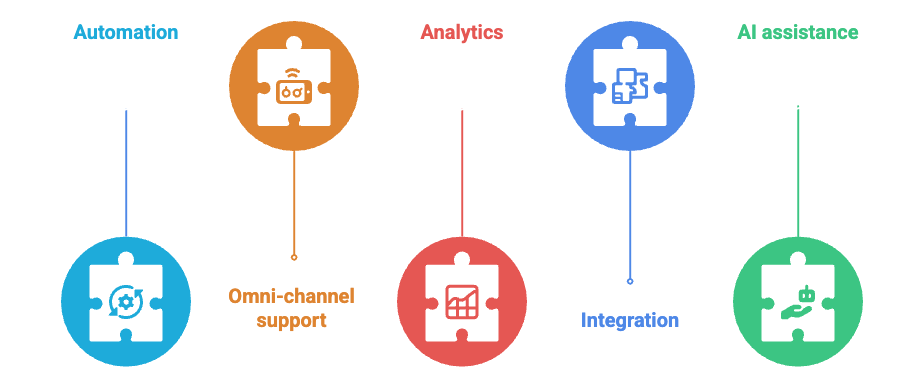
The right features can make your support team feel like superheroes instead of people drowning in emails. Look for systems that actually solve your daily headaches rather than adding more complexity.
Automation and workflows
Nobody wants to spend their day doing the same boring tasks over and over. Smart email ticketing systems can route tickets based on language, sentiment, intent, agent skill, status, or capacity. Here's what good automation handles for you:
- Gets tickets to the right person without you having to think about it
- Flags urgent stuff so it doesn't get buried
- Reminds agents when deadlines are approaching
- Connects with other tools your team already uses
Think of automation as your invisible assistant — it handles the repetitive stuff so your team can focus on actually helping customers. Most platforms let you set up rules that trigger automatically. When a ticket meets certain conditions, the system takes action without anyone having to remember to do it.
Omni-channel support
Your customers don't all want to email you. Some prefer chat, others call, and plenty reach out on social media. The best email ticketing software brings all these conversations into one place.
This unified approach means your agents can see everything — emails, chats, social messages — without jumping between different tools. When a customer switches from email to chat mid-conversation, your agent still has the full story.
Most importantly, nothing gets lost. The complete conversation history stays in one place, so customers never have to repeat themselves.
Analytics and reporting
You can't fix what you can't see. Good email ticketing systems show you exactly what's happening with your support:
Response times and whether you're meeting your promisesWhich types of issues take longest to solve
How happy customers are after each interactionWho on your team is handling what workload
These insights help you spot problems before they blow up and make smart decisions about where to focus your energy. The best systems let you create dashboards that show exactly what matters to your business.
Integration capabilities
Your email ticketing system shouldn't live in isolation. The best ones connect seamlessly with your CRM, knowledge base, Slack, and billing systems. This connectivity means information flows naturally between tools without manual copying and pasting.
In practice, this looks like agents pulling up customer purchase history right from within a ticket, or automatically creating tasks in your project management tool. Less switching between apps means faster, more informed responses.
AI-powered assistance
AI isn't just hype anymore — it's actually useful for support teams. Modern AI can summarize long ticket histories, suggest articles from your knowledge base, and even draft responses that agents can edit before sending. It's particularly good at reading customer emotions and helping agents choose the right tone.
For routine questions, AI can manage most inquiries entirely on its own. This lets your human agents focus on the more complex issues that require empathy and creative problem-solving. On top of that, AI helps sort and route tickets so they reach the right team member right away.
3 Benefits of using an email based ticketing system
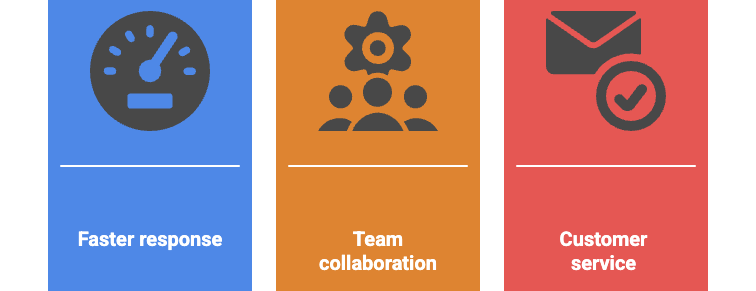
Switching to an email ticketing system changes everything about how your support actually works. We're not talking about minor tweaks here. These systems flip your whole operation from chaotic to controlled.
Faster response times
Speed matters more than most teams realize. McKinsey research shows that improving customer experience can increase sales revenues by 2-7% and profitability by 1-2%. Customers notice when you respond quickly, and they're willing to pay more for it.
Email ticketing systems cut response times because they:
- Route messages to the right person without you having to think about it
- Flag urgent stuff so it doesn't get buried
- Handle routine questions automatically
- Give you ready-made responses for common issues
Think of it like this: instead of emails sitting in someone's inbox while they're out sick, the system makes sure another team member picks it up. First reply time becomes something you can actually track and improve on.
Improved team collaboration
Here's what changes when your team starts using ticketing software — no more duplicate work, no more lost context, no more "I thought you were handling that."
Everyone can see the full customer history before jumping in. Your customers stop having to repeat their story every time they talk to someone new, which honestly makes everyone's day better.
The collision detection thing is pretty neat too — it tells you when someone else is already working on a ticket. Plus you can leave notes for each other without the customer seeing them, so you can actually collaborate without creating a mess.
For bigger teams, this accountability piece is huge. Every ticket has an owner, and managers can see exactly where things stand across the board.
Better customer service email management
No more emails disappearing into the void. Every single customer message becomes a tracked ticket with its own ID and complete history.
But here's the real value — the data you get from all this organization. You start seeing patterns in what customers actually need help with, which agents are crushing it, and where your response times are falling short.
Teams handling hundreds or thousands of emails find this visibility game-changing. You're not just putting out fires anymore — you can spot the recurring issues and fix them at the source.
How to choose the right system for your team
Let's be honest — picking the right email ticketing system feels overwhelming when every vendor promises to solve all your problems. But smart teams know the secret isn't finding the "best" system. It's finding the one that actually fits how your team works.
Assess your team's size and needs
Start with what matters most to your specific situation — faster response times, better collaboration, or clearer performance visibility. Here's what to consider:
- Current ticket volume – How many customer emails hit your inbox daily, and do you get slammed during busy seasons?
- Team structure – Small teams need simple tools that work right away, while bigger organizations might need complex workflows
- Industry-specific requirements – Legal teams need different features than IT departments
- Communication channels – Are you email-only, or do customers reach you through chat, social media, and phone too?
The right email ticketing system should feel like it was built for your team, not against it.
Compare pricing and scalability
Most systems charge per agent per month, but don't get fooled by sticker prices. What really matters is the total cost — including setup time and training headaches.
Systems that get your team up and running fast deliver better customer experiences from day one. Nobody wants to spend months learning software while customers wait for responses.
Think ahead too. Your customer base will grow, which means more support requests. The system you pick today should handle that growth without requiring a complete overhaul.
Test usability and support options
Never buy software without trying it first. Request demos or free trials and pay attention to:
The interface design — if your team struggles to use it, they won't. Good tools feel natural, not like punishment.
The onboarding process — when implementation is painful, team excitement dies fast, and that hurts customer success. Look for vendors who make getting started actually pleasant.
Finally, check out the vendor's support quality. You want companies that offer real help — self-service resources, migration assistance, and support teams that actually respond when things go wrong.
5 Best Email Ticketing Tools That Truly Deliver in 2025
1. SparrowDesk
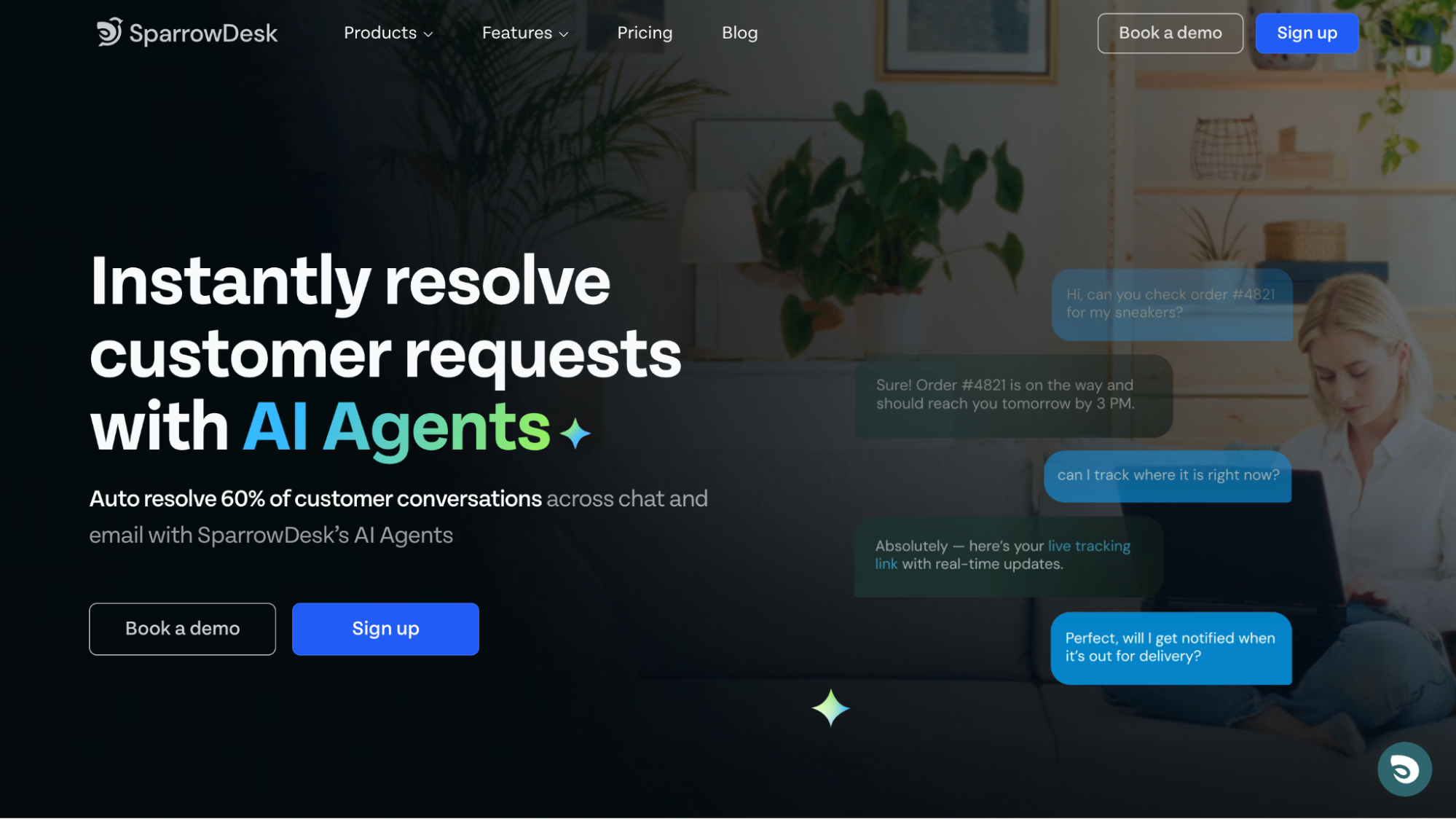
SparrowDesk comes with a powerful ticketing system designed for efficiency. The interface is clean, quick, and doesn’t make you dig through menus to get work done. The AI isn’t just lipstick on the UI—it’s genuinely helpful, especially drafting replies, auto-resolving tickets and managing clutter.
Why it works:
- The interface is simple enough for new hires, powerful enough for fast-moving teams
- The AI actually helps instead of slowing you down
- You don’t get hit with pricing surprises as you grow
Explore SparrowDesk’s Plans & Pricing
2. Freshdesk
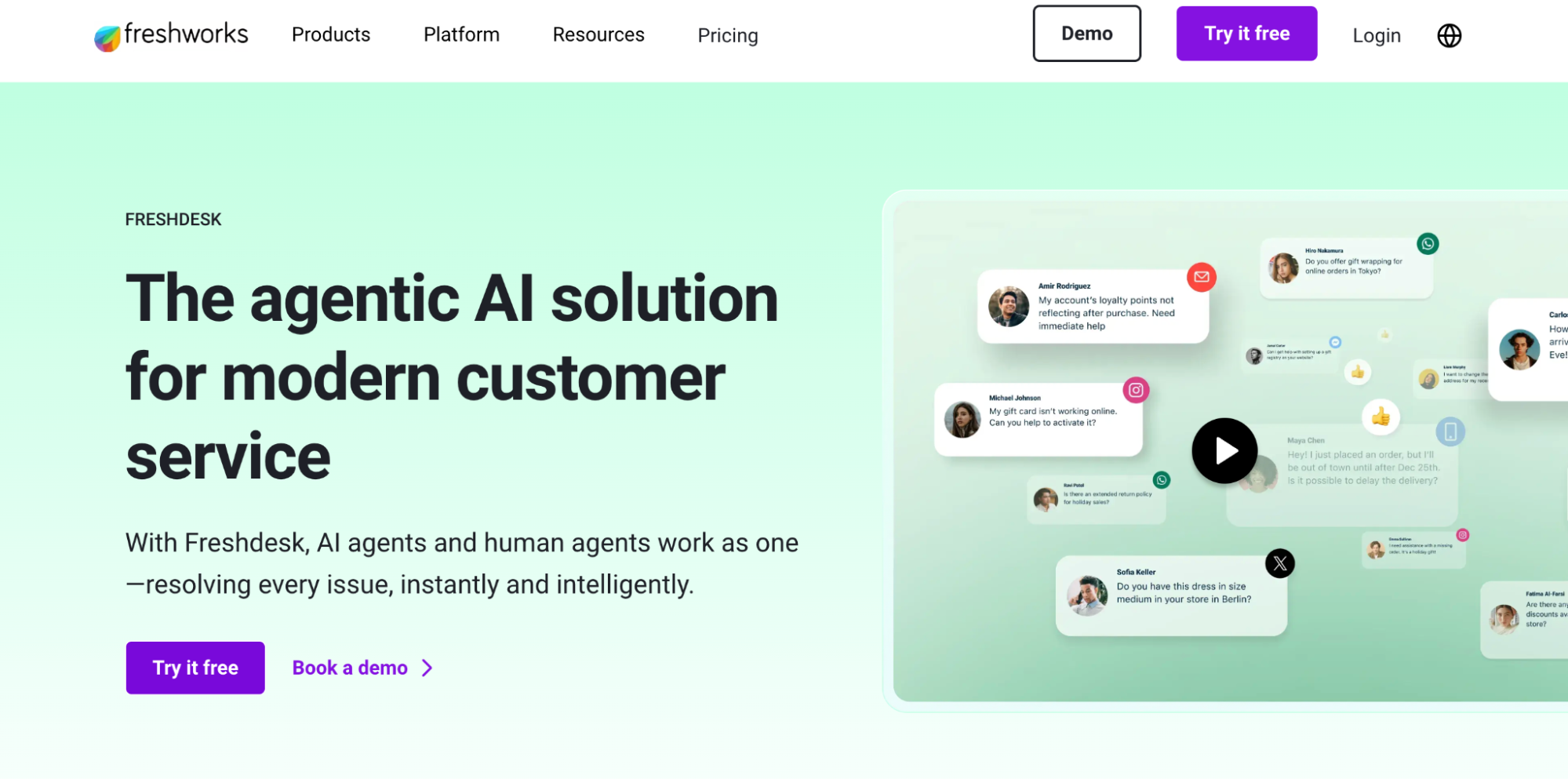
Freshdesk has been around forever, and you can feel that maturity. It’s solid. Things like SLAs, automations, and canned responses are built in and don’t require hours to configure. You won’t get cutting-edge UX here, but it’s dependable, especially for mid-sized teams juggling multiple channels.
Why it works:
- Easy to set up, even without much tech background
- Handles email, chat, phone, and social in one place
- Fits in naturally with other Freshworks apps
3. Zendesk
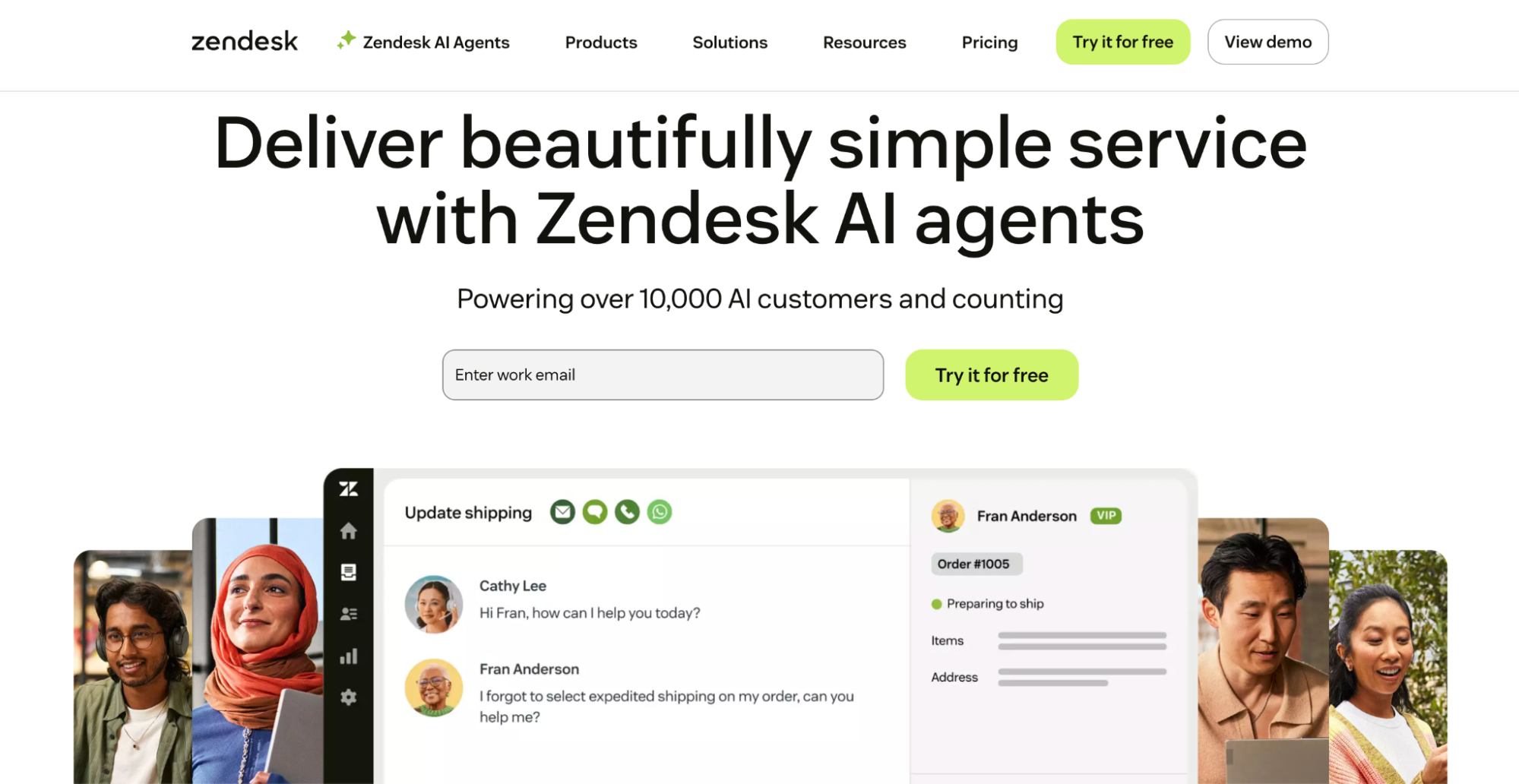
Zendesk is a robust platform built for teams with complex workflows, multiple departments, and custom routing. However, for smaller teams, the platform can quickly feel overwhelming and more complex than necessary.
Why it works:
- Deep automation and reporting capabilities for complex needs
- Tons of integrations—whatever your stack, it probably connects
- Can handle serious ticket volume and structured processes
4. Help Scout
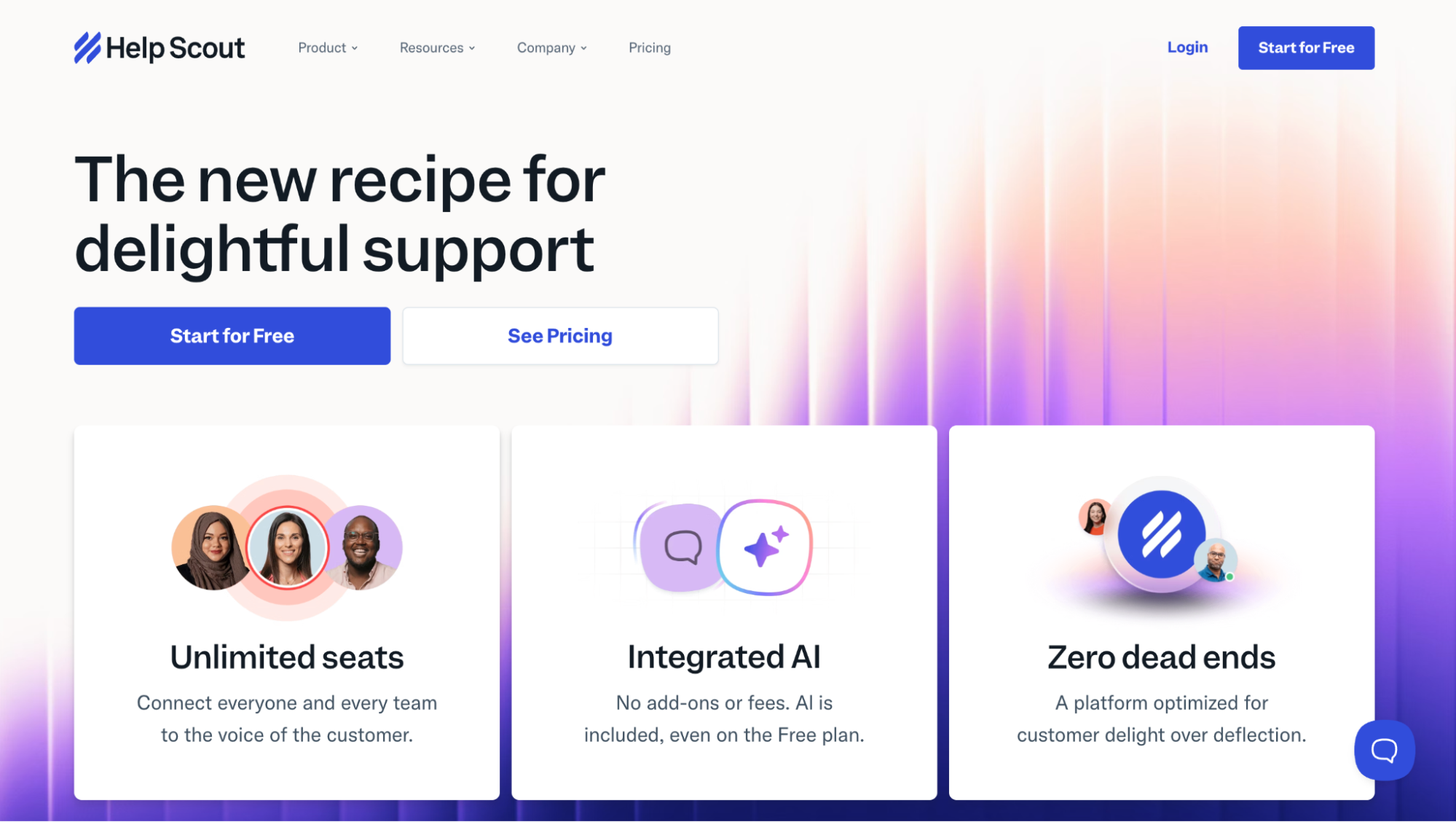
If you care more about how your support sounds than shaving seconds off a workflow, Help Scout makes sense. It doesn’t feel like a traditional help desk—it feels like email, but better. Small teams that value tone and customer experience tend to love it.
Why it works:
- Keeps support human—less dashboard, more conversation
- Docs (self-service) is baked right into the flow
- Super easy to pick up; training takes barely any time
5. Zoho Desk
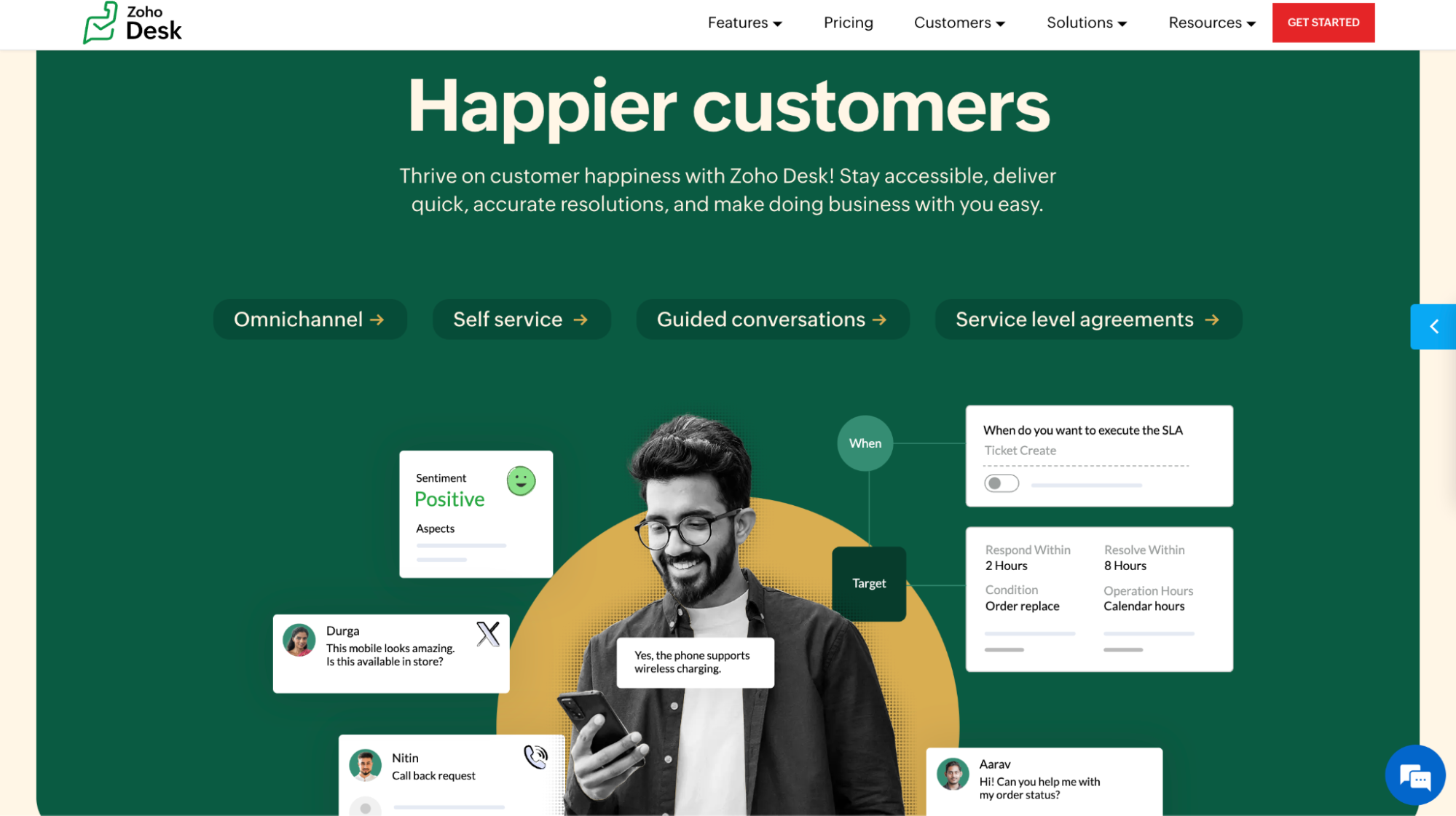
Zoho Desk won’t blow you away with design or innovation, but it delivers. If you’re already using Zoho CRM or other tools in the suite, this one plugs in nicely. It’s functional, affordable, and covers all the core needs without the frills.
Why it works:
- Gets the job done—ticket management, SLAs, canned replies, all there
- Fits in naturally with other Zoho apps
- Automation and time tracking work reliably
Final thoughts:
So by now we know, email ticketing systems aren't just nice-to-have tools anymore. They're what separate teams that actually help customers from teams that let emails pile up until something breaks.
You've seen how the right system can cut those painful 12-hour response times down to something customers actually appreciate. Your team stops stepping on each other's toes, and nothing disappears into the void of someone's overflowing inbox.
Here's the thing about choosing one: don't just pick whatever everyone else is using. Look at how many emails you're actually dealing with, what your team needs most, and whether you want something simple or feature-packed. Most platforms let you try before you buy — use that trial period.
But getting the system is only half the battle. Your team needs to actually know how to use it, and you need to keep an eye on whether it's working. Set up those templates, watch your response times, and don't be afraid to adjust things that aren't clicking.
So, as you plan your next steps, remember: the right email ticketing system isn’t just software. It’s the foundation that empowers your entire support operation to deliver real value — every single time.
Quick summary: Transform your support chaos into customer success: The complete email ticketing system guide
Managing customer support through regular email inboxes leads to chaos—emails pile up, messages get lost, and customers are left waiting for responses. An email ticketing system transforms this disorder by converting every customer email into a trackable, manageable ticket with unique IDs, priority levels, and complete conversation histories.
- Streamlined Workflow: Automatic ticket creation, smart routing, and status tracking from open to closed
- Essential Features: AI-powered automation, omni-channel support, analytics reporting, and seamless integrations
- Proven Benefits: Faster response times, enhanced team collaboration, and superior customer service management
- Best Practices: Regular team training, strategic use of templates and tags, and consistent SLA monitoring
- Top Tools: SparrowDesk (AI-powered simplicity), Freshdesk (reliable multi-channel), Zendesk (enterprise-grade), Help Scout (conversation-focused), and Zoho Desk (integrated suite)
An email ticketing system isn't just software—it's the foundation that empowers support teams to deliver consistent value. The right system cuts response times, eliminates lost messages, and transforms chaotic inboxes into organized, accountable workflows that customers actually appreciate.
Frequently Asked Questions
MORE LIKE THIS
Support made easy. So your team can breathe.
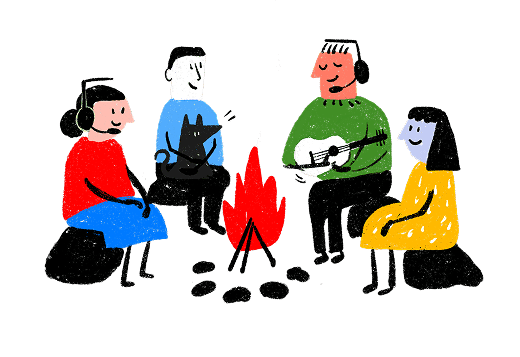




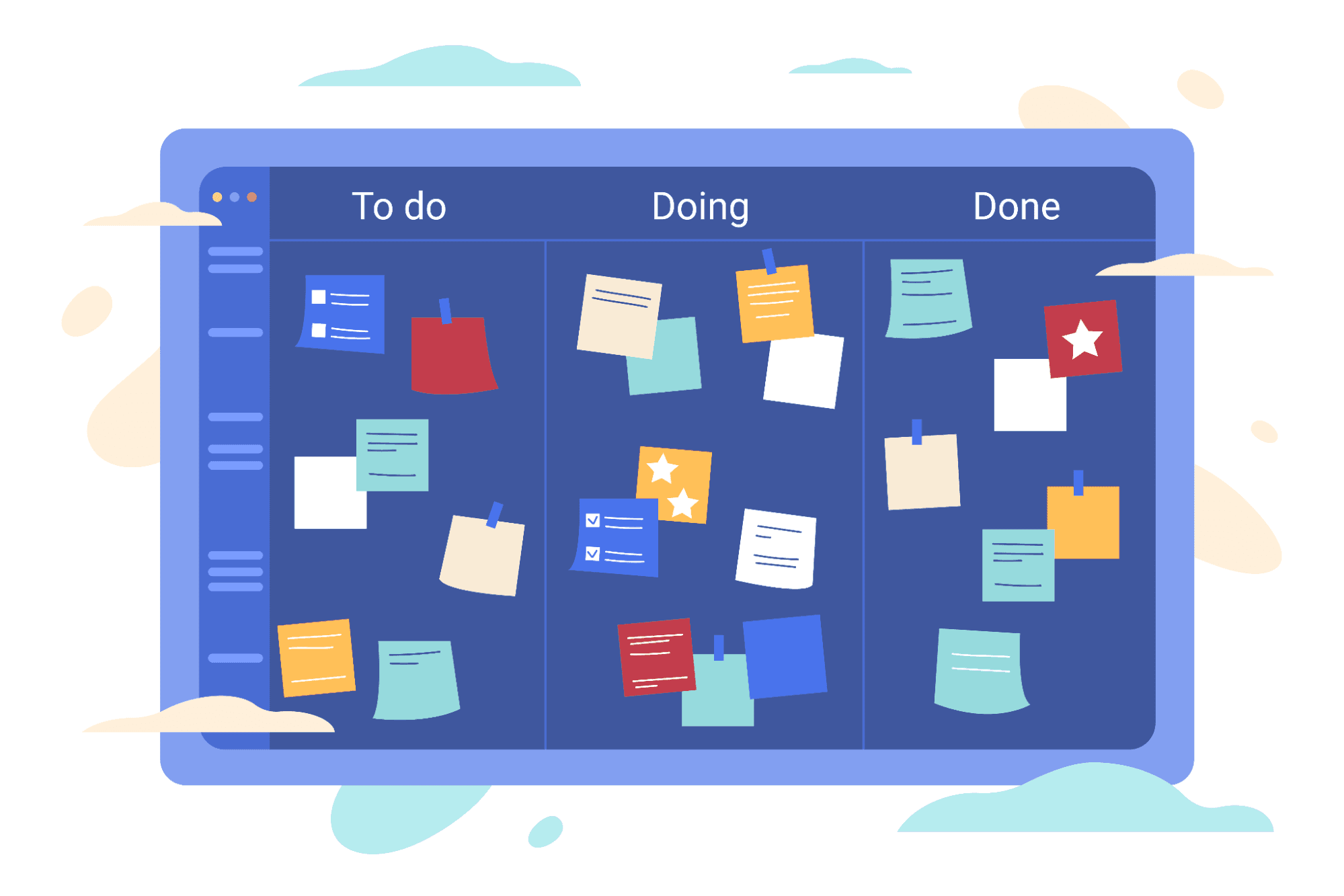
.png&w=3840&q=75)